Loopy Pro: Create music, your way.
What is Loopy Pro? — Loopy Pro is a powerful, flexible, and intuitive live looper, sampler, clip launcher and DAW for iPhone and iPad. At its core, it allows you to record and layer sounds in real-time to create complex musical arrangements. But it doesn’t stop there—Loopy Pro offers advanced tools to customize your workflow, build dynamic performance setups, and create a seamless connection between instruments, effects, and external gear.
Use it for live looping, sequencing, arranging, mixing, and much more. Whether you're a live performer, a producer, or just experimenting with sound, Loopy Pro helps you take control of your creative process.
Download on the App StoreLoopy Pro is your all-in-one musical toolkit. Try it for free today.
Gluing Audio in Cubasis SOLVED
I have an audio track in Cubasis. I chopped it up a bit – it was a drum track — and made a new beat with three pieces of the original. It’s now a nice one-bar loop, but how can I make it a single region of audio? I select all three, but the “glue“ option isn’t available — after reading the manual, I realized only midi events can be joined by gluing. How can I join these three? (The audio in question is in the white square.) @LFS



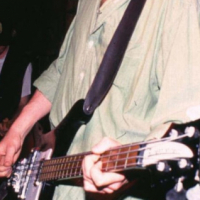
Comments
Here's an idea...
You have to use the track freeze to glue audio mate
+1
Thank you!
Just wish there was an option to 'freeze a selection' for those cases where the track is longer and only parts of it need to be 'glued' and optionally 'freeze/glue' without the insert effects if the 'glued' material remains on the same track.
I do hope we'll see a proper 'glue' for audio in a future update.
And for those of us who enjoy chopping audio in Cubasis I would also love to see an option to set the 'left & right' markers to reflect the currently selected audio-event on the time-line when entering the wave-form editor.
For now the entire wave is shown/selected without any hints to the selected audio-event on the time-line.
Meaning if one wan's to do 'destructive' chopping/trimming of the selections (maybe to prepare samples for the mini sampler) made on the time-line have to be made all over again...
@LFS monitors the forum from time to time but since we do not have any clear indications as to what future updates to Cubasis may bring the above may already be on the to-do list
Track freeze does not work for my purposes. I just want to glue two clips together so I can smoothly fade volume up with the sliders. I could automate volume but it's so clunky. Joining audio clips is basic functionality. Glue should just work on audio too.
Hope we can select the tracks we want to mixdown instead of having all tracks rendered in a long go.
Or simply freeze a grouped track, that would resolve the issue.
Mute the tracks you don't want to render. Conversely, solo the ones that you do.
@musikeer exactly
Thanks, didnt think of that option yet 😭