Loopy Pro: Create music, your way.
What is Loopy Pro? — Loopy Pro is a powerful, flexible, and intuitive live looper, sampler, clip launcher and DAW for iPhone and iPad. At its core, it allows you to record and layer sounds in real-time to create complex musical arrangements. But it doesn’t stop there—Loopy Pro offers advanced tools to customize your workflow, build dynamic performance setups, and create a seamless connection between instruments, effects, and external gear.
Use it for live looping, sequencing, arranging, mixing, and much more. Whether you're a live performer, a producer, or just experimenting with sound, Loopy Pro helps you take control of your creative process.
Download on the App StoreLoopy Pro is your all-in-one musical toolkit. Try it for free today.
Ok really.... no way to transfer Groovebox from devices??
Ok so never use my phone but last night made really nice jam on phone with Groovebox. I thought ok in the am will transfer project to iPad. Can’t do it??? Uggggg.


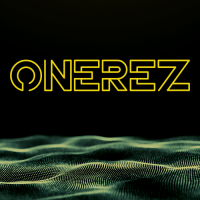
Comments
Transfer to blocs wave, then to ipad. Not the same but it should get you close.
That is pretty much why I bailed on all their stuff. I got a new ipad and realized all my blocs recordings were orphaned unless I wanted to spend many hours migrating it.. Luckily BM3 showed up soon after and I had a new home.
Yeah, this is very annoying. I'd love to share songs across devices. They should support iCloud like Gadget.
I would love to see this as well, even if it’s just iCloud support.
Here you go. Made this shortcut for that reason. Just share the ZIP to this shortcut and it automatically places it in Blocs Wave.
https://routinehub.co/shortcut/5046/
+1
@seonnthaproducer
Does your shortcut extract the audio
from Groovebox and place it in Blocwaves?
Yeah. You just send the ZIP file to it and it auto loads it in Blocs Wave. It takes 15-30 seconds for the whole process to happen.
You then load them in order. I talked to Ampify a while back. They may look into Groovebox to Blocs wave but because their software is fixed, we gotta load it manually.
I also modified it so it can work for Koala Sampler. iOS 14 only though.
https://routinehub.co/shortcut/7308/
@seonnthaproducer
Good to know.
Have you tried it with BM3 especially with their recent update?
I think the OP is wanting their iPhone Groovebox projects on their iPad Groovebox.
Beatmaker 3 was my first iOS shortcut.
https://routinehub.co/shortcut/4939/
Downside with using apps like Shortcuts or even Pythonista is that you can't directly send it to a folder until you use "Share". Maybe I should modify some of my shortcuts.
Yeah. I was thinking the same. As much as I like Ampify, it's a bit tough to modify their apps.
Unless I'm missing something, either Ampify needs to add the feature natively, or we use their export options to create a new project.
If Groovebox supported multi MIDI, then theoretically, we could get the MIDI from one project, then route it back into another using something like LK, Nanostudio, Xequence, or Gadget 2.
@seonnthaproducer
It would be worth revisiting for sure.
Still, being able to export the audio out is one thing but being
able to export out a specific Groovebox project file would be most helpful.
@seonnthaproducer thanks for the short cut!
@AudioGus yes would be nice to transfer the whole project.
I suppose I could finish the track enough on my phone then transfer the wavs via the shortcut.
Thanks.
Just ran into this again. Great little start to a track in Groovebox on the phone, and no easy way to get it to Groovebox on the iPad to expand on the thought.
I have asked them for project transfer between devices several times. No response. 🤦🏽
Thinking I might get another CCK and run the iPhone into either of the USB hub or the mixer and into an ipad aum session.
I just want to remind you that you cannot make a direct digital USB connection between iPhone and iPad. That is, without one of the iConnect dual host interfaces, or some serious magic using ADAT interfaces. You'll have to involve two audio interfaces, one D/A and one A/D.
Thank you! I do have an iconnect but the mixer also has a usb in and i can send the two channels through the iconnect into AUM on the ipad. Right??
Yes!