Loopy Pro: Create music, your way.
What is Loopy Pro? — Loopy Pro is a powerful, flexible, and intuitive live looper, sampler, clip launcher and DAW for iPhone and iPad. At its core, it allows you to record and layer sounds in real-time to create complex musical arrangements. But it doesn’t stop there—Loopy Pro offers advanced tools to customize your workflow, build dynamic performance setups, and create a seamless connection between instruments, effects, and external gear.
Use it for live looping, sequencing, arranging, mixing, and much more. Whether you're a live performer, a producer, or just experimenting with sound, Loopy Pro helps you take control of your creative process.
Download on the App StoreLoopy Pro is your all-in-one musical toolkit. Try it for free today.
Cem’s new app is called BrainBud
No other info available
It was just posted in his updates for all his apps
Lol


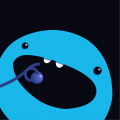
Comments
Dang I was hoping you had some insider info or came across something I didn’t see. Yea several of his apps, about 5 or so had an update. All said the same thing, “ this version adds BrainBud app compatibility “ which is a sweet little tease. I wonder if it’s some type of bud app au host, that goes inside another host. Just based off the name, I get vibes of using them together in some sort of modular fashion, but all inside one Au. Like a housing and modular space to arrange and connect bud app midi pieces… im completely guessing here… excited to see what’s up @cem_olcay DM me if you need another beta tester. Cheers mate!
From another thread with a twitter tease
https://forum.audiob.us/discussion/54633/brainbud-coming-soon-from-cem-olcay-the-bud-that-controls-other-buds#latest
My inference of what it is:
Use PatternBud to drive BrainBud, and you can build song forms using BrainBud to change settings per section across the Bud app family.
BrainBud?
Well, I guess it's better than "BumBud"...
There’s a video of it on his twitter page, it can control scale and other things across several bud apps at once.
Edit @audiblevideo mentioned this and supplied a link
Yep, that’s exactly what it is!
At this moment I need a double check of what buds I have, and which I have only in version 1

Edit: probably need to see some recipes of how y'all are connecting these. Too many options
Did anyone pick this up? Seems it was released but somehow not announced here. Curious how people are using it, cheers.
Curious as well. I don’t own enough of his apps to try it yet but I’m definitely interested in how it works out
What it’s out?
There was a short twitter video in one of these threads…
Here it is.
BrainBud $2.99
It is/was an Easter Egg! You know a surprise! On Easter!
Great for live jamming. Instant scale switch on many buds. I am only a bit disappointed that step-bud is not part of brain buds family.
Hey all, BrainBud is here! You can change the keys and scales of your Bud apps all at once with BrainBud. Connect BrainBud's MIDI out to MIDI inputs of
You can also control BrainBud with PatternBud and sequence the scale changes. Or you can trigger the scale randomiser if you'd like the surprises
BrainBud has +110 scales and also the ScaleBud 2 custom scales.
http://keybudapp.com/brainbud
https://apps.apple.com/us/app/brainbud-bud-app-controller/id6446066258
Here's a quick video:

This is a great addition to the Bud canon. The random button is great fun!
Uh oh, I've got a request already for this: If you could add an undo or a step back button so that one could easily go back to the previous key and scale to compare or save that would be very helpful.
And a second request: If you could randomize the keys and scales separately would also be helpful.
Thanks again for your braininess.
Thanks for sharing @cem_olcay
I like those ideas, undo, and Rando key and scale separately. Cheers!
Maybe one randomize button but with the option to toggle on/off key, scale or both. This way you can do either one, or both.
Thanks BUDdy. 😏 (Sorry, someone had to make the lame dad pun sooner or later. 😆)
This is the undo button:
If you like a random scale and want to try a new one, just create a new pattern, it will create the new pattern from the current scale. Then you can randomise the scale on the new pattern and go back to the previous one whenever you want.
Jade's going to review BrainBud tonight!
This is a really cool way to tie everything together. I’m looking forward to picking this up once I get a couple more of the Bud apps.
Separate Random Key and Random Scale buttons added to the new version. It will be live soon.
🧠 🚀 👏🏻
Yes sir updated 7hours ago. Thanks @cem_olcay
Check out Leo’s great tutorial:
Sweet thanks for sharing @cem_olcay