Loopy Pro: Create music, your way.
What is Loopy Pro? — Loopy Pro is a powerful, flexible, and intuitive live looper, sampler, clip launcher and DAW for iPhone and iPad. At its core, it allows you to record and layer sounds in real-time to create complex musical arrangements. But it doesn’t stop there—Loopy Pro offers advanced tools to customize your workflow, build dynamic performance setups, and create a seamless connection between instruments, effects, and external gear.
Use it for live looping, sequencing, arranging, mixing, and much more. Whether you're a live performer, a producer, or just experimenting with sound, Loopy Pro helps you take control of your creative process.
Download on the App StoreLoopy Pro is your all-in-one musical toolkit. Try it for free today.



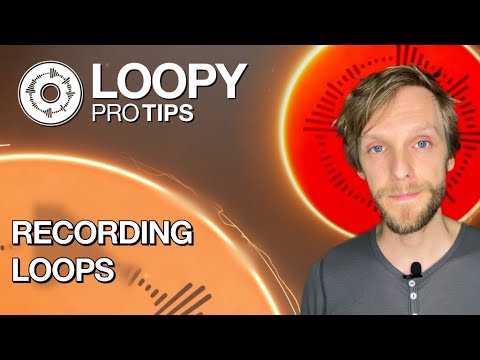
Comments
Thanks @Michael, your videos are really helpful! 👍🙏🏻
Thank you @Michael
Awesome content Michael!
yes, very helpful, thanks Michael
Does Loopy Pro have a feature like Infinity 3 Looper called “loop aging control” where the Loop layers gently fade away so you can continue to record/dub
The overdub feedback parameter.
See the Clip Detail section of the manual:
https://loopypro.com/manual/#clip-detail
And this wiki article: https://wiki.loopypro.com/Overdub
Is there anywhere that describes the count-in and count-out quantisation in more detail? I can’t get them to behave like I want / expect them to.
And that would be ...?
I think I found the answer already… I’m essentially wrestling with the same issue as https://forum.loopypro.com/discussion/55481/loopy-pro-long-count-in-for-recording-guitar
and the quantisation is relative to the tapping, not relative to the predefined loop length.
I'm glad you found an answer. I ran into something a bit like this last night, and for me the easiest solution was to use the timeline sequencer. I enabled the metronome and then I placed an empty clip in the sequencer a number of measures in that I wanted for the count-in. I then pressed play, and the clip began recording after the "count-in" period. It continued recording until I stopped the transport. After that I just needed to trim the end of the clip a little bit.
Did you read the Clip Settings chapter of the manual?
If you explain what you are trying to do, we can give specific advice.