Loopy Pro: Create music, your way.
What is Loopy Pro? — Loopy Pro is a powerful, flexible, and intuitive live looper, sampler, clip launcher and DAW for iPhone and iPad. At its core, it allows you to record and layer sounds in real-time to create complex musical arrangements. But it doesn’t stop there—Loopy Pro offers advanced tools to customize your workflow, build dynamic performance setups, and create a seamless connection between instruments, effects, and external gear.
Use it for live looping, sequencing, arranging, mixing, and much more. Whether you're a live performer, a producer, or just experimenting with sound, Loopy Pro helps you take control of your creative process.
Download on the App StoreLoopy Pro is your all-in-one musical toolkit. Try it for free today.
Drambo questions
Hi everyone,
I recently got back into using Drambo after a long break and I am loving it. That said, I’ve run into a few questions while using the app on both iOS and macOS, so hoping some of you might be able to help or share your insights.:
- Punch-in FX Triggering Note Issue: Is it possible to set a specific range of keys (e.g., only from C0 to C1) to trigger samples or instruments? My problem is that I may want to trigger an FX through Punch-In without triggering a sound (which pressing C2, or C#2, or C3, etc usually does).
- Changing Gate Steps on Gate+ Velocity Sequencer: Imagine I have two pattern sequences in Drambo, 1 and 2. Are there any tricks to change the gate steps (green columns) on the Gate+ velocity sequencer grid when switching from 1 to 2, while keeping the gate steps on 1? I would love to have different gate steps on different patterns.
- Locking MIDI Recording to 16 Steps: When recording MIDI for the first time, I've noticed that it doesn't automatically lock to 16 steps. After recording and choosing the 16-step option, it loops correctly. Can I lock MIDI recordings to 16 steps right from the start, so it always loops for 16 steps?
- Self-contained samples? Any way to save the samples I am using inside the Drambo file? That would be great, since that means I can move a Drambo file from the iPhone to a desktop without having to worry about folder location.
- Desktop Drambo Issues: I'm experiencing a couple of problems with Drambo on my Mac desktop:
o Drambo isn't restoring purchases (specifically the Waves extension) in Ableton 12 when I press "restore." Is there a workaround for this?
o Drambo crashes when attempting to export MIDI. Has anyone else encountered this issue, and is there a fix available?
Thanks!


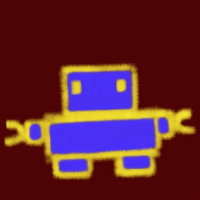
Comments
Hi. You might also try posting these in the Beepstreet Drambo forum, maybe separating each topic into a separate post.
1.Use note filter module3.Disable autogrow in settings4.Change file system to public in Drambo settingsThis is assuming I understood your questions correctly 😉
The note filter module is used to restrict notes to a certain range, but in this case you may not need it. Drambo automatically excludes notes that you midi-learn to controls. So, if you learn C2 to something, C2 will otherwise be ignored and won't play instruments or be recorded.
Use the "Save with samples" toggle in the Save Project dialog. Also as @supadom mentioned, on the Mac you need to enable Public Filesystem.
Have you tried doing this in Standalone Drambo?
Enabling Public File System may fix that. It may fix restoring purchases too if doing it in standalone didn't help.
When you have a lot of switches and you want to instantly jump between different switch combinations, you can use up to 16 scenes (A to P) on top, like presets that you can set on the fly.
Thanks to everyone who replied! I finally got to try your suggestions and your input has been incredibly helpful. There's one issue I'm still trying to resolve regarding the punch-in FX. I attempted to use the note filter as suggested by @supadom but haven't quite figured out how to set it up, given that both the sampler and punch-in share the same notes (C2 onwards). Consequently, whenever I want to trigger an effect with C2, I hear the first slice from the sampler being triggered as well (though I do not want to play that particular slice). @wim You suggested midi mapping, but to what exactly? If I midi map the C2 from the punch in FX to another note that other note will still play a sampler slice, as far as I can tell.
@rs2000 Regarding your example, it worked beautifully. Now, how do you trigger a specific scene when changing a pattern? I would want to automatically start a certain scene when changing patterns (e.g. pattern 1 automatically triggers scene J, pattern 2 automatically starts scene D, etc).
Lastly, is there a way in Drambo to generate a random sequence just once? I'd like to generate a sequence randomly, then keep it until I decide to generate a new one, ideally by pressing a button. Apps like Thesys or DrumComputer allow for randomizing a sequence that remains unchanged until you choose to randomize it again.
Thanks again!
Great!
There's one more module I'd recommend to use: The MIDI Transpose module.
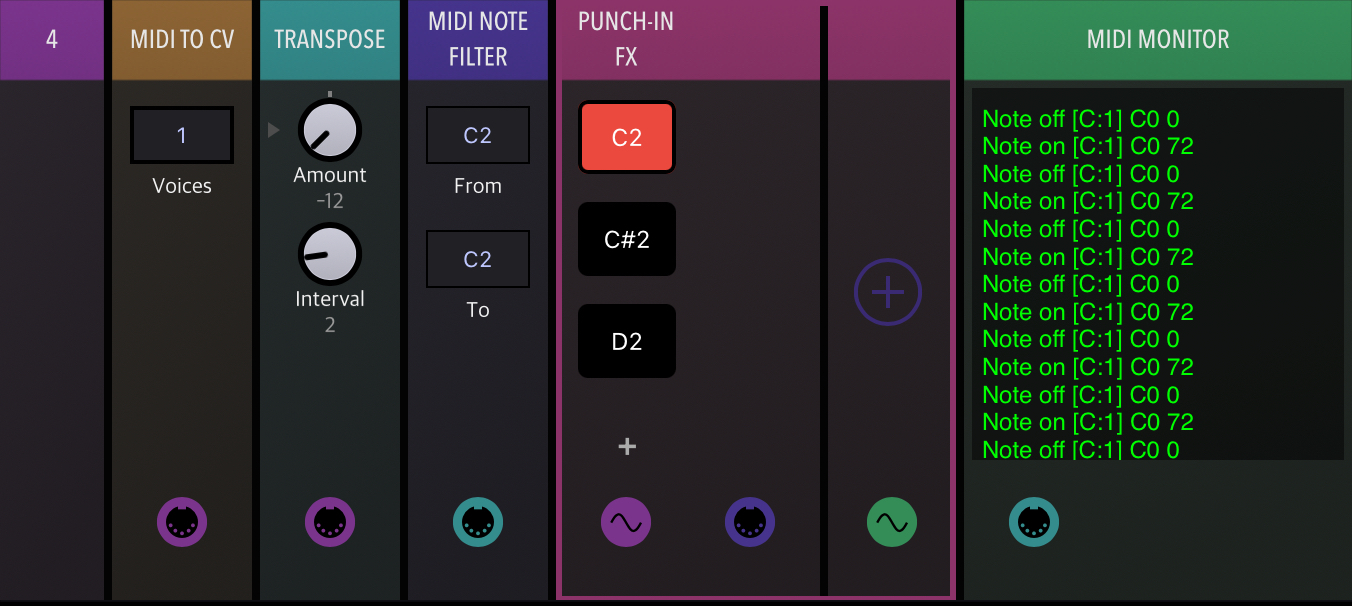
So you'd patch up something like this, here I'm transposing the MIDI notes down by 2 octaves before they're going into the Punch-In FX module, making the Punch-In FX effectively listen to notes C0 and above:
The sampler would be connected to the track's leftmost MIDI port then, so the note ranges don't overlap.
Scenes in Drambo are made for controlling stuff indepently from patterns, morphs and p-locks, so triggering a scene would be kind of a global override for parameters. Nonetheless, wih a few tricks, you could make it happen: It would basically involve generating e.g. MIDI CC messages to control scene selection and the crossfader, send them to Drambo's MIDI Feedback port and MIDI learn the respective CC numbers on the scene selector buttons, the scene pads A to P and the crossfader.
Regarding sequence randomization, how do you randomize your sequence now?
@cfour said:
Lastly, is there a way in Drambo to generate a random sequence just once? I'd like to generate a sequence randomly, then keep it until I decide to generate a new one, ideally by pressing a button. Apps like Thesys or DrumComputer allow for randomizing a sequence that remains unchanged until you choose to randomize it again.
I built something that generates a random 8-step sequence at the tap of a button, that also gives you lots of ways to manipulate the sequence. Have a look, if you like:
https://patchstorage.com/genesequencemanipulator/
There's also a couple of Turingmachine patches on patchstorage.
Thank you both @rs2000 & @tyslothrop1; your help has been incredibly valuable.
@rs2000 The filter + transpose works great! I haven’t quite figured out the scene changes yet, but I might upload a patch to PatchStorage and see if someone can help finish it based on what I’m aiming for.
@tyslothrop1 : That’s exactly what I was looking for!
Thanks again; I feel like I’ve made some amazing progress thanks to your tips!
@cfour Cheers, glad you like it:)