Loopy Pro: Create music, your way.
What is Loopy Pro? — Loopy Pro is a powerful, flexible, and intuitive live looper, sampler, clip launcher and DAW for iPhone and iPad. At its core, it allows you to record and layer sounds in real-time to create complex musical arrangements. But it doesn’t stop there—Loopy Pro offers advanced tools to customize your workflow, build dynamic performance setups, and create a seamless connection between instruments, effects, and external gear.
Use it for live looping, sequencing, arranging, mixing, and much more. Whether you're a live performer, a producer, or just experimenting with sound, Loopy Pro helps you take control of your creative process.
Download on the App StoreLoopy Pro is your all-in-one musical toolkit. Try it for free today.
BlackHole Virtual Audio Driver to copy from websites?
Does anybody have experience with using the Virtual Audio Driver "BlackHole"?
https://github.com/ExistentialAudio/BlackHole
I would like to get audio from the Safari webbrowser and save it as files.
Is that actually possible?
Are there restrictions?


Comments
1/ If you want to only record Safari and nothing else, Rogue Amoeba has some apps to redirect audio per app. Audio Hijack can even record the audio to a file.
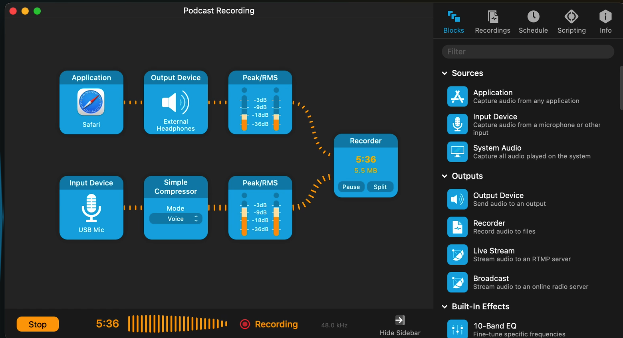
2/ If you want to record your global output, then you can use a combination of Blackhole and Carla (falkTX). I record some things with 1 click with the app Recordia (Sindre Sorhus) which stays in the menu bar. I use Carla because of the design of my setup.

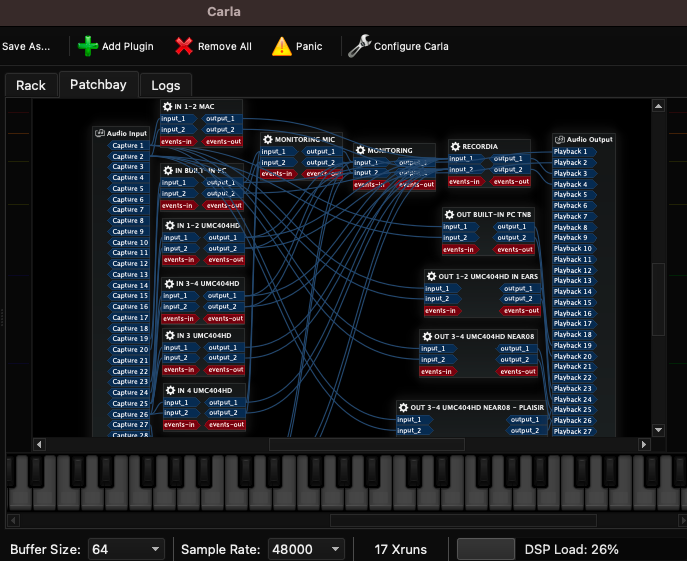
Both techniques have their + and -
I use Blackhole all the time for routing audio from app to app it works really well, been a core of my rig for years. I have found that Logic will work with it best if you reset your audio in the preferences after 20 minutes of recording or so, otherwise it will start to get some static. Best of luck!
Thanks, @Etienne and @Mouse_SF
Going to check out the mentioned solutions!
I use Blackhole too. It's easy to route audio anywhere you like with it. There are no restrictions that I know of.
If you're talking about the clock drifting when using an aggregate device with Blackhole, the solution is to use the correct parameters in Audio Devices (drift correction and master device) : https://github.com/ExistentialAudio/BlackHole/wiki/Multi-Output-Device
Thanks, I installed BlackHole, set it as output device in the settings, then as Recording Device in Audacity - and could record from the browser!
🤗
A probably strange question:
Is there a way to send system audio to both BlackHole and some speaker?
Right now, I cannot hear nothing from the webpage anymore... which is a bit unexpected 😅😅😅
There are other ways to do this, but if you make an aggregate device and set your physical speakers as the system out it should work. I don’t use audacity, so I’m not sure what settings are possible, but I have done it in logic so that I could send logic audio to obs and have it monitored in headphones separate from OBS.
Rogue Amoeba makes great stuff though, so if you plan to do a lot of this then audio hijack or loop back would be worth your money as the control will be more accessible. I have sound source from them to run headphone correction and virtual room software on my system output when I need that, and it’s been really solid.
Another option is Sound Desk, which is a virtual mixing console. I know you can do this stuff and I have it, but really haven’t dug into it too much.
https://www.loudlab-app.com/sounddesk-app
I just tried the same again, and in the macOS sound settings, I can see the audio in the "input" panel when Safari plays something and the output is set to BlackHole!
But recording with Audacity does not work anymore.
And yes, I set the recording device to BlackHole 2ch.
Any idea?
I'm not having any problems here.
Try going to Sound Preferences and check both the Output and Input tab to be sure Blackhole 2ch is selected there.
It did seem that I needed to switch to a different device, then back to Blackhole 2ch before it started working. My Mac is funny that way sometimes.
Maybe this helps already, @wim
I recently removed a webcam, that was listed as input.
I will add that again to be able to toggle between them.
Sadly, no.
I can switch between the webcam and blackhole as input devices and can also see the sound coming in, visible as the Input level, for both of them.
But Audacity does not record anything.
I then tried the "Voice Memos" App, and this CAN record the audio from BlackHole!
That is enough for now, but I will asked the Audacity people.
It's odd that it works for me and not for you. You're sure the Recording Source is set to Blackhole 2ch in Audacity?
Yes, it's strange.
In MacOS Sound preferences, do you have Input set to Blackhole 2ch? It might seem like that should be Output, but it's Input you need to set. Output can be set to headphones or whatever. The default dropdown in the system tray sets the Output, not the input.
i've used audio hijack for years for recording global and specific audio streamsand it's pretty great
Yes, as I wrote - I can see the audio when BlackHole is selected as Input!
I also had Output set to BlackHole and will try to change that to speakers, so I could possible also hear what I am recording.
And again, I am recording successfully with the Voice Memos App.
So clearly not a wrong system setting, but some problem with Audacity (it may well be something I did wrong).
Thanks!
That is not true, if you want to record something!
If you can hear the audio, you cannot record it anymore.
So, you need to set Output also to BlackHole.
Um. No.
I have done it repeatedly.
I don't know what's different between our setups, but there is something fundamentally different for sure. 🤷🏼♂️
Perhaps different MacOS versions, Blackhole version, Audacity version, or Browser? Sorry, I don't have any more ideas. I hope you get it sorted.
Interesting, I will contact the BlackHole people too - thanks!
Some details:
M2 Studio
latest OS
latest Audacity
latest BlackHole, 2 channel version