Loopy Pro: Create music, your way.
What is Loopy Pro? — Loopy Pro is a powerful, flexible, and intuitive live looper, sampler, clip launcher and DAW for iPhone and iPad. At its core, it allows you to record and layer sounds in real-time to create complex musical arrangements. But it doesn’t stop there—Loopy Pro offers advanced tools to customize your workflow, build dynamic performance setups, and create a seamless connection between instruments, effects, and external gear.
Use it for live looping, sequencing, arranging, mixing, and much more. Whether you're a live performer, a producer, or just experimenting with sound, Loopy Pro helps you take control of your creative process.
Download on the App StoreLoopy Pro is your all-in-one musical toolkit. Try it for free today.
Has Anybody Gotten the IMPC Pro app to work with their sound card yet, and if so which sound card ?
core audio minds would like to know?


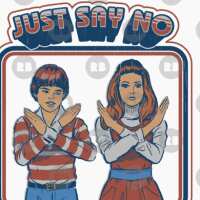
Comments
I use it with my komplete audio 6. No problems at all
thanks Noirflux that sounds great, will look into this... also do you have any other sound cards and does it work with them as well?
also are you using it by itself or are you using it inside tabletop?
when did they make it compatible with core audio?
@kobamoto
I only use it as standalone. I never really got into the tabletop workflow although I have it. I like using IMPC on its own.
This is the only soundcard that I use. I've had it for like 4 years now and works like the first day I bought it.
I remember I got an email from NI a while back saying that the updated compatibility for it. I think I downloaded the latest driver from their site (If I remember correctly but I dont recall)
http://www.native-instruments.com/en/support/knowledge-base/show/1100/how-to-connect-your-ni-controller-audio-interface-to-an-ios-device/
I think theres also a convo about it in one of the NI forums
retronyms claimed they were working on a solution around the time they first started to sell the wej, you are actually the first person I've ever heard of who's sound card worked correctly with the impc pro, even retronyms could not tell me a sound card that would work and said they would fix it. I appreciate this info.
so are you on a mac or a pc?
flo I know you've seen the discussion around here, how long has the impc pro been working with your quartet and the quartet is 'core audio' compliant right?
Samuuuuuu, do you know any thing about this development, is it working correctly now on your end with your sound cards?
@kobamoto On my Air 2/iOS9.0.2 iMPC Pro works as expected with my Behringer UCA-202. No need to un-plug/re-plug stuff and Core Audio manages the auto-routing just fine. Ie. when I plug-in the headphones to the iPad the UCA-202 output is muted and when I un-plug the headphones from the iPad playback resumes on the UCA-202.
All this with the current version of iMPC Pro, only change is the update to iOS9.0.2 on the iPad, iMPC Pro was still 'buggy' with the UCA prior to iOS9 update, so the improvements made to Core Audio in iOS9.0.2 seem to have 'cured' the issues.
Only thing missing now (for me) now is 'input monitoring' and well, an option to delete the folders Audio Copy creates when pasting in sounds.(still need to use the computer for that).
I've personally not had any real issues with iOS9.0.2 (iOS9.1 should come soon too as it's required for supporting the new AppleTV that will be be available next week). For those 'needing' a jailbreak for iOS9.x Pengu team has one out already, I'll most likely play around with the jailbreak on my 1st gen iPad Mini some day...
I just use my iPad now. I typically bring everything into cubasis after as my main daw.
That's good news about the Core Audio working on 9.02 with iMPC Pro. The only thing holding me back was the lack of a Jailbreak. I read about the Pangu 9.02 Jailbreak earlier this week. I'm currently running the Pangu Jailbreak with 8.4. I read that there were some minor problems with the 9.02 Jailbreak but it didn't sound like anything major but it seems like version 1.0 of the jailbreak is more stable than 1.01. I may give it a shot this weekend.
The only thing missing for me with iMPC Pro is the MPC Export function and that is MAJOR. Also no Audiobus:( Without it those 2 things iMPC Pro is little more than a gimmick/marketing toy. Retronyms does not seem to have either of them in their plans either. They are busy with the Wej and also are doing Android development: http://retronyms.com/presskit-phase84/
ok thank you Samu and especially you Noirflux for the breaking news. I don't know how you have gotten the impc pro to work with your sound card for so long as you are the only one anybody has found able to do this since the impc pro came out. Retronyms even admitted it was not core audio compatible and said they would do something but never had and it looks like in some weird freaky way that maybe it was apple that did something, strange thing is that you had it all working way before os 9 etc.... I have a couple of sound cards and can't wait to check this all out tonight. There's allot of people out there who appreciate this info so thanks again.
@Dham I made the first report for the export problem on the day the original impc app came out, retronyms said it was a bug and that they put a ticket in to get it fixed........ how's that workin out for ya.......
I will say that the app is far from a toy, I know you're miffed about the app but I take my kymatica medicine daily and it helps to ease the pain from the terminal R-virus. I know we shouldn't have to leave the app and use another app for something so simple but for a work around it doesn't get any better than audioshare specially since you can use the snap to grid feature to clip those ends perfectly. Just a thought, that I know you've already thought of.
Everything still works like a charm under iOS9.1 too
Still hoping Retronyms will some day add input-monitoring and make it possible to use audio-copy without creating source-app sub-folders inside iMPC Pro that can not be deleted without computer connection (same goes for AudioCopy where it's not possible to hide/delete empty folders).
Somehow I feel that the new batch of apps (BeatMaker 3 and FruityLoops 3 Mobile) will bring us closer to 'mobile nirvana' when it comes to sampling and sample-sequencing...
Lol, yeah I've pretty much given up on Retronyms and Akai doing any more development of iMPC Pro. They have both moved on to other projects. Retronyms is concentrating on Wej, Akai is about to release the MPC Touch and they both are companies that are thin in software development resources. I still can't fathom why Akai didn't push them to at least do the MPC Desktop export. The users of their MPC Renaissance, MPC Studio and Element would have the ability to create projects, kits, samples, patterns,etc. while on the go and then seamlessly pull them up on the desktop products when they return to their studios or even upload them from say a train where to where their partners could open them remotely and further develop them. Maschine users have that capability with iMaschine and it works well. Then again, Native Instruments is known for their software prowess. The only reason I can think of for Retronyms not being able to develop that feature in iMPC Pro is that they lack the resources and/or capabilities. In any event, I am keeping it moving. I just sold my MPC Ren and I'm about to get a Maschine Studio. It actually makes more sense for me since I already have Komplete 9 and a bunch of those fabulous Maschine Expansions. I will also have the ability to create from my Iphone as well as Ipad using iMaschine.
Is this asking too much?
@samu, I hope so I'm really looking forward to what FL is going to come up with.
@dham, oh you were talking about the export kit function. I thought you were talking about the loop export function that they refuse to fix.... yeah the kit export works in the original impc right? why would they promise to put that in the impc pro if they didn't have the ability to do so... they already put it in the impc original so I...don't...freakin...get it
I'm puzzled as well. Maybe Akai told them not to add that feature because they don't want ANY competition for their new flagship product the MPC Touch. If the iMPC Pro were linked to the MPC Desktop software it would give MPC Ren and MPC Studio users the same touch screen sample chopping capabilities and there would be less incentive for them to buy the new MPC Touch. So instead, they keep quiet about it, hope it quietly goes away and all of the attention and hype will be focused on their new products. That would also explain their anti-IOS comments in the MPC Touch interviews.