Loopy Pro: Create music, your way.
What is Loopy Pro? — Loopy Pro is a powerful, flexible, and intuitive live looper, sampler, clip launcher and DAW for iPhone and iPad. At its core, it allows you to record and layer sounds in real-time to create complex musical arrangements. But it doesn’t stop there—Loopy Pro offers advanced tools to customize your workflow, build dynamic performance setups, and create a seamless connection between instruments, effects, and external gear.
Use it for live looping, sequencing, arranging, mixing, and much more. Whether you're a live performer, a producer, or just experimenting with sound, Loopy Pro helps you take control of your creative process.
Download on the App StoreLoopy Pro is your all-in-one musical toolkit. Try it for free today.
*THIS* is what I want for MIDI!
OK, I don't know what the TastyPixel guys are up to with MIDI plans, but this video show exactly what I want. The traditional MIDI grid/ sequencer layout just makes my head hurt and kills any musical inspiration. (See @ryan's video of M Sequencer for a superb but traditional sequencing app example. No offense intended to the dev or Ryan. Nicely done on both parts.).
All I want to do is tell the MIDI app which channel to record, which channel to send to, BPM, and quantization. Then, when its all done, I can go into the grid and sequencer later if I need to clean it up.
Anyway, in the video below, I think he calls it "continuous workflow" automation. He sets a 4 bar clock going and just starts tapping the keyboard and overlaying knob automation, you know... playing music ! The problem is its all inside ipolysix.
we need something that works with any app! Does this exist yet?


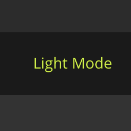

Comments
@Hmtx I don't see how this is any different from using mSequencer to do it. You can record live adjustments in mSequencer as well by using an external midi controller or by sending midi into mSequencer from another app. The only thing i don't think you can do that he did is switch presets from within mSequencer. ;-) Have you tried it? As I said in my videos, there is a lot of stuff you can do :-))
Thanks man, I'll have to see it in action before I buy. I just want the MIDI app to listen to anything coming from Animoog: notes, cc changes, poly after touch, and be able to play it back while also listening to new changes. It's gotta be able to run happily in the background while I do all the work from my synth, drum machine or effects app. Simple enough, right?
Does anyone know if Genome will do what I'm asking?