Loopy Pro: Create music, your way.
What is Loopy Pro? — Loopy Pro is a powerful, flexible, and intuitive live looper, sampler, clip launcher and DAW for iPhone and iPad. At its core, it allows you to record and layer sounds in real-time to create complex musical arrangements. But it doesn’t stop there—Loopy Pro offers advanced tools to customize your workflow, build dynamic performance setups, and create a seamless connection between instruments, effects, and external gear.
Use it for live looping, sequencing, arranging, mixing, and much more. Whether you're a live performer, a producer, or just experimenting with sound, Loopy Pro helps you take control of your creative process.
Download on the App StoreLoopy Pro is your all-in-one musical toolkit. Try it for free today.
Dham, is it true that the impc pro has project export to desktop now?
what it be like?


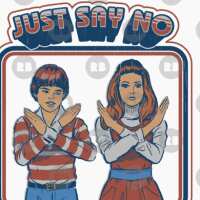
Comments
Yes! I haven't had a chance to try it yet because I'm at work.
What's New in Version 1.4.1
kcearl at Maschine Forums has confirmed that he was able to transfer a project to the MPC Desktop!
I wonder when the 'Left Audition Button' will get a fix?
iMPC Pro has it's bright sides like the Turntable-Like sampling of iTunes Library and IAA-Instrument/Generator sampling. Hopefully the next version will also include Input-Monitoring for Line-In/Mic sampling.
Hopefully the "fix is pending" they alluded to means it has been submitted to Apple and will be in the next release.
I agree the app. has many bright sides and they have finally addressed what was a major omission to MPC desktop software users. Link support is also great to have:)
So, I always think of iMPC as a world unto itself (and chosen to be so). How do you think Link might be utilized here in terms of opening the beast up?
I'm probably the only person here who hasn't used link yet but I would say that it would be great for resampling into the impc via iaa. It will be interesting to see if link follows along with the impc's flux fx
Exactly that. I tried it this evening and it worked well, must be said. Took a Gadget piano piece and re-speeded it (technical term) very nicely. Bit of a lonely one way street...
i guess the main thing would be getting to sequence your other synths along with the impc.... cause well, you know R.Nym didn't feel it was necessary to be able to sequence other synths on your iPad because well... it's not like the instrument they're emulating was made just for that purpose or anything... you wouldn't want your emulation to emulate the core functions of the instrument your emulating because then that would be an uhh .... emulation.
Exactly that
I have tried and tried to make iMPC Pro part of my workflow but it's midi quirks make it impossible. Now that it has Link, hopefully it will press the issue...
iMPC assumes everyone is using it with an MPC Fly. It sends wacky midi messages out, in an attempt to light up pads on the Fly, and ends up triggering unwanted notes in other apps. It listens on every port, making it impossible to play another app while it is running. I don't see how you could even play around with this in a Link session without those issues killing it.
yes! i wrote about this, though in a very sleepy state, when the first link updates started coming out. very annoying and like you said, kinda makes impc useless. fak.
but anyway, i cant export my project. it crashes as soon as i tap on the option.
So much, so little.