Loopy Pro: Create music, your way.
What is Loopy Pro? — Loopy Pro is a powerful, flexible, and intuitive live looper, sampler, clip launcher and DAW for iPhone and iPad. At its core, it allows you to record and layer sounds in real-time to create complex musical arrangements. But it doesn’t stop there—Loopy Pro offers advanced tools to customize your workflow, build dynamic performance setups, and create a seamless connection between instruments, effects, and external gear.
Use it for live looping, sequencing, arranging, mixing, and much more. Whether you're a live performer, a producer, or just experimenting with sound, Loopy Pro helps you take control of your creative process.
Download on the App StoreLoopy Pro is your all-in-one musical toolkit. Try it for free today.
Is Open in from Audioshare to Samplr Working for you ???
I thought it was the fact that I had not updated my mini 4 to the latest os. I was still on 9.0 and not able to use open in from audio share to Samplr to load a sample into a particular Samplr slot of my choosing, instead I'm only able to load sequentially . Is this how it is for you or are you able to skip slots and load samples into whatever slot you want...?
now I'm on the latest iOS and still I'm only able to open in sequentially into samplr.


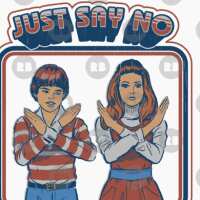
Comments
No problem here, just tried....
Air 2, iOS 9.2
Yes, did it yesterday.
just to confirm so you're able to open in into any slot you choose?
I don't know what could be making this happen then
i think when all of the slots are full the audioshare thing will open the sample in whatever slot you have open in front of you
so are you saying that when you have all empty slots that you are not able to open in to which ever slot you chose in samplr?
I've got Air 2, iOS 9.2.
In AudioShare, if I "Copy To Samplr" it puts the sample in the first available slot no matter what. If all 6 slots are filled, it replaces what's in the active slot.
I'm new to Samplr, but after copying, you can put any sample in whatever slot you want from the list of Samples
thanks lovadamusic, what happens when you choose open in from audio share into samplr, are you able to choose which ever empty slot you want?
I believe "Open In..." from older versions of AS is now "Copy To..." so it's the same thing.
@kobamoto , if you want to place a loop into a specific slot, click on the slot first to have it active.
Then go I to AS and "open" in Samplr. Otherwise sample will be placed into last active slot.
I think "copy to" or "open in" are the same thing, (using AS), some apps are done to copy the sample into a folder where you retrieve it, some apps open with sample loaded.
If I remember correctly it loads 1 st available slot from left
that's exactly what is not working, I'm setting the 'active slot first' but if I set slot #3 as active it will just open in into slot #2 if that is empty, even if the red active line is under 3, 4, 5, or 6.
That maybe done by default...not a bad idea, I was talking about situation when all slots are full...
If it's empty, does it matter?
yeah, I like to line my samples up starting with drums and percs on the far left, then bass, keys, vocals etc...
Same thing here, better organised, makes sense
Make sure it's a WAV..... Audioshare works w/ MP3's, but I'm pretty sure Samplr doesn't. The option to open in Samplr might not be there if you try to export a different format.
It's simple. Copy all your samples from AS. Don't worry what slot they go in. Activate a slot. Tap on the Sample menu (the page icon upper left), then under "Load Sample" tap on Samples. From the list you can choose what goes into that active slot. Repeat for each slot.
thanks again LDM, this process I'm familiar with but I use many apps to make sample fodder for Samplr, open-in , into Samplr is an important part of the workflow. I'm still not sure what the consensus is regarding this feature as it seems like it works in the way I described for some people and for some people they are free to choose the sample slot they want to load in.... it's peculiar.