Loopy Pro: Create music, your way.
What is Loopy Pro? — Loopy Pro is a powerful, flexible, and intuitive live looper, sampler, clip launcher and DAW for iPhone and iPad. At its core, it allows you to record and layer sounds in real-time to create complex musical arrangements. But it doesn’t stop there—Loopy Pro offers advanced tools to customize your workflow, build dynamic performance setups, and create a seamless connection between instruments, effects, and external gear.
Use it for live looping, sequencing, arranging, mixing, and much more. Whether you're a live performer, a producer, or just experimenting with sound, Loopy Pro helps you take control of your creative process.
Download on the App StoreLoopy Pro is your all-in-one musical toolkit. Try it for free today.
Poll: What IOS are you on now?
Wondered I everyone has moved to 9 or above. I'm still on 8.2 but after upgrading wife's to 9.2, everything looks really tight. The browser works really smooth as well. But on mine I'm more concerned with all my apps like AP, RDM, Z3TA, patterning etc.. Wanna make sure these are working fine.
- IOS 7 and above59 votes
- IOS 8.0 or above30.51%
- IOS 9 or above69.49%


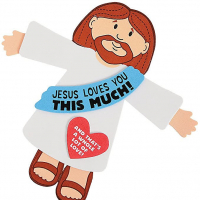
Comments
I'm still on 8, holding off 9 until all the bugs are fixed, I usually upgrade in May or June!
I am quite happy with 9, many small improvements that add up to a much nicer experience. Biggest downside for me, you cannot make saftey copies of apps anymore from your device.
was on ios7 until just before xmas and was reluctant to upgrade - but so far so good, no real issues have come up since upgrading, and my ipad performance/battery/etc. seems to be the same.
One 8, one 9 and just got an OG iPad 1 for next to nothing from eBay on iOS 5
Just wish I had one on 7 too!
I always upgrade to the latest OS the day it's released, no issues here.
I usually update around December, following the annual updates in September. Seems to be a good balance between a few .x version bug fixes and being able to use iOS(latest)-only apps that start creeping in after the new year.
This forum is a great place to sort out when to upgrade and when to hold off. As such, I've had no problems between 7.x and 9.1 today. Currently I'm holding off on 9.2 on advice of counsel - appears to be a minor Auria bug, not sure if the latest Auria update fixed it or not.
- appears to be a minor Auria bug, not sure if the latest Auria update fixed it or not.
I can say Patterning and RDM are running perfectly fine for me on 9.1 (iPad Air 1)
iPhone:
7.1.2
9.0.2
iPad:
5.1.1 x 1
7.1.2 x 3
8.4 x 1
9.0.2 x 1
9.1 x 1
9.2 iPad pro, iPad Air 2, iPhone 6, iPad mini. Everything fine even the mini.
9.2 on an iPad Air 1 and iPhone 5C. It's trying to kill the 5C. Locally on the iPad, not too many complaints about iOS 9, but it has seriously caused problems using it with an iConnectAudio4+...grrrr
9... NINE devices? !!
I'm ready to go 9.2 with one of my air 2's as soon as turnado get link. The other air 2 will stay on 8.4 until I'm extremely happy with the other one. No laughing matter this.
iPad mini 2, on 8.4.1
iPad 3, on 7.1.2
iPod touch 5, on 9.1
@MusicInclusive is hardcore
Totally hardcore
... verging on hoarding :P
All used - one way or another - in music production @supadom.
iPad 1 on 5.1.1 used as a MIDI controller attached to iRig MIDI and thence to DIN on iCM4+
iPad mini 1 on 7.1.2 attached to a USB port on iCM4+ (used for outboard FX + synths, drums, etc.)
iPad 3 on 8.4 attached to another USB port on iCM4+ (used for outboard FX + synths, drums, etc.)
iCM4+ aggregated with other interfaces and attached to Mac
iPad 3 on 9.0.1 attached to iCM2+ (used for outboard FX + synths, drums, etc.)
iCM2+ attached to Mac in same aggregate
iPad mini 1 on 7.1.2 used for testing up-to-date music apps vs. 7.1.2 - attached to iCA4+
iCA4+ aggregated with a 6i6 and attached to a MacBook Pro (different rig than above)
iPad mini 2 on 7.1.2 main portable music workhorse
iPad mini 2 on 9.1 used for testing iOS 9 music apps and as a secondary portable music workhorse - esp. for apps that don't fly on 7.1.2
Mini 2's swapped into the iCM4+ setup occasionally - and the mini 2 on 9 also swapped out for the mini 1 for testing with the iCA4+.
iPhone 4S and 5C on 7.1.2 and 9.0.2 respectively used for occasional portable music production, but also as tone sources for MicroBrute (Oh - and, yes, as phones of course ! )
)
If I start to hoard, I'll LYAK!
Oh, I never for a moment doubted it, sir! That's also a pretty respectable collection of iConnectivity gear as well
Technically, everyone is on iOS 7 and above.
iPod 4 5.1.1
iPhone 3GS 5.1.1
iPhone 3GS 6.1.6
iPhone 4 7.1.2
iPhone 4s 8.4.1
iPhone 5s 8.4.1
iPad 2 7.1.2 (Alesis IOdock...)
iPad 4 8.4.1
iPad mini 2 8.4.1
No, not everyone @Sebastian - some here are still on 5 or 6 as well.
I have a touch which can't go beyond 6 but don't use it for music now, otherwise my mini 2 is on 8.2
iPad2 on 8.something and it runs just great, apart from the natural limitations now of the iPad memory/speed itself.
iPhone 5S on 9.1, and I don't like it. It keep getting reminders from Apple about upgrading to 9.2 but my battery life has been ruined going to 9.x, so I figure I am going to stay on the lowest version I can. The promise is always better battery life or features or whatever by upgrading but my experience thus far in the IOS world is that it is rarely true that a new version provides enough features to make the eventual slowdown worth it.
and i wished i dont upgrade my mini2 from 7.1.2 to OS9....cause i wanna test Link and more,
now i cant use my long time waited, 2times bought iconnectAudio4+ anymore with 2xiOS9 Devices,....
And i cant go Bäck!!
Apple shame on you²!
first ipod touch (think) 5.1
iphone 3gs 5.1
iphone 4 7.1.2
iphone 4 7.1.2 JailBreaked
ipad1 5.1.1
ipad2 7.1.2
ipad2 9.2
ipad3 8.3
mini2 9.2
Air2 9.2
Still on 8.4.1. Every app in the 'must work' category works perfectly. No need to update yet. I'll do it only when I'll have no other option.
Wish I could go back to 8.3. The one before the Apple Music update.
I forgot, if I count everything ( like most people are doing) also have two iPod touch first generation stuck in iOS 3.1.3 and an iPhone 3G stuck in iOS 4.2.1
Hey Obi, how are you finding differences in performance between iPad 2 7.1..2 and iPad 2 9.2?
iOS 9 is a disaster on iPad 2, whereas iOS 7 worked pretty well on it. My kids inherit my old iPads, and my son foolishly asked me to upgrade his iPad 2 to iOS 9 for the extra emojis, and now it runs like crap.