Loopy Pro: Create music, your way.
What is Loopy Pro? — Loopy Pro is a powerful, flexible, and intuitive live looper, sampler, clip launcher and DAW for iPhone and iPad. At its core, it allows you to record and layer sounds in real-time to create complex musical arrangements. But it doesn’t stop there—Loopy Pro offers advanced tools to customize your workflow, build dynamic performance setups, and create a seamless connection between instruments, effects, and external gear.
Use it for live looping, sequencing, arranging, mixing, and much more. Whether you're a live performer, a producer, or just experimenting with sound, Loopy Pro helps you take control of your creative process.
Download on the App StoreLoopy Pro is your all-in-one musical toolkit. Try it for free today.
Should i upgrade IOS first before restoring iPad?
I'm planning on updating IOS and made a complete back up, but I want totally clean up my iPad and start fresh. Should I first update before deleting it all? And then restore my backup? My back will be in the old IOS though.


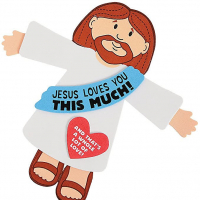
Comments
I think when I last restored/wiped, itunes downloaded the most up-to-date iOS to my ipad beforehand, so it was current once the restore was done.
If you're making a 'big' jump (iOS7 to iOS9) I'd suggest first doing a full backup with iTunes.
Modern versions of iTunes always do a full backup before update or restore so it's a lot safer than the OTA (over the air) updates.
For every update/restore iTunes creates a 'new' backup so the 'old' backup is safe.
I've had the OTA update fail a few times while update over iTunes worked better even after the OTA failed (when OTA fails it's like the iOS device is 'bricked' and needs to be restored but 'update' in iTunes fixes that without need for restore).
When you do a restore you get an option to either setup as new device or restore from backup.
Most of the time i do a restore but it the backup is tampered the tampering carries over (as an example if a previous jailbreak modified settings files the modifications carry over).
if you wan't a 'clean' and updated iPad set it up as a new device after restore.
Thnks guys!
Lurker speaks,,,,,,,,,,,,LOL
I agree that waiting is better idea.
I am not thrilled with this update due to some issues with some apps.
I have noticed things like AB remote needing more time and closer proximity to the other iOS device.
I did notice the memory and "background" storage feature is able to put more gigs away to free up space.
I have had 1 major midi "kill switch" scenario in which all midi cut out and did not come back till turning off.
Little odd sometimes loading.
I kept iOS 10 on Air 1
On my Air 2 and new iPad I have latest as well on my 8plus phone.
I guess if you know you are going to update though might as well is another way to look at it.