Loopy Pro: Create music, your way.
What is Loopy Pro? — Loopy Pro is a powerful, flexible, and intuitive live looper, sampler, clip launcher and DAW for iPhone and iPad. At its core, it allows you to record and layer sounds in real-time to create complex musical arrangements. But it doesn’t stop there—Loopy Pro offers advanced tools to customize your workflow, build dynamic performance setups, and create a seamless connection between instruments, effects, and external gear.
Use it for live looping, sequencing, arranging, mixing, and much more. Whether you're a live performer, a producer, or just experimenting with sound, Loopy Pro helps you take control of your creative process.
Download on the App StoreLoopy Pro is your all-in-one musical toolkit. Try it for free today.
9.2.1 ios audiobus not working for input and effect
I have tried restarting, closing apps, different combinations of apps and even audiobus is crashing. I'm guessing it's apple related i'm more curious if others have had the problem.
errors for: aufx dub and space, figure, audioshare, nebula, animoog, magellan jr.


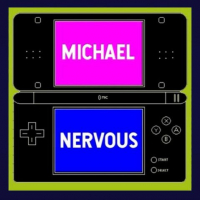
Comments
@mchl nrvs it would be helpful if you provided specific examples of setups you're using including which iOS devices, which combinations of apps and their version numbers. Screen shots of problems and Audiobus presets would be useful too.
Just updated recently, no troubles as of yet. Have you tried a reboot of the device? That is to say, hold the power button until "slide to turn off" comes up, then turn off the device? Seems to work with some problems.
On iPad-mini2 iOS 9.2.1 -- Current version of all apps: in AudioBus, I ran Magellan (input) thru Aufx:Dub (EFX slot) into AudioShare (output) and encountered no issues. Actually I had it sounding pretty cool, might need to go back to that!
Here are two screenshots. Yes I have restarted and rebooted the phone.
Aufx dub ver 1.3.1.
Animoog 1.2.3.
Audiobus 2.3.2
Audio share 2.7.3
Thanks for looking into it!
Which device and which version of iOS are you using?
iPhone 5s iOS up to date and no problems with AB: Animoog->AUX Dub->Audioshare
I remember seeing a tweet from Kymatica just last week saying something about an update coming for Kymatica apps that won't load so this could be related to that. I know there can be odd behaviors if the App version, Audiobus version and iOS version aren't up to date. You didn't mention whether you tried deleting the apps in question and installing them again. Along with restarting your device, deleting and reinstalling apps can fix issues.
It seems to be an issue with Audiobus and Audioshare on the iPhone. My 6s doesn't like Animoog in Audiobus anyway, but will load. AUFX dub too, but they stop working when Audioshare is loaded. Same with other apps In the input, Thumbjam for example. All works (ish) when using Animmog and AUFX dub as IAAs in Audioshare itself though.
iPhone 6s+ / iOS 9.2.1 - I'll delete the apps again and restart again and see what happens.
Deleted all the apps, restarted and opened them back up with same error message. I'll try some other apps into loopy or multitrack daw to see what happens
I get the same errors on my iPhone 6S plus. Also often with other apps!
For now i just use a few combinations which seems to work but in general it's broken
IOS 9.2.1
5s all updated, works fine after a few naps...
@Cinebient - thanks, I'll give it a rest for a bit. Thanks for all the comments and help everyone.
Same errors here too. 6s+ on 9.2.1.
Seems to me that this is an iPhone 6S/6S+ issue as I have no issues with the Air 2 (iOS9.2.1).
The 6S/6S+ has different audio hardware than any of the previous iOS-Devices so that might be causing the problems.
Sounds to me like that 41k/48k issue on Iphones 6 wich only works @48k unless you use headphones or an external audio interface.
Try to see if the problem goes away when you plug in a headphone before you start any of the apps.
@Frank it seems like that was it. I never really use audiobus without headphones. I was trying to figure out the slide over option with the remote and did not have headphones plugged in. Thanks