Loopy Pro: Create music, your way.
What is Loopy Pro? — Loopy Pro is a powerful, flexible, and intuitive live looper, sampler, clip launcher and DAW for iPhone and iPad. At its core, it allows you to record and layer sounds in real-time to create complex musical arrangements. But it doesn’t stop there—Loopy Pro offers advanced tools to customize your workflow, build dynamic performance setups, and create a seamless connection between instruments, effects, and external gear.
Use it for live looping, sequencing, arranging, mixing, and much more. Whether you're a live performer, a producer, or just experimenting with sound, Loopy Pro helps you take control of your creative process.
Download on the App StoreLoopy Pro is your all-in-one musical toolkit. Try it for free today.


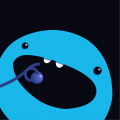

Comments
Confused. What is the left thumb doing?
does it have both midi in and out or just out?
@fprintf
The left thumb is changing chords/note
@kobamoto
playable touchscreen interface.
http://www.musicappblog.com/chordup-review/
Pictures and review
midi in and out?
I'm asking cause I want to record the playing of that touchscreen into a sequencer and have it play back.
@kobamoto I read the app description (doesn't mention it per say)
I don't have room for Beatmaker 2 on my phone nor access to Cubasis or I'd directly answer your question.
Another video that shows stringed interface and the purpose of the left hand more clearly.
I've seen all the vids it looks good, just would be a waste if I couldn't record all of the articulations, running into something like ableton would be cool and all as audio but I run my iPad hooked up to a hardware sequencer
Well it's got out for sure. Its the "in" that I can't answer
Thanks for the vid(s). Tempting....
Well, being an appaholic, I gave in to temptation and downloaded. For a short while I was pleased with my purchase. However, I was soon frustrated by the fact that when I select a new root note, the chord type too often defaults to sounding a basic major triad. I want the chord to change ONLY when I say so, not on playing a new note. Usually, there isn't time to select the desired chord before playing the next note so lining-up the next chord is impossible.
Perhaps I overlooked something critical in settings, etc. If so, I apologise. For the moment though, I've deleted ChordUp. I just didn't feel comfortable with the UI so I'll stick with the likes of PolyChord for the time being and hope for UI improvements in ChordUp's future. I'm sorry if that sounds harsh.
That's not harsh.
I also appreciate the work the developer put into the app, but it just doesn't work with my approach.
I too will remain a PolyChord user.
That must be a pretty new version of the app because the controller thing is not present in the current version that is available in the app store, only pads and 'strings' option is available.
Yes, that's what I found when the app was first released, it's just too fiddly. We should have the ability to set the chord type in advance, so that each chord can default to a set state (major, minor, 7th, diminished etc...) then the app will be really good, but in the meantime it's just not that usable.