Loopy Pro: Create music, your way.
What is Loopy Pro? — Loopy Pro is a powerful, flexible, and intuitive live looper, sampler, clip launcher and DAW for iPhone and iPad. At its core, it allows you to record and layer sounds in real-time to create complex musical arrangements. But it doesn’t stop there—Loopy Pro offers advanced tools to customize your workflow, build dynamic performance setups, and create a seamless connection between instruments, effects, and external gear.
Use it for live looping, sequencing, arranging, mixing, and much more. Whether you're a live performer, a producer, or just experimenting with sound, Loopy Pro helps you take control of your creative process.
Download on the App StoreLoopy Pro is your all-in-one musical toolkit. Try it for free today.
Part Of A Ring
It’s my latest video synthesiser art — the second this February. As before, the video clips were made on my iPad in VOSC using some further patches I created over the past week or so. As before, the music is not iPad created (it’s the first five minutes of a track called “Part Of A Ring”, which I made in the early mid 1990s, on a much reduced remaining gear setup of Alesis MMT-8 + HR16B, a single Oberheim Matrix 1000, Tascam 424 and DAT — there’s some authentic bit crunch toward the end, from DAT tape damage, but I left it in because bit crunch is trendy now)). The music was mastered in Final Touch on my iPad.



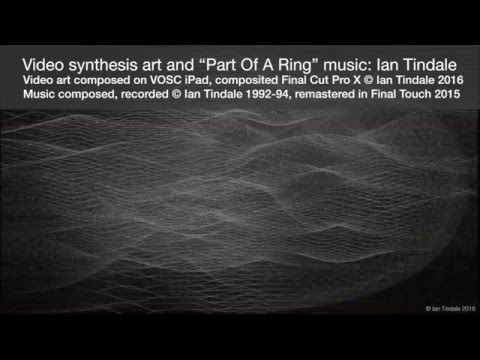
Comments
Nice one!
thanks for the tip with VOSC. Looks like a nice particle generator (I wouldn't call it video synthesiser), and I guess you can record the visuals as video file? Do you know when the desktop version with 'audio reactivity' will be released?
DAT: I also have some tapes from the 90's, including bitcrush effects near the beginning or end of the tape.
I record the output of the iPad over HDMI into a BlackMagic Designs H.264 Pro Recorder. Yep, VOSC is a particle emitter type of thing, there’s four oscillators, each has different phase settings for X/Y wave shapes, and a modulation oscillator, with appropriate params for it all. I could do with a lot more parameters such as modulatable phase difference between X and Y wave shapes (to stop everything being “centred”). It would be improved (and a completely different entity) if it had more intermodulation across oscillator parameters (i.e., “patch cables”), freely changeable and modulatable colour of foreground/background/alpha, modulatable focus and ‘thickness’, and something that can “join up’ adjacent particle emitter ‘lines’ into ‘planes’ or ‘facets’. That’d be nice. Going further a “camera view” as an oscillator would be good, too. As it stands, all it is, really, is dealing in a stream of dots.
In Final Cut Pro X I took the (about twelve) five minute clips and used them to build layers of compound clips with various compositing modes (mostly overlay this time) and drew in keyframe curves for opacity, foreground/background colour, and in most cases, gaussian blur parameters, in some cases, directional blur, and one or two cases, a spiral blur set of parameters (which turned out to be not a dominant visual layer so is hardly evident). The blurring is a way of “fattening out” what would otherwise be quite a detailed and harsh stream of dots or pixellated lines. If left in the raw state, it’s nearly incompressible, as each frame is significantly different from any neighbouring frame!
It’s influenced by John Whitney’s equipment and systems. He is one of my early influences (I wrote my art college thesis on “the visual representation of music’ back in 1980/81 and researched the work of John Whitney and others back then (of course, no youtube or internet back then, only books in the library, so never saw the films that were made, that one can see now easily on youtube).
This work, I should point out, is not really “visual representation of music” in the level of granularity I’d truly like it. It’s more a representation of the overall impression of the music as a single unit from start to finish, rather than anything specific that occurs within the musical piece. There’s no correlation with motifs or riffs, for example.
very nice. So there is no direct way like internal recording or AppleTV or USB screen recorder I presume. But your solution is 'proper' I guess, without DA/AD.
I'm also impressed by your Final Cut Pro compositing. I'm going to download your video now to get a decent playback on a bigger screen. Will also check out the work of John Whitney, never heard of him.
Good ideas about improvements for VOSC. That's why I'm rather interested in the desktop version. Are you in contact with the developer?
I’ve not discovered a way of screen capture within the iPad. Interestingly I’ve heard that the newer (incompatible with my iPad 2) “lightning” version of the Apple HDMI adaptor actually contains its own H264 encoder, because there’s no path for direct RGB video to pinout-swap into HDMI, as there is in my normal 30-pin one. Lightning is also not quite up to the bandwidth of 1080p50 (or 59.94) either.
I have actually tried the 30-pin VGA output too, into an Epiphan grabber, but despite the recent software update last month after a stagnant year, it’s still as annoyingly inconsistent in use. However, the times it has worked has proved probably the better way, but it’s too irritating to use. I also tried straight from the 30-pin HDMI (mine’s an A1422) into an Elgato Game Capture HD60, and that goes well too (actually, I think the above video uses a lot of that source as well).
I should try Apple TV airplay really. I still associate Airplay with the way I play music from my mac into my Lvpin LP-2020A+ amp via a little old Apple Airport Express (which does the 5Ghz half of one of my wifi networks, an equally old Apple Airport Extreme does the 2.4GHz side (meanwhile the microwave oven in the kitchen cooks dinner with its own 2.4GHz magnetron).
Hang on, I’m not sure you’re allowed to download a video just like that! Although, admittedly, if you were in East London, I’d probably let you come round with enough hard drive to take away the 160GB of Final Cut Pro X library that it consists of.
Nope. There’s a web-page version though. http://vosc.glyfdesign.com/#online
John Whitney
I like this.
You do good work.
Thank you.
I agree, these are beautiful shapes and movements.
And I knew John Whitney's film "Arabesque", that's a classic CG animation from the 70's. Very impressive, his entire work actually.
Off topic: regarding copyright and downloading videos, you are right of course. This is not allowed. I do this regularly because I live in a place with very slow internet connection. I have to download videos I like to watch, transfer them to my graphics workstation, to finally see what is going on. Sorry about that, but that's how I have to do things. Usually I delete the video file after watching, and I did so with your video. But thanks for your offer to get hold of the uncompressed video, you're really kind. I've never traveled to England, but if I do some day, I would like to visit your studio.