Loopy Pro: Create music, your way.
What is Loopy Pro? — Loopy Pro is a powerful, flexible, and intuitive live looper, sampler, clip launcher and DAW for iPhone and iPad. At its core, it allows you to record and layer sounds in real-time to create complex musical arrangements. But it doesn’t stop there—Loopy Pro offers advanced tools to customize your workflow, build dynamic performance setups, and create a seamless connection between instruments, effects, and external gear.
Use it for live looping, sequencing, arranging, mixing, and much more. Whether you're a live performer, a producer, or just experimenting with sound, Loopy Pro helps you take control of your creative process.
Download on the App StoreLoopy Pro is your all-in-one musical toolkit. Try it for free today.
Channel selection in AUM – with Midiflow
I've received some requests concerning Midiflow and AUM, and I thought I should share it with you here.
If you want to have channel selection in AUM, allowing you to address different AU extensions by using different channels on the keyboard (external or the on-screen KB), you can do that with a Midiflow setting that you can keep running in the background (link to preset is at the end of the post).
Create a custom virtual MIDI input in Midiflow (e.g. MF1), and a couple of virtual outputs (e.g. MF1, MF2). Then, create as many routings as you've created outputs, each forwarding data from M1 to M2 on channel 1, from M1 to M2 on channel 2 etc.
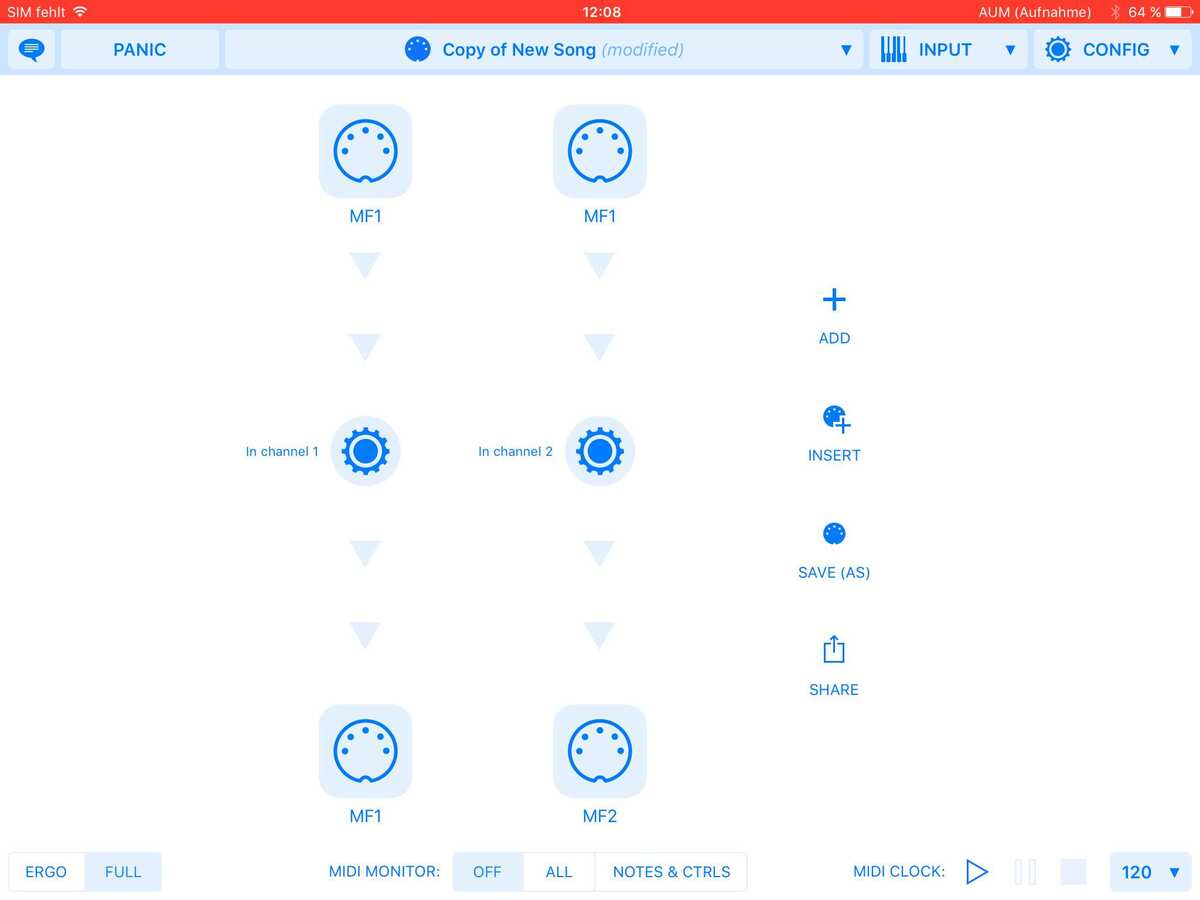
Then, open the MIDI routing settings in AUM and send the data from the built-in keyboard to Midiflow. Then, route the data from MF1 to the synth you want to play on channel 1, MF2 for channel 2 etc.

Here is the Midiflow preset for 4 channels:
http://preset.midiflow.com/xkuio0x1zX

Best,
Johannes



Comments
Perfect thanks
Just in time, thx, @JohannesD, appreciated. edit: also very cool for using remote idevices with some modifications (:
This workaround is brilliant! Thanks @JohannesD for the tip! If I'm not wrong this will allow me to properly route the different MIDI tracks coming from Pro Midi sequencer to multiple iSem AU instances hosted on AUM.
Thanks! And yes, that should work.
Agreed. Thanks for the tip. I had been thinking about this and couldnt see this simple and elegants solution.
Love MidiFlow and just recently descovered after upgrading to 9 that it works as a sidebar, so useful! Ive really enjoyed using it, reliable and saves me hours it troubleshooting. In my top 10 apps EVER
Midiflow go the rescue!
Lets take the next step: Controller Inversion/Cross-fading
AUM allows you to use any MIDI controller, like the Modulation Wheel (CC1), to control parameters like channel volume. You can assign the same controller to multiple parameters in order to control the volumes of multiple channels at the same time. However, what about cross-fading between two channels – in other words: moving one fader up while moving down the other one? This does not work out of the box because you cannot invert controllers in AUM. But you can do it with the help of Midiflow.
I've created a preset with two routings.
The first one simply forwards all data (notes, controllers) from my keyboard to AUM's MIDI input port. This allows me to use the keyboard for "MIDI CTRL" in AUM. The second routing does the actual magic: It inverts the values of some controllers and remaps them to another controller number. More precisely, the remapped controller number is 32 higher than the original number. Although these controllers (32-63) are reserved for doubling the precision of those lower controllers 0-31, AUM does not use this MIDI feature and we are save to use them for our purpose.
In AUM, I have two channels. In the MIDI control settings, I have set "'AUM' Destination" as MIDI source:
For channel 1, I have set the volume to be controlled by CC1:
For channel 2, I have set the volume to be controlled by CC33, which is, as configured in Midiflow before, the inverted value of CC1:
You can get the Midiflow preset here: http://preset.midiflow.com/Az4zyzjh3Y
If you don't have the Controller Remapping IAP, you can still use the preset, but you won't be able to change the mappings.
And don't forget to configure your input keyboard (tap "INPUT").
Best,
Johannes
I love midiflow and AUM. Just been doing a 2 Layer Split Sound
One step beyond, JohannesD, very very cool; the input keyboard can be configured to receiving from a remote source.
Swoon! So absurdly wonderful.
cc/ @j_liljedahl Crossfading is covered for now.
Amazing! Great tips!