Loopy Pro: Create music, your way.
What is Loopy Pro? — Loopy Pro is a powerful, flexible, and intuitive live looper, sampler, clip launcher and DAW for iPhone and iPad. At its core, it allows you to record and layer sounds in real-time to create complex musical arrangements. But it doesn’t stop there—Loopy Pro offers advanced tools to customize your workflow, build dynamic performance setups, and create a seamless connection between instruments, effects, and external gear.
Use it for live looping, sequencing, arranging, mixing, and much more. Whether you're a live performer, a producer, or just experimenting with sound, Loopy Pro helps you take control of your creative process.
Download on the App StoreLoopy Pro is your all-in-one musical toolkit. Try it for free today.
How to split the sound?
Guys, I'm trying to play iFretless but I don't want my right hand playing of Mitosynth to trigger iFtetless. How can I split the keyboard so I can have different synths only play the sound of my right hand and Ifretless pls the sound of my left hand side of the keyboard?
Please help. Thanks!


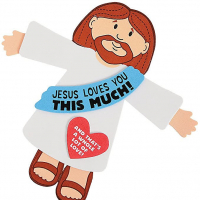
Comments
I think Midiflow can do this.
Yes, create two flows in Midiflow, with different note ranges. This is what I do when I'm playing percussion on my Percpad. It only comes out in one channel, but I tell it which notes to send to what midi output. Works very nicely.
Thanks!
Will the basic app do what I need?
A lot of MIDI keyboard support splitting the keys into a couple zones with a different midi channel for each. If yours supports splitting, you could make the right hand on channel 1, and set mitosynth to channel one, and the left hand to channel two, and have if restless listen to channel two. What kind of midi keyboard do you have?
If it doesn't support splitting, then yes, you would need a third app, like midiflow.
Yes.
Thanks guys, i have the M-Audio Axiom Air Mini 32 controller.
I wonder if I may already own an app that does this like sampletank or something.
Thanks so much.
Question, could I set Cubasis to send midi only to Midiflow and then let midi flow do the splitting?
****> @JohannesD said:
I'm not a cubasis user. If it can send midi to a midi port, then you can create such a midi port in Midiflow und split the data coming in on that.
Cool
I'm gonna buy this great app!
Question, if I select a certain region of the keyboard to play, is it possible to change the octave sound quickly somehow, if that even makes sense?
Sort if dumb question.
Sometimes I want the left hand to pls a bass chord but I want it to also pls a background pad for that chord. I wonder how I would get that to happen.
What do you mean with "quickly"?
You can perfectly transpose (parts of) the keyboard. If you want to change this setting while playing, you could have two different settings ("songs") stored and select them.
I meant with out having to go thru a lot of menus. but seeting everything up ahead of time is probably the best way.
but seeting everything up ahead of time is probably the best way.
Yes, Midiflow is a sophisticated MIDI processor with lots of options.
There is also iMIDIPatchbay which is optimized for live usage. Splitting/layering/transposing are available with one tap basically.
dp
Using iMIDIpatchbay. is there a possible workaround for the 3 zones/ 4 externals limitations?. I have the full app including both IAP but can't find a way to do it.
DP
Using Midiflow, is it possible to have a MIDI pedal (mine is part of a Roland digital piano with MIDI out) work on all splits? That is, not only on channel 1, for example, but on all instruments you're routing through the app.
This is possible using an advanced coding function in MIDIBridge, but so far I haven't come across any mention of it with reference to Midiflow. It sounds like an easier app to use than MIDIBridge (sorry, it's just a little convoluted for me — can do great things), but I'd definitely need this possibility to make the switch to it.
@Lacm1993
That's the limitation currently, but I am working on an update already.
@crzycrs
Songs in Midiflow can be switched via MIDI using a controller assignment (http://www.midiflow.com/documentation/#controller-assignments). Another option is to switch routings on and off, within one song. You can do this with a controller condition (http://www.midiflow.com/documentation/#controller-conditions). The latter is a lot faster, as it is optimized for being used while playing.
@Simo
Of course, that's possible. It is actually the default behavior. The two routings, that you will create for the left and right split, will both send the sustain pedal like any other controller to both destinations.
Thanks @JohannesD, yes it is very sophosticated and it would be great if it would come to a collection of user presets and docs that would make it easier for us to go easy with individual midi superstructures.
Good point, I'll add a presets page to the website with common usecases.
@JohannesD Wonderful! Thank you very much.
Cool thx! https://forum.audiob.us/discussion/10665/midiflow-preset-sharing-thread