Loopy Pro: Create music, your way.
What is Loopy Pro? — Loopy Pro is a powerful, flexible, and intuitive live looper, sampler, clip launcher and DAW for iPhone and iPad. At its core, it allows you to record and layer sounds in real-time to create complex musical arrangements. But it doesn’t stop there—Loopy Pro offers advanced tools to customize your workflow, build dynamic performance setups, and create a seamless connection between instruments, effects, and external gear.
Use it for live looping, sequencing, arranging, mixing, and much more. Whether you're a live performer, a producer, or just experimenting with sound, Loopy Pro helps you take control of your creative process.
Download on the App StoreLoopy Pro is your all-in-one musical toolkit. Try it for free today.


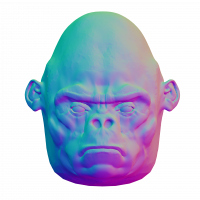
Comments
This looks pretty cool
Yes, looks nice enough but I'd like to know if it has smooth time changing.
No midi in
Tempo sync via AU host and Ableton link.
Edit: never mind.
I was saying midi cc
Looks like there's a bug in the current build on the App Store. I've contacted the dev who is looking into it. I downloaded it to my phone and it's not scaling properly to the screen so you can't access all the functions.
I'll try it on my iPad later.
what happened? the iTunes link doesn't seem to work anymore
here's their site: http://numericalaudio.com/rp1.html#specs
@anickt how's the time tweaking behavior on this one?
IDK - I can't access all the functions. I'll see if I can download it to my iPad later. It looks pretty nice. I'm giving them the benefit of the doubt. I think it will be fixed quickly. They got right back to me.
I think it will be fixed quickly. They got right back to me.
This looks really good but it's not working on my phone or pad. They're aware of the issue. Wrong build went to App Store maybe from what they say.
It's back in iTunes. I have many delay apps but not one is an AU...
How is the quality? How does this one stand out from the others (other than it has AU)? Thanks!!
@anickt Is it working for you now?
No I've contacted dev
I've contacted dev
that's too bad
Just brought up 4 instances of RP-1 in AUM. Works fine. If I tap the little circled i next to the label numerical in the upper right corner in AU mode it does crash. So I don't do that.
When you move the time knob does it change smoothly or does it just skip to the set value?
Does not work on my 5S with 9.3. Works properly on my iPad Air 1 with 9.3. Will delve further when I can. I like it so far. Change is smooth but very high res so the knob turns slowly. I need to get my headphones out to further inspect what it's putting out.
@anickt Thanks, I like smooth time changing, I'm going to try
Working OK on my iPad. Delay and FX position can be swapped. FX is chorus, vibrato, flanger, pan. Can get some wild sounds out of it. No presets or I/O controls in AU mode. Full access in IAA and standalone mode. Works as expected in AB and AUM. I'm having fun with it.
Looking good except I need MIDI learn for my controllers.
Contact the dev. They responded pretty quickly to me
If SYNC is on it moves 1/16, 1/8 etc. If SYNC is off it moves smoothly through the milliseconds.
The RP1 delay sounds great and is working perfectly here in AUM, i tried many AU instances on different channels in AUM and all states are saved too which is very nice
Let's hope many other fx come in AU format, especially the kymatica AU:FX series.
I like it as well. Bought it as an appaholic, but enjoying it as an artist (oh my....)
Anyone tried the AU in Cubasis?And how does it look as an AU (in cubasis).Anyone would mind to share a screenshot?
It has true stero processing too, whatever that is
Done. I'll report back if I get an answer.
@ jonnygoodyear... Your Cubasis screen shot made me realise Cubasis would work on iPhone in landscape .... Would actually be easier to navigate than gadget !! Cmon steinberg make it happen :-)