Loopy Pro: Create music, your way.
What is Loopy Pro? — Loopy Pro is a powerful, flexible, and intuitive live looper, sampler, clip launcher and DAW for iPhone and iPad. At its core, it allows you to record and layer sounds in real-time to create complex musical arrangements. But it doesn’t stop there—Loopy Pro offers advanced tools to customize your workflow, build dynamic performance setups, and create a seamless connection between instruments, effects, and external gear.
Use it for live looping, sequencing, arranging, mixing, and much more. Whether you're a live performer, a producer, or just experimenting with sound, Loopy Pro helps you take control of your creative process.
Download on the App StoreLoopy Pro is your all-in-one musical toolkit. Try it for free today.
Beathawk or iMPC Pro, which do you use most?
Guys, just wanted to ask if anyone has any thoughts on these two apps. They seem to both do the same thing, but wondered which one was in your opinion your GO TO app for sketching out your beats and stuff.


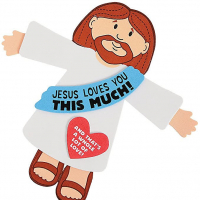
Comments
For sketching Beathawk all the way. I don't own iMPC Pro but beta-testing it. It seems (impc) more advanced and better value for money but in Beathawk the workflow is lot faster.
If you need to resample&chop often go to iMPC.
I agree with what Korakios said however, for me iMPC Pro has the faster workflow. I can sample from external sources (Vinyl,etc.), itunes and IAA synths. The new chopping features make it even faster at creating kits and beats. Finally, I can export my kits and projects and use them on my MPC Touch.
Also worth noting is that Retronyms has stepped it up in terms of updating iMPC Pro in the last few months (they just released a new Beta last week) whereas Beathawk has not been updated since last July.
Slice and dicing, chopping and hopping, if that's your thing? Probably iMPC, maybe. Not my thing. Sketching and etching, doodling and quick canoodling? Beathawk.
Between the two I find it difficult to get anything really simmering and smokin' with iMPCpro whereas BeatHawk consistently high-fives me back with head-nod / chair-dance Result.
There's something "warm" about the feel and workflow of BeatHawk and Warmth (in general) is not to be underestimated methinks.
A much better summation than I managed.
I'm using Beathawk, given import ease, and because it can be sequenced inside Modstep, The latter has become my criteria for any instrument.
I love BeatHawk and I hate iMPC Pro -- and that's a real shame, because my love for my actual MPC is what led me to buy an iPad: the musical experience of sequencing samples and loops inside of a device without needing to be attached to a PC. On my first day of owning the iPad, I found out that there was actually an official 'iMPC' app, and I thought that I was in heaven. I shelled out for the Pro version and played around with it, but I found it to be buggy and quite limited compared to the MPC workflow that I was used to, so I dumped it and experimented with BeatHawk and iMaschine before settling on Beatmaker 2 as the only experience comparable to using an MPC.
I returned to iMPC Pro a couple of times in the twelve months since then, and, although it seemed marginally improved, I still ran into inexcusable bugs that made using it a chore, and negative experiences with other Retronym products led me to swear them off. On the other hand, I've been returning to BeatHawk more and more, recently, and, although it's much more limited than iMPC Pro in many areas, I find it to be a really quick, easy, and musical way to get beats out because of the way that it handles pitch performances; each of the sixteen pads essentially represents a polyphonic, instrumental track, which squashes iMaschine, where you're limited to four tracks, any of which can be either a pitched instrumental track or a bank of statically-pitched samples.
Although iMPC's recording and chopping abilities make it a superior sampler, I think that BeatHawk wins as an environment for quickly and intuitively producing beats. If you're looking for something more involved than BeatHawk, BeatMaker 2 -- although it has a relatively steep learning curve -- stomps iMPC in terms of sampling, chopping, sequencing, and effects. It beats iMPC on pretty much every bullet-point unless you're looking for something to use for live performances, which BeatMaker 2 isn't really geared toward and which iMPC accommodates somewhat -- not that I'd want to use it live, considering the bugs that I've experienced with it.
Some people love iMPC Pro, but from me to anyone wondering which of these apps to buy, as somebody that loves pad-based production: don't buy iMPC Pro. It's real pretty but I feel like it lacks substance. BeatHawk is great for quickly knocking out beats, Beatmaker 2 is great for more in-depth production, even if you never touch its bevy of kick-ass features outside of the drum-pad sampler.
....and despite talk of lack of a recent update, I still believe good and substantive things are coming from Beathawk.
the impc pro has come a long way recently.
beatmaker 2 cannot compare in these areas.
imho the only thing beat maker has over the impc pro is linear sequencing, sequencing other apps via virtual midi, and the keyboard sampler
if you prefer linear sequencing and the keyboard sampler or mostly want to use it for virtual midi sequencing of other iOS apps then BM 2 would be hands down the place to go, but if you are doing mostly sample based production of I guess what they are calling these days the progressive variety then you have been dreaming about features like the impc pro has forever..... not even the other mpcs have a different mixer set up for each sequence.
on top of that the workflow of the impc is subjectively (vastly superior to beat maker ) making it a feature in itself with all of the drag n drop of everything and everything you can do on the timeline page, and all of the pinch, grab, and swipe gestures not to mention the smart taps (that give you precise fine values when you tap on any control)
personally I don't know one mpc user who would not pay for those features if jj would give it to them!
I challenge you to make one dope sequence, copy it 5 times, and put different mixer snapshots on each sequence, different mixer automation on each sequence, and different tempo automation on each sequence and, then go back to the competition.
even if your thing is evolving drones it's ridiculous what you can do with a few samples and those features.
I just wish they would spend some time tuning up the flux fx because I can still crash the thing if I go crazy with recording the flux fx and it shouldn't be that way.
Very interesting! Like I said, I've used iMPC pretty sparingly since my initial bad impressions, but it sounds like it's come a long way. Maybe it's about time that I gave it another look with the excuse of writing a blog post about it.
Right now, my workflow involves using BeatMaker 2 to sequence my hardware MPC, and you're right; BeatMaker 2 is a kick-ass sequencer for other apps and hardware and top of other nice DAW features. If you think that iMPC Pro has become superior as a drum-pad sampler, though, I'm going to need to try it, but I suspect that it'll only take a few crashes and glitches (I used to have problems with trimming not precisely following my endpoints and pad-muting working in very buggy, erratic ways) before I lose my patience with it, haha.
Thanks for the detailed break-down!
@kobamoto That was a very thorough breakdown indeed. I'm very happy with the improvements and pleased to know they are still working on additional fixes and features. I also like the workflow of Beathawk and use it like a sound module/source for laying down tracks in iMPC Pro via IAA. The same goes for iSpark, Gadget, Sound Canvas,etc.
@Dham yeah man I'm just getting back into it since R.Nyms made a turn for the better, we'll see how long it last.
@lieslavish we've all been there practically everyone here who uses the impc including me has left it in the dust at one time or another just like you did so we definitely understand your feelings.
So can iMPC pro be used in AUM?
yep
Is there a way to trigger different patterns on iMPC Pro in real time while in AUM?
As you are a long time supporter of iMPC (while also a critic) I respect your views and very much enjoyed your book
I agree with most of your analysis from a technical point of view, but the key line for me is/was:
I challenge you to make one dope sequence...
This is the beginning and the end of it all. Our notions of what a dope sequence might be will rightly vary, but it's getting to find and make the dope that is the Sky Daddy of deciders when it comes to apps and, for me (me, me) Beathawk tickles my make-it-up bone better than iMPC does. Still use the other thing when the other thing is of specific use, but in this case the feel's the thing and BH just gets it done better. For me.
for me specific use is key, for instance my process usually starts with Samplr, somewhere in the middle impc pro, and always my stuff ends up in Samplr
I use beat maker to edit samples on the go on the iPhone, as well as audio share
use beat hawk for sample fodder, got some very nice packs
don't sequence any iOS synths, just play them in and record into audioshare, then chop in the impc pro
Hoping modstep will change that after seeing what's in the next update.
actually though when Patterning is updated I will be using that for drums and the impc pro for other samples
use Blocs for editing and stretching a bunch of loops for export to other apps until it's next update hopefully
this i haven't tried but I would imagine since the impc has midi learn you could map it to a controller and use that to trigger while viewing aum... speculatively speaking
the impc pro still won't let you make sequences of only 1 bar in length though... wtf is that all about? Grrrrrrrr
I know you can cut em etc, but beyond all the other chatter on this piece of software I've NEVER gotten the rationale behind this choice...
Dan said he would do something about it on this very forum a while back but that was when they were still responding to me, guess I rubbed them the wrong way talking too much fertilizer... I broke the first rule of beatmachines which is ..... the well being of beat machines comes before all else, especially outrage
Kobamoto, do you have any of the session band guitar apps? If you do, is it possible to say use the session band in iMPC pro as a IAA then play the session band guitar tracks and match the tempo to the project? I have tried this with Auria, Cubasis and could never match the tempo to what ever session band said the tempo was. So my idea is to record the session band guitar tracks into iMPC pro and have the app match the tempo for me, is that even possible? Thanks in advance.
unfortunately I don't... I used to have some of that series but I got a refund.
in theory it should work though...
thanks for the reminder though, I forgot to add time stretching to that list of features.
Which is garbage.
impc pro is the app I've uninstalled the most times.
Seeing @kobamoto's enthusiasm is making me think about giving it another whirl.
well realtime time stretch on iOS is garbage period by that logic, but then again that is why we have the trashcan icons in most of the apps, but compared to bm2's realtime time stretch it's....