Loopy Pro: Create music, your way.
What is Loopy Pro? — Loopy Pro is a powerful, flexible, and intuitive live looper, sampler, clip launcher and DAW for iPhone and iPad. At its core, it allows you to record and layer sounds in real-time to create complex musical arrangements. But it doesn’t stop there—Loopy Pro offers advanced tools to customize your workflow, build dynamic performance setups, and create a seamless connection between instruments, effects, and external gear.
Use it for live looping, sequencing, arranging, mixing, and much more. Whether you're a live performer, a producer, or just experimenting with sound, Loopy Pro helps you take control of your creative process.
Download on the App StoreLoopy Pro is your all-in-one musical toolkit. Try it for free today.
Modstep vs Cream
Modstep and Cream for iOS came out basically the same time and both got plenty of attention. Cream then fell off. Nobody ever mentions it.


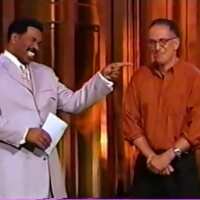
Comments
I love Cream, but with the selfish Game Theory of My Great Career in mind I am keeping schtum and hoping that its relatively small uptake will mean the vaguely dance-styled tunes I may one day write won't sound (inevitably) recognizable/generic.
It's an interesting comparison in some ways— powerful but baffling interfaces, etc.. But ultimately, they're different animals. One is an all in one Gadget killer, and the other is a versatile but fairly niche scalpel.
I'm a fan of Cream, and haven't tried Modstep, so I'm a bit biased, but it seems Modstep came in with a lot of buzz, and people were so excited about it they give it a lot of slack, whereas Cream appeared out of the blue and, unfortunately, with an old codebase, resulting in a missed opportunity. I just hope its developer didn't get dejected by the reaction, because iOS needs professional level crossovers like Cream.
Wait, so which one is the all-in-one Gadget killer and which one is the niche scalpel? I probably misunderstand, but I thought that both apps only had one built-in synth? I have Cream but never figured it out, and, although it certainly seemed niche, it hardly seemed like a scalpel; to me, it seemed somewhat blunt, haha, with a strong emphasis on arpeggiation (which isn't something that I've ever gotten into) and wild modulation.
I don't own Modstep, but I was under the impression that it was mostly a sequencer with levels of control that could give it scalpel-like precision, but it hardly seems niche.
If either of these is a Gadget killer, I definitely need to know, immediately, haha.
@lieslavish Words fail me, but what I mean is that Cream does one thing very well (if you can get the hang of it) but that Modstep tries to do everything. It's no Gadget killer, really, but if they were to get it doing everything they want in an intuitive way, it would kill Gadget for me. I like Gadget, but don't like being stuck in Korgland. I'm a midi out kinda guy.
Am I having deja vu or has this thread already happened?
Ah, I see. I was hoping that you'd say, "Dude, Cream actually has a few built-in synths!," or something like that, haha. Talk about killer-apps: you just made me realize that, even with Gadget's sweet, sweet Midi-In-w/-Channels update, it still doesn't send midi out. If they added that, it'd be one of the sickest sequencers ever. I can see it now; it'd be a new 'gadget,' but just one that, instead of making sound, has extra controls for sending its sequence out via MIDI.
Maybe they're afraid of making the app TOO powerful? It's probably already on the verge of becoming self-aware.
Anyway, to get back on-topic, does anybody have any advice for using Cream? Thoughts regarding its features? Set-ups that you use it with? I couldn't figure it out, and I didn't even really understand how to get at the built-in synth, although it's my understanding that there's one in there, somewhere.
Hehe, well I bought both at the same time and I didn't touch either of them for a month or two after that, waiting for bug fixes etc to happen. They got updated so I then picked up ModStep and started learning it, and loved it, so I figured I should also give Cream a chance and I started to learn it too. I equally love it, and have been thinking like @JohnnyGoodyear it'll be my secret weapon that no one knows about. It is really powerful.
I use it for creating melody lines over chord sections and I have started experimenting with doing rhythm/drum-like things via it too.
I'm still using Cream off and on, I love using it with Fugue machine. I find it pretty easy to use, though it's pretty obtuse for newcomers. It would benefit from better tutorials.
Whoa. People actually know how to use Cream? I am impressed. That app defeats me before I even get started, mainly because I don't even know where to get started with it. I have it in my "folder of shame" along with iVCS3 and TC-11/Data.
I didn't know Cream, but Modstep has Link, so I guess I would like it better because of that.
I'm not going to compare Cream to anything else, certainly not Modstep, which I don't yet own, but obviously has a following already and for a reason. Agree with @aaronpc about the debut of Cream probably being a perfect storm of the unlucky and the poorly-handled compounded by a design which initially makes it very hard to get any sound out the thing. And then that al force-multiplied by no killer-explainer on the video front.
In The Great Forum Book of Things an App Must Do, and pretty much at number one, would be 'The App Must Make Some Kind Obvious of Noise Right Away and From the Getgo Otherwise Even the Fiddlers Lose Heart'. Cream ignored this rule and paid for it. But.....(with the IAP) you can get four tracks running in a multivarious manner and then go mad with it which means that, even though it has generally Dance tendencies which is not my bag of bologna, the most wooden-footed fool (self) can make The Funk happen.
And no, I can't answer any more questions that would make any more sense.
The most obvious Cream failing is the note mappings (upper left corner) are configured utterly stupidly by default, meaning as a new user you started off sending it out of range notes with no idea what the blinky flip was going on and why the damn thing won't make any noises. Although this is arguably one of the most useful features it should start off with the entire keyboard range enabled.
At least it got demo songs eventually, that made it possible to get some noise out for new users
The second failing IMO was to make the 4 tracks an IAP. I didn't mind paying TBH, but this is Creams USP, why is it optional? It's the feature I always use, in fact in single track mode Cream doesn't really have a great deal over any other arpeggiator I've looked at.
I'm also going to say it; I think the synth is crap - which is to say I couldn't get anything enjoyable out of it and the presets are not great. That said, I only wanted it to drive other synths so that was hardly a deal breaker. Though setting up the MIDI is not as streamlined as I would like.
tl;dr the init patch is stupid, the interface is obtuse & cluttered (it doesn't have to all fit on one page mr designer!) and making the 4 tracks an IAP was daft. On the upside it's actually great when you get the hang of it, I just wish it got a redesign to improve the workflow.
OK, got it.... use my wooden foot to open a bag of bologna and get the funk out of there. Cream totally makes sense now. I'm gonna use it to feed iVCS3 and TC-11.
What do you think of @Alexandernaut's Arpeggionome Pro?
I haven't tried that one, I thought it was more of a performance based tool?
Starting with the Modstep / Cream comparison ; they have different functionality, goals, & are at very different development stages .
Cream is a port from an existing , award winning , polyphonic programmable hybrid arpeggiator VST / AU . Its goal is limited to trying to be the best arpeggiator, which it already attains.
Whilst there may be additional features , workflow improvements,minor bugfixes , (after the correct version was released ) it is a fully functioning , fully functioned powerful instrument only needing the learning input of the user , for which there are Kirnu & CM Youtube tutorials for previous VST version.
With its WYSIWYG skeumorphic legacy mouse GUI , operation is based on labelled buttons , knobs & menus .
ModStep is a new , open endedly ambitious (& therefore unfinished) app , both in the scope of its functionality & its minimalist touch design aesthetic .( And for both these reasons I'm struggling with it).
IMO , unfortunately suffering "genome-itis" , the devs have wanted to add audio, synth, sampler, fx , IAA hosting etc before completing the core midi sequencer functionality .
The deliberate minimalist touch design leaves much functionality unexplained/unexposed on the GUI and gestures such as scroll , drag&drop , long hold & pre- tap need to be learnt for basic operation . Along with minimal documentation & continuing bugs , as a User I'm often left confused if an issue is my misunderstanding or a bug & many things seem awkward .
Hopefully the next update will solve much of this.
To conclude , they are different apps with different functions & I hope to use them both ,
with Cream arpeggiatior/chord engine as my ideas generator wired alongside Modstep for realtime & step sequencing .
If they are both confusing it is for different reasons , & if neither were updated further Cream for me would be the more usable .
@JiggyWig I agree the synth isnt the best , but allows the app to be used as a self contained scratchpad for initial ideas .
I disagree about the IAPs , a single track of Cream offers more than StepPolyArp (discrete sequencer lanes , chord memory ,pattern sequencer) or Virsyn Arpeggiate (everything) ,
but allows users , particularly on older devices , to try a single instance before paying more.
Re . Cream tutorials, I must apologise my promised series of tutorials has not yet appeared , part 1 is still in the editing suite awaiting a rewrite . As well as my own issues delaying these , I found a couple of minor bugs I reported to Dev which I had hoped could be fixed before I filmed those parts. Unfortunately the dev now has much less time to dedicate to CreamMobile than he did for the previous year . I know he was working on adding Link but dont know when bugs might be fixed . However, I will take this thread as a kick up the ass to try to finish them .
In the meantime I attach the following in case anyone hasnt seen.

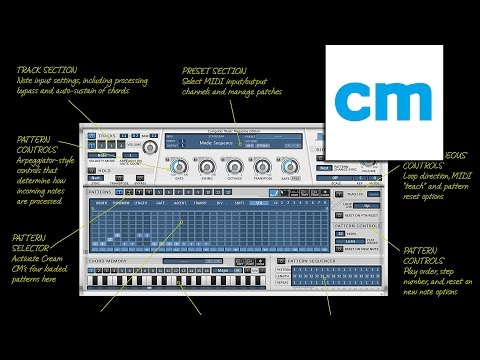

Yours, a long term beta tester & failing videopundit & fan of Cream .
(; TuxPaint ?
Keep bopping them moles, @Wally.
Yup. Sorry to hear the Dev has lost steam....glad to hear you haven't.
@wally thanks for the resources and additional insight into Cream. Brilliant app. Your post will send me back in!
As a huge fan and beta tester of Modstep I was glad to hear about your struggles with what has become my favorite composition production app. Feedback will keep both apps growing.
Thanks, @Wally ! Maybe I can actually get some use out of Cream, now. B-)
Syncing from Link to Midi is fine already, looking fwd. to the cont. of your video tutorial, thanks @Wally
And thanks @wally. Also, spot on description of the UI/new user confusion in Modstep.
Very good. If there was the functionality here I might suggest you put me on ignore. I have a feeling our wavelengths (and perhaps expectations) are a little different
I found these two articles/videos helpful in moving forward with Cream:
http://www.musicradar.com/tuition/tech/how-to-use-an-arpeggiator-as-a-drum-sequencer-634915
and
@JohnnyGoodyear - I am often told that the length of my wave is non-standard.
@PeopleWhoPostedTutorialStuff - I will check out these vids when the Great Firewall permits.