Loopy Pro: Create music, your way.
What is Loopy Pro? — Loopy Pro is a powerful, flexible, and intuitive live looper, sampler, clip launcher and DAW for iPhone and iPad. At its core, it allows you to record and layer sounds in real-time to create complex musical arrangements. But it doesn’t stop there—Loopy Pro offers advanced tools to customize your workflow, build dynamic performance setups, and create a seamless connection between instruments, effects, and external gear.
Use it for live looping, sequencing, arranging, mixing, and much more. Whether you're a live performer, a producer, or just experimenting with sound, Loopy Pro helps you take control of your creative process.
Download on the App StoreLoopy Pro is your all-in-one musical toolkit. Try it for free today.
Navichord Update!!! Link and Audiobus Remote
Hi everyone
Navichord just got a really nice update. Enjoy!!!


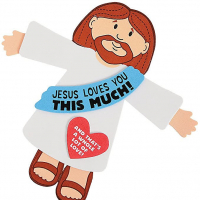
Comments
Yeah very cool update plus sequencing of the chord pads.
plus sequencing of the chord pads.
great,thanks!
Do i have a free wish?Iphone version
edit: i don't have the remote yet,does"chord progressions"mean i can trigger the chord pads via remote?That would be almost as good as an iphone version i guess (for my purpose)
This has become a top composing app for me. Running out of ways that I could improve it. Slide Over functionality a la Musix Pro or HoneyChord, maybe ?
Wow, Nice update works great with modstep and recording chord progressions into clips, while jamming out a bassline on another clip.
@Navichord Now all we need is per voice midi split.... PLEEEEEEAAAASSSEE
Nice update. But I don't manage to sync Navichord with Loopy via Link. Is it me?
@Crabman , yes. It should look like that
http://a5.mzstatic.com/us/r30/Purple49/v4/a5/fb/11/a5fb1173-6d56-1d9c-df80-3c87bb33fdca/screen480x480.jpeg
Note, AB Remote only works with Audiobus. If you loop a sequence it will also show which chord is active at that moment. This is an old screenshot, there is also a play/stop button now.
@aaronpc this is also available via AB Remote (should work, but I haven't tried it, honestly). I'd like to have that natively someday, great idea.
http://i0.wp.com/1ikkai.com/wp-content/uploads/2016/01/IMG_0055.jpg
@Peanutcram , Navichord syncs on beat, not on phrase. This means it needs to be launched just before your loop starts.
@Dchild , all right...
Quick tip for everyone - try layering with Gadget:
1) some synth strings with plain chord
2) some arpeggiated chords (its called trigger mode if I'm not mistaking, when the full chord is repeated rhythmically)
3) some real arpeggio (when the notes of the chord are repeated one by one)
By the way, the Lite (FREE) version is also updated with sequencer (no Ableton Link though):
https://itunes.apple.com/us/app/navichord-lite-intuitive-chord/id908077898?mt=8
link? chord sequencer? bought! (I already have chordpolypad and chordion which I love)
I'm gonna try it tonight
I love CPP and Chordion too, but there's something ineffably pretty about Navi....
I can't get Navichord to listen to my midi controller, Axiom mini 32 Air.
Dont know if it should? I might try uninstall and reinstall. I've only been using it with AUM and the screen bit never with my controller so I was a bit surprised. No biggie though if that's the way it should be.
@Tones4Christ does your controller work in other apps?
You may need to enable midi in Settings/MIDI, it also affects input.
Yeah it does.
Haven't had a chance to uninstall and reinstall. But I tried it with AUM and iSem and it works fine. I couldn't find the input settings in Navichord though. Like to select where midi is coming from and stuff.
.
@Tones4Christ , it should work for external keyboard. I will look into that.
Should it work for apps as controller?
@Fruitbat1919
@Tones4Christ
It should take keyboard input and make it look and feel exactly as the on screen keyboard. I.e. make sounds, highlight buttons, etc. Normally MIDI input is always enabled, so it is not normal that it doesn't work with external keyboard.
The output can be routed to other apps.
I'm not able to get it to work from AUM's built-in keyboard
Deleted and reinstalled, no-go.
It detects my controller as one of the output destinations. Clearly says, AXIOM A.I.R. Mini 32 midi and hyper control.
Could it be that the code got reversed somehow?
@Tones4Christ it is not unusual for a keyboard to have input (so Navichord shows it as destination). Probably you keyboard can do something useful with it (firmware update? midi passthrough? some visualisation? I don't know).
So, it is not reversed, its just a bug in Navichord
Oh ok, so glad you caught it. Thanks! For now, i'll use it as i have been using it, but will be great when I can use the controller, as I'm learning how to program it to control AUM.