Loopy Pro: Create music, your way.
What is Loopy Pro? — Loopy Pro is a powerful, flexible, and intuitive live looper, sampler, clip launcher and DAW for iPhone and iPad. At its core, it allows you to record and layer sounds in real-time to create complex musical arrangements. But it doesn’t stop there—Loopy Pro offers advanced tools to customize your workflow, build dynamic performance setups, and create a seamless connection between instruments, effects, and external gear.
Use it for live looping, sequencing, arranging, mixing, and much more. Whether you're a live performer, a producer, or just experimenting with sound, Loopy Pro helps you take control of your creative process.
Download on the App StoreLoopy Pro is your all-in-one musical toolkit. Try it for free today.
video demo: AUM + 3 synths on iPhone 5
I posted a little video this weekend using AUM as a host for three simultaneous synth patches, performed live.
Super happy with what I could do on my little old iPhone 5!
details on my blog:
https://psaprod.blogspot.com


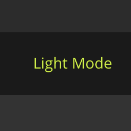

Comments
I'm curious if anyone else is using multiple apps simultaneously on older iPhones. What are your best light weight synths?
I especially want to know what's best for sample-based instruments in iPhone. Thumb jam works for one patch but I can't get it working with multiple Thumbjam instruments.
Very nice. Love the EP sound.
Thanks, that EP is the Rhodes preset in Thumbjam, such a great app
Not sure about your Thumbjam issues, do you mean via MIDI routing or setting up multi instruments within the app?
As to older devices...I think the iPhone 5 is like an iPad4, as in the same processor family: the A6 (but they are different). We have to be careful when running multi app setups especially if they are sample based, such as Thumbjam. In AUM with a typical setup that I just had going: iSem and Viking as AUX along with Magellan as IAA input, all routed to a bus with, for example, AUFX:Space -- it's all good. As soon as I add just about anything else, synth or EFX, the sound problems start.
The issues vary with which apps are in use, the number of apps, etc and sometimes I think the behavior is based on the outside temperature because it changes a lot on any given day.
Oh it's the MIDI stuff that gives me trouble. I don't want to run another app to make Thumbjam receive multiple channels from my keyboard. I think I'll have a solution in an upcoming AUM update, pretty sure I read somewhere that Kymatica is adding a MIDI channel grid which will allow incoming MIDI to be sent to specific channels. This will be great. Also Sonosaurus was looking into adding features in THumbjam to make this work.
Regarding maxing out capacity of a iPhone 5: Three instruments sounds about what I can get before audio issues. I wish I could get 4 or 5 Funny thing is that AUM reports 55-60% CPU usage when audio glitches show up, so I'm not sure if there is something else causing the glitches.
Funny thing is that AUM reports 55-60% CPU usage when audio glitches show up, so I'm not sure if there is something else causing the glitches.
Next I want to test with an external audio interface, just to see if it helps to do the DA conversion off-iPhone rather than internally
Very nice. You're onto something there, Hmtx. Particularly enjoyed your left handed 16 note span.
Thank you AndyE.
What I lack in piano skills I make up for with large hand span intervals. Root + third an octave up always sounds much better on a synth pad. ;-)
AUM already has a midi ch selection/filter for IAA/AU midi nodes, but I probably won't add the kind of remapping from one channel to another, at least not in the next update You can do that with MidiFlow, however!
You can do that with MidiFlow, however!
Two things about this CPU meter: It shows the average usage, not peak usage. I'll change it to show peak instead, thus giving higher numbers in most cases. Second, 50-60 is usually where you can expect glitches to start happening, because the CPU(s) need to do other work as well, like running a whole operating system So, there is never 100% CPU available for audio work..
So, there is never 100% CPU available for audio work..
@j_liljedahl very helpful info. Thanks for this stellar app, so easy to use, AUM perfectly matches my workflow ion iOS.
For CPU meter it would be great if it could be toggled between "peak" and "average" the way the audio meter can be toggled. Your explanation makes a lot of sense of the glitches. I'm guessing a newer device would require less % CPU for OS tasks?
Actually I believe that the peak CPU usage is the only thing of interest, because it's the CPU spikes that will lead to glitches, even if the average usage is lower.
Indeed, more powerful devices will have more CPU % for any task, including audio.
Can you refresh my memory about what you are trying to do with regard to multichannel midi? I'll help you solve the issues!
Hi Sonosaurus, now I'm embarrased that I've got the attention of two of the devs I most respect on iOS. Sorry to take your time, but I do admit it is part of what I like so much. Thank you for keeping aware of user issues even when they don't directly ask or submit a support request. While you are reading I'll just say that I blame you both for making my music better and more fun.
While you are reading I'll just say that I blame you both for making my music better and more fun.
On to the question of:
My scenario is to use an AKAI MPK keyboard which sends notes on a single MIDI channel to iOS, then have those notes be played simultaneously on 5 or more instruments on iOS. I think it can already be accomplished with extra apps, but I wish it were easier (meaning it would be nice to have it built into the apps I already use). Others have said MIDIFlow or MIDI Bridge can do this but I would rather not complicate my setup by adding them in.
So my scenario does work when each instrument is in a separate app. I just use core MIDI to route the MIDI from keyboard to multiple apps listening to the same MIDI channel.
It doesn't work with Thumbjam, because the instrument slots are fixed to a set range of MIDI channels, starting at chosen channel and going up sequentially. I can't currently set up Thumbjam to play a C-3 on strings, Rhodes, and Piano at the same time from one C-3 keystroke on my MPK. (right? correct me if I'm wrong!)
A quick solution for Thumbjam would be to make each instrument slot (1 thru 8) individually selectable which MIDI channel it receives. I would set 3 or 4 slots to all receive MIDI on channel 1 from my MPK. Done.
The other option would be for AUM to include a MIDI conversion tool which re-routes notes from MPK to different or multiple MIDI channels. Jonatan already suggested he would not likely add this feature, and I respect that choice. It makes sense to keep the app streamlined and not add another real-time computational process.
Of course, my other option is to just go buy MIDI Flow which just seems like an extra step, extra hassle to have another app to keep track of and set up each session.
Also, I see that this thread addresses a lot of what I'm wanting to do. Great to see that exactly what I am requesting might be added to Thumbjam in a future update!
