Loopy Pro: Create music, your way.
What is Loopy Pro? — Loopy Pro is a powerful, flexible, and intuitive live looper, sampler, clip launcher and DAW for iPhone and iPad. At its core, it allows you to record and layer sounds in real-time to create complex musical arrangements. But it doesn’t stop there—Loopy Pro offers advanced tools to customize your workflow, build dynamic performance setups, and create a seamless connection between instruments, effects, and external gear.
Use it for live looping, sequencing, arranging, mixing, and much more. Whether you're a live performer, a producer, or just experimenting with sound, Loopy Pro helps you take control of your creative process.
Download on the App StoreLoopy Pro is your all-in-one musical toolkit. Try it for free today.
Modstep Audio Routing Issue (not responding to AUM faders)
I brought this up in the other thread but it seemed to get lost in the main topic, so bringing it here. Hopefully it'll also help out anyone else who is confused by this.
My signal flow is an Audiobus/AUM hybrid. My apps are either hosted in Audiobus or AUM depending if I need Remote Triggers/State saving for that given app. I've tried with modstep hosted in both manners, and the result is the same: I want to control the volume of modstep's internal synth and sampler with fader(s) in AUM, so set up everything as you'd expect and the fader seems to do nothing. I can zero or mute it and modstep's audio keeps on coming, unaffected.
I didn't even think that this was possible. If I don't load a fader in AUM for something else, that thing will be silent.
I've come back to it later (I wrote the previous part of the email in the morning) and had a play around. If I have modstep 1 (sampler) and 2 (synth) in Audiobus and Audiobus modstep inserts in AUM for modstep one and two from AB, then I modstep 1 works as it should (no sound from sampler without the fader in AUM and responds to it as normal) but modstep 2 (synth) will play redardless if there is a fader in AUM. In fact it plays when AUM is completely empty, which I believe should be impossible?
WHAT is going on here? Can anyone see any logic in it whatsoever?
Has anyone else had these issues? Anyone know how to remedy?
Thanks,
Oscar


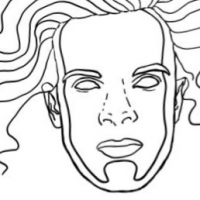
Comments
I wonder if Modstep's master out is playing through the OS rather than AB? What happens if you pull down the fader for the master within Modstep?
You are correct. First instrument in modstep (sampler) isn't playing through modstep's master, second (synth) is.
Yes - this got lost. This is what works for me:
Create a channel in modstep with the built-in synth (say Channel 1)
Create a channel in AUM. Load in Modstep channel 1 as the source.
You should be able to control Modstep audio level with the AUM fader
Cool, thanks for response. Will try it out.
Will this work with 2 modstep audio sources (synth and sampler.. or both on one source) and do you know if once working, it will be able to be saved in a AB/AUM preset and recalled?
I've had multiple Modstep channels feeding into AUM this way. I save the Modstep project and the AUM project and everything comes back. I haven't been using AB as much in the mix but I have started experimenting with it to develop the "ultimate" workflow.
I had some king of same issue, I think it was with drum perfect. Despite I was assigning different drum parts different AB outputs I couldn't get rid of the master out. No matter what host was; same problem with AUM, AB or Auria. If anyone comes wit h a fix I'll gladly make some use out of it
Mute the master in the offending app? Pull the master fader down? Not a fix, but seems like it could be a workaround.
Oh ... one other thing might work. Check for "Ghost" apps. The easiest way to do this is to close all your apps, hold down the power button until the "Slide to power off" thing shows, then hold down the menu button until you get back to the main screen. This clears out all the junk, and has taken care of lots of weird things (and battery drain) for me. I do it all the time now after finishing up a session.
@ for the hint
Unfotrunately in these cases there is no chance to turn the master down. You just have a channel1 out and no matter where you mute it but the master is still spilling out
I created 4 channels in ModStep using internal synth. Then in AUM created 4 channels. In channel 1 of AUM load ModStep channel 1, 2 in 2 etc.
AUM controls all sound. No other sound comes through.
I'm going to test it this morning, but I've tried a bunch of different things to try and sort it out. I'll make a new files inside modstep too, maybe that was bugged somehow (I've had the same clip loaded in here all along).
Definitely something was bugged in the previous project which was making modstep's audio go through it's own master. Possibly because I added it to an already very built up project and THEN configured the instruments inside modstep. Clearing everything, loading modstep 1 and 2 in AB, setting up modstep's instruments, adding AUM then loading channels got it working.
Cheers guys, I'd been making do with it but it was a little irritating! Couldn't have been used live like that. Sorted now.
Same problem, but if i load modsteps output in AUM as iaa volume is working fine on all outputs, when going triugh audiobus as you say, only first output is working alla other tracks does not work, i wouldnt mind a masteroutput for modstep though...
And, in aum you can route alla modstep outs to a bus and have master fader, but a real master would be nicer though...
Tried this out today. Same result.
If AUMs fader doesn't affect the signal, it means the signal isn't going thru it, but some other path outside of aum (directly to hw output perhaps).
Definitely in this case. When this bug occurs, you can see the audio that's not being controlled through AUM going through modstep's master (and not the audio working inside AUM correctly).
@Hansson @OscarSouth : To clarify modstep can send the first eight channels to either audiobus or AUM, but you will have to select them one by one. Working over here in AUM as well as in audiobus. Master output is definitely a good idea, we will think about it for one of the next updates!
Thanks. Yeah have managed to get it working so just takes a little tweaking, the advice I went off was basically just "load modstep first". Seems to get it working! I can reliably get it to either work or not work based on what order I load things.
@Nerk_ Another quick question while you're here:
The default pad mappings on my AKAI MPD don't match with modsteps pads (and I'd actually like to use customised mappings). I can't find out how to reconfigure which pads are triggered in modstep by which inputs. Can you advise on this?
Thanks,
Oscar
Just to add.. I tried using the MIDI mapping, first attempt it would trigger the pad I wanted but also the existing one simultaneously. Second attempt, hitting any pad that was MIDI mapped resulted in immediate audio glitch meltdown.. I don't think that's how it's supposed to happen
@OscarSouth: Yes, that's true, first load modstep and then the others. As for the Akai MPD: If you want to use the Akai MPD as a MIDI Remote to control the Pads in modstep, you will have to put modstep in MIDI MAP mode, and tap the Pad you want to control in modstep first followed by the Pad on the Akai MPD. We currently do not have mapping presets for remote controllers, but they are saved with the Session. Hope that was what you wanted to know?
That was what I thought it should be, but how can I get it to forget the default note for that pad? After MIDI mapping, both the original (wrong) pad and the one I mapped trigger at the same time.
@OscarSouth : to clear an existing mapping, tap the edit button followed by MIDI MAP, no tap the trash can and the clip/parameter you want to unmap. You can also clear the complete mapping by tapping MIDI MAP when the trash can is already selected ("CLEAR MAP").
I don't think it's related to a MIDI map, as I've tried that and the 'default' mapping remains (the pads in template editor show no MIDI map note and still trigger). MIDI mapping new values to the pads results in the defaults and the newly mapped pads triggering simultaneously.
Ah ok, i guess there is a misunderstanding here: you don't set up MIDI mapping in the Template editor, but on the Pads of the actual Track you want to control! So you go to the Step Sequencer, open the Pads, hit MIDI MAP followed by the note from your external controller.
Ah brilliant, thanks very much.
The chords functions are very fun to play with, I've been working on some very fun modal mappings
@OscarSouth : as i said, would be nice if you would share them
I definitely will do!
I dropped you a message before, let's chat. I'm getting to grips with modstep as a whole now and getting pretty deep with the synth and chord functions.
Spotted a couple of issues by the way, if this is useful to you guys:
1. Using MIDI map to map two different rotary dials to X and Y on the synth's filter had some pretty crazy effects (filter was moved in a very glitchy unusable way).
2. I couldn't select the delete tool while MIDI map was open on this screen (worked previously on others) so I had to clear the entire MIDI map to erase the broken filter mappings. (edit: it is possible, but you have to push edit first, then MIDI map)
While it's possible to work around this (somewhat..) I want to stress that this is definitely a major issue.
Modstep is coming on in incredibly big leaps and it's functionality is really amazing.
I've spent 2-3 days on modstep really digging in deep and I've got pretty much every aspect of it's functionality figured out. I'm thoroughly a fan and will be using modstep in professional level performance, but reality is reality and modstep still has some rough edges.
Modstep still has issues with crashing (had 3-4 crashes today when dropping presets onto load area). Could live with that when just developing music at home as it's quick to reload modstep and it remembers it's last state, but unfortunately I noticed after loading it again that:
A. Audiobus Remote Switching was no longer working.
B. This audio routing bug was immediately back.
So.. got to reload everything again.. (and it seems to take me 3-4 tries at loading to find the magic formula where modstep is correctly delivering it's audio to AUM).
I'm persevering with this because the hassle now will be worthwhile for the performance opportunities that it will afford and I feel that it could be stable enough to run in performance when thoroughly tested in that specific use case. It's also good to see an enthusiastic dev team working hard to resolve these kinds of issues (possibly the most important thing).
I'm not intending this to be read in a ranting or negative way, just putting this point forward so that this won't be considered as not an issue or 'close enough' to work with. I'm happy to listen to more suggestions of how to work around this issue, although I believe that I've tried every possible combination of launching Audiobus, modstep and AUM.
Just now, modstep has again separated itself from the general audio flow of the project.
Suddenly, with nothing even highlighting the moment that it could have happened, after getting modstep working fine with AUM faders and working for 15 minutes, I moved the fader and no change.. Channel 1 has again come loose and is feeding through modstep's master. Why? How?
I don't even understand how this can happen. No other app I've used has ever done this, I didn't realise that it was supposed to be possible.