Loopy Pro: Create music, your way.
What is Loopy Pro? — Loopy Pro is a powerful, flexible, and intuitive live looper, sampler, clip launcher and DAW for iPhone and iPad. At its core, it allows you to record and layer sounds in real-time to create complex musical arrangements. But it doesn’t stop there—Loopy Pro offers advanced tools to customize your workflow, build dynamic performance setups, and create a seamless connection between instruments, effects, and external gear.
Use it for live looping, sequencing, arranging, mixing, and much more. Whether you're a live performer, a producer, or just experimenting with sound, Loopy Pro helps you take control of your creative process.
Download on the App StoreLoopy Pro is your all-in-one musical toolkit. Try it for free today.
Sound engines in samplers? [solved]
Couple of days ago I got ModStep and imported some drum samples in. To my astonishment, they sounded NOTHING like the original, imported from Audioshare, (Audioshare sounds exactly like samples on my PC, or the "original",) so I take AS as a reference.
Thinking let's try other sample based drum machines I put SAME samples into Drum Perfect Pro, Different Drummer and Patterning. Only 2 samples, so I can hear them....
DPP and DD are the ONLY ones with a faithful reproduction of sound, Patterning sounds metallic and higher pitched, samples imported in ModStep are totally off...only name is the same.
So far those are the only 4 sample based I tried...
This is on AIR 2, latest iOS...all samples are 44.1, 16bit standard samples...
Anyone cares to try various samples? Please do, so I can keep my sanity....


Comments
iSpark plays back as expected
It all depends on the method that is used to 'resample & mix' the sound for output.
There are quite a few different interpolation and transpose and mixing methods.
This is one of the reasons i love Renoise and would honestly pay premium for the iPad AU version of the Redux Plug-In...
modstep does output at a slightly lower volume - but should sound exactly the same as any other playback engine.
I wonder if that’d be a job for Audio Diffmaker (if you’re running one of those sorts of computers) http://www.libinst.com/Audio DiffMaker.htm
I am not so sure about that. In the thread that you started, ModStep 1.1, I added 3 samples, (last page), please download them and try.
The volume is way down in MS, not slightly, even full 100% is too quiet to original.
Also please bear in mind that I really love your sequencer and hope that if you find that it doesn't sound like original you investigate and fix it? It's not volume that worries me...although it would be nice if they matched
Thanks
already on it
what i meant with 'should' is that they should! sound the same - as in: if they don't then it's definitely a bug.
I assume it has to do with the 16kHz format, but can't tell exactly yet.
For 'creativity' (especially for keyboard-samples) the inclusion of different interpolation options would be neat
I'm a huge fan of Renoise...
http://tutorials.renoise.com/wiki/Sampler
Thanks, I agree, they should sound identical, ModStep in general is much more quieter than any app I have...
As for the samples, I am using the same ones in all apps, all from Audioshare...so theoretically there should not be a difference in volume and sound in apps...all should be set to 0db? Or thereabouts?
In my first post I used same samples in all samplers...
Also audio recording in MS comes out much more quiet than what I play on keyboard....
Thanks for looking into it...
PS, I had a lot of 24 bit samples that could not be loaded into some samplers, so I did a bulk conversion to 16 bit stereo...
We used to cap the internal sampler / synth to allow more polyphony without clipping, as we do not have a limiter in place yet. However since we had a few requests of users who were confused about the low volume we'll level them to normal with the next update. The differing sound however is another issue - could you describe how they differ in your own words?
Samu:
that's a great idea - very interesting for possible audio clips as well.
any special wishes for algorithms?
When I use Renoise i mostly use 'none' and 'cubic' and enable anti-aliasing when needed.
The 'none' options creates really harsh and raw sounds when pitching down the samples a couple of octaves.
For chip-type and fx-sounds 'none' also helps to keep the sound raw (meaning the 'edges' of the individual 'samples' stay sharp and are not 'smoothed out' by interpolation). The 'anti-aliasing' up-samples when needed to avoid aliasing.
All the interpolation methods used in Renoise have different 'character' (especially when pitched down a lot).
None, Linear, Cubic and Sinc. The 'aliasing' option is most effective when pitching up the samples.
There is a free demo-version of Renoise available to try all the options.
So if I could choose the 'no-interpolation' option is something I'd love to see
It would be much simpler for you to download the 3 samples and try. Put them in Audioshare and in MS and play them.
It's very obvious. Not only the volume, the sound itself.
I haven't experienced anything like this and haven't seen anyone else mention it so it makes me think something else is going on. Are you sure they're 16bit, 44.1khz two channel wav files?
Can you use AUM or AB or whatever to make a single recording with the sample being triggered from audioshare and modstep one after the other so we can hear what you're hearing?
Well this is what I thought too...why just me? Now it seems that everyone agrees that the volume in MS is way down.
Actually I don't see why the 16bit, 44.1kHz stereo would make difference. I checked them and they are 16bit 16000Hz stereo.
I am using THE SAME SAMPLE in all 5 samplers...Like I said, Audioshare is the reference.
I will do the recording no problem, syrupcore, but meanwhile can you download the 3 samples and use them in MS and NS or any sampler to compare? See link below.
I sequenced them in the above apps, no FX, just plain wav samples.
Yes I would really like to see what's going on...
SAMPLES LINK:
https://www.dropbox.com/sh/g1r9nsaivj7y189/AADhVzAxMIbgdvNZ2odr4y75a?dl=0
Using Renoise I can quite clearly hear the difference caused by the different interpolation methods
(None, Linear, Cubic and Sinc).
Here's an example of 'Sample 1' played using 'None, Linear, Cubic and Sinc' interpolation in Renoise rendered down to 44.1Khz 16-bit. (I did not include 'anti-aliased' versions, there is slight difference there too).
https://dl.dropboxusercontent.com/u/7548740/sample1-4shot.wav
Download the file as the at least the safari web-plug-in messes with the transient of the first sample when trying to play it again.
When the sample-rate of a sample doesn't match the target sample-rate some up-sampling has to be done, don't know what method ModStep uses...
@samu, thanks for your tests.
Meanwhile I recorded same samples into AUM....and MS, all default. They are short loops.
AUM is raw, sample just loaded into player and looped, I didn't want to use another sampler to run them through.
@samu, Could you be so kind and PM me how you got that player in place please? So I can just upload the results here? Or is there a simpler way to do this?
Thanks.
@soundklinik
It just came to my mind: have you tried to convert your samples to 44.1 in AS or any other sample converting able app?
I will try
Did you load my samples into AS and try them in AS, AUM and MS?
Please do and tell me how it sounds to you....
Thanks
It was exactly that. MS does accept different sampling rates but it will playback at 44.1khz so if you load lower resolution samples it will playback at higher pitch. This is a old trick to store more samples into old machines with little memory. And the case is closed
YES, that was it... I reset the samples to 16bit, 44.1kHz and the pitch went 1 octave up and sounds almost the same as in AUDIOSHARE. Seems to miss the "Umpf" on the kick when played between AS and MS but that could be a question of volume....
So the moral of this is: when in MODSTEP, don't bother with 16bit/16.0kHz samples.....
Please @cblomert , if you can raise the Volume to 0db to match other apps I'll give you another 5***** review
THANK YOU ALL for helping to solve this issue.....
consider it done:)
we'll also check the upsampling issue - it should not pitch up but rather interpolate/upsample the missing samples!
cheers for the findings guys
Soundklinik, Can not help, but sweating on the fence for you!
Mschenkel.it , you are my Mario Bros.
I've not taken the plunge for ModStep yet but I can't find any mention of using user-samples in the synthesiser?
(This is where the interpolation can really be used in creative ways).
Just a tip to all here...
I got a question on how to embed the player. I did nothing, just linked directly to the *.wav file and the forum added the player
Samu:
Might be a stupid question: do you mean in a granular kind of synth? or as a wavetable or math object for e.G. multiplications?
Old-School sample playback would be just fine for starters.
Map a sample to the keyboard and play it as an instrument transposing it up/down, play chords etc.
For extra bonus add different interpolation methods and route the results thru the filters and effects.
When time comes the engine could have options to retain the length of the sample while transposing it up/down or retain the pitch and speed it up/down. This would require real-time time stretching and tax the CPU a lot especially when playing multiple sounds at once.
That's my 'wish-list' for now
aaah great.. if that's what you are looking for we might have something for you in a little while
Something like Native Instruments BATTERY 3 was? That sampler is/was just fantastic...
Mapping notes, adjustment for every cell=sample, global, layering, light on CPU, if someone developed something like that on iOS, I'd build a Shrine for them
I'm a 'tracker junkie' at heart so I'd love to have something similar to Redux om the iPad
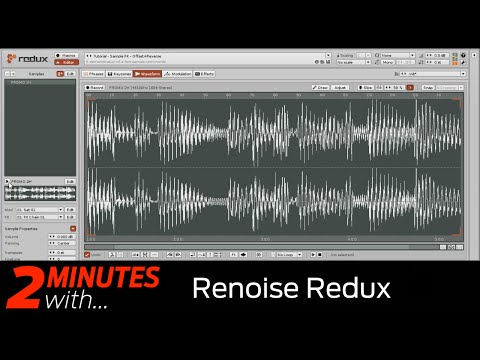
soundklinik:
we found and fixed the 16kHz incompatibility (we now upsample the samples to 44.1kHz) and at the same time we upped the volume of the sampler. To get to the exact same volume level as the preview in audioshare, please make sure to use the full velocity for each of the notes/steps.
We'll upload it in a little bit and hope to have a beta out in the next 1-2 days.
You're just fantastic....but you know that already..
.....please can you check if the audio recordings made in MS have same vol. as input ?....I thought they were quiet too, but probably result of low input...before fix...
Does it mean that any sample rate will be usable? I mean the "standard" ones.....
Are 16bit 44.1kHz better than 16/16?
Thanks for your attention to the details....and I am sorry for the trouble I put you through because of stupid sample rate...that I converted.
@soundklinik
Sample rate sets the Nyquist frequency which in other words is the max frequency for that sample. the maths are pretty easy: since to have some sound you need to have a oscillation from compressed state and in compressed(+1<X<-1) it means that a frequency is determined by the time passing by from a peak to the next(from+1 to -1) so it means you need two samples for any given frequency. So if you have a 16k samples per second the max frequench you can get is 8000hz which is just one octave lower of my hearing range, while with 44.1khz you can get up to 22050hz note/sound. Loads of vintage gear is way behind the 44.1 cd standard. All in all I would recommend to use 44.1 samples; the bit depth instead can give some character adding harmonics, which is why many old synthesizers sound crunchy and cut so well through mixes so that could be much more up to tastes, specially when doing creative sampling(but it is a no no when trying to achieve hi quality samples)