Loopy Pro: Create music, your way.
What is Loopy Pro? — Loopy Pro is a powerful, flexible, and intuitive live looper, sampler, clip launcher and DAW for iPhone and iPad. At its core, it allows you to record and layer sounds in real-time to create complex musical arrangements. But it doesn’t stop there—Loopy Pro offers advanced tools to customize your workflow, build dynamic performance setups, and create a seamless connection between instruments, effects, and external gear.
Use it for live looping, sequencing, arranging, mixing, and much more. Whether you're a live performer, a producer, or just experimenting with sound, Loopy Pro helps you take control of your creative process.
Download on the App StoreLoopy Pro is your all-in-one musical toolkit. Try it for free today.


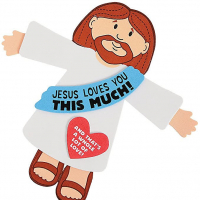

Comments
Thanks for making this, T4C. I picked up some things I was not aware of so it helped me! I appreciate your effort to make the video and share with us!
Awesome! What were the effects you were using ?
Thanks guys!
The AU effects were the Voice Rack Effects, these are really awesome and not too expensive.
Hey. is there a list of exactly what effects are included in that Au ? all i can see is that it includes 50 effects.
Thank you.. Excellent!
Well done! Thanks!
We are self helping group, developer doing developing. They are not hosting shows. They do hard works. Thanks.
Not a bad first effort - well done
Thank you. Great tutorial. Appreciate you taking the time to create and share it with us all.
Love the wind chimes! And really loved the video. Thank you so much. I learned a lot. And subscribed to your channel, so look forward to anything further you decide to share with us.
@Tones4Christ
Very nice job!
Thanks guys! I kind of did it in a rush as my brother in law was visiting and showed me how to record one. We used AUM mixer to mix my voice, but forgot to add Modstep so the other synths could be heard better. I also used the Sonic Port VX to record the vocals. The wind chimes, the ambulances and all the neighbor's dogs got in the mix. It was pretty windy too, but I wanted to share how to do the midi thing in Modstep. Once i got that going i felt really happy so wanted others in the same boat to see the little work arounds.
I know its pretty raw and the volumes are all over the place, but that was mostly because I didnt have chance to prepare. Will do better next time.

It was more than fine and I'll take content over quality every time....
Excellent! Thank you!
Thank-you for this, you see and hear every flaw but we see information that helps us figure out this wonderful beast.
@Tones4Christ Thank you so much! Makes me want to keep trying to learn how to use Modstep.
Question: How did you load in all the GrooveMonkee MIDI clips to AudioShare? Did you use iFunBox?
I think i did it with ifunbox when obwasbon 8.2. Bit I think copytrans works now...
Thanks for your tutorial @Tones4Christ , nice work on midi files
@Reid , there is a neat app called GOODREADER by Good.iWare that CAN move folders with multiple files.
Even multiple folders get zipped into one file.
I zip them and it is possible to "open in" in Audioshare.
I can move a 300mb folder in few minutes, from PC to iPad....hundreds of samples in one swat...
Don't unzip at first, move the zip into AS folder, then unzip, once unzipped delete zip.
@Tones4Christ
Really good stuff. Useful informations, and given in an unassuming, considerate way.
Looking forward for more of the kind, thank you
@soundklinik I have Goodreader, but I've never used it for music, only for reading Word and PDF files. Thanks for the tip!
You're welcome frog prince
I think it was @Samu that turned me onto this app. (thanks @Samu ) Extremely powerful app.... I used to move Audio files 1 by 1...lol...