Loopy Pro: Create music, your way.
What is Loopy Pro? — Loopy Pro is a powerful, flexible, and intuitive live looper, sampler, clip launcher and DAW for iPhone and iPad. At its core, it allows you to record and layer sounds in real-time to create complex musical arrangements. But it doesn’t stop there—Loopy Pro offers advanced tools to customize your workflow, build dynamic performance setups, and create a seamless connection between instruments, effects, and external gear.
Use it for live looping, sequencing, arranging, mixing, and much more. Whether you're a live performer, a producer, or just experimenting with sound, Loopy Pro helps you take control of your creative process.
Download on the App StoreLoopy Pro is your all-in-one musical toolkit. Try it for free today.
MODSTEP Hard Shape modulation TUTORIAL.
There ia a little known method to draw pretty accurate hard shapes in mod step. All it's missing is curves. But a sawtooth is actually possible using mod step itself. step by step:-
Step 1) load template and select midi cc you want to modulate and draw a rough shape.
Step 2)select the delete tool in the edit menu and delete all the points except the ones you need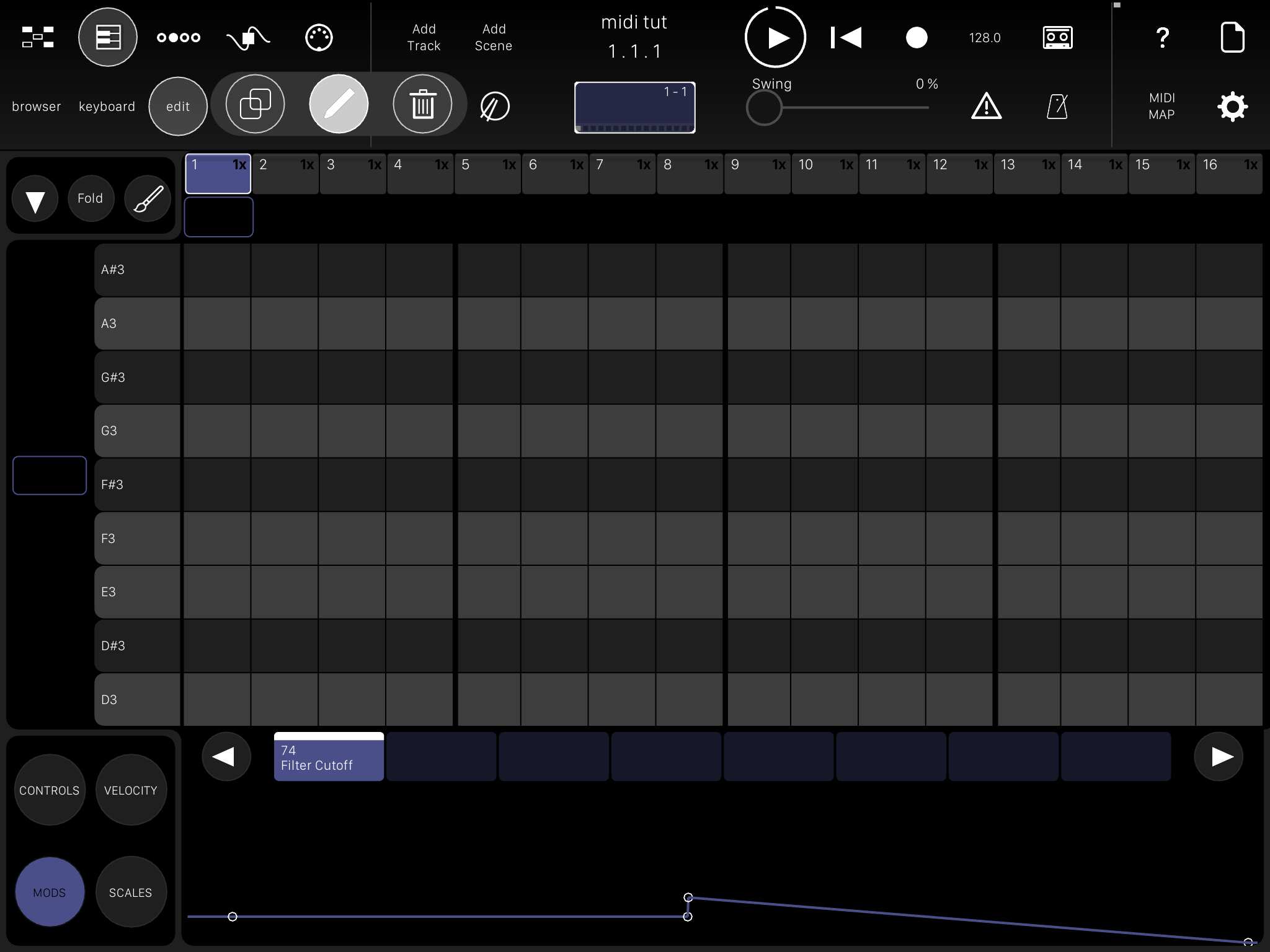
Step3) use the pencil tool and move the remaining points where you need them. Instant Saw tooth.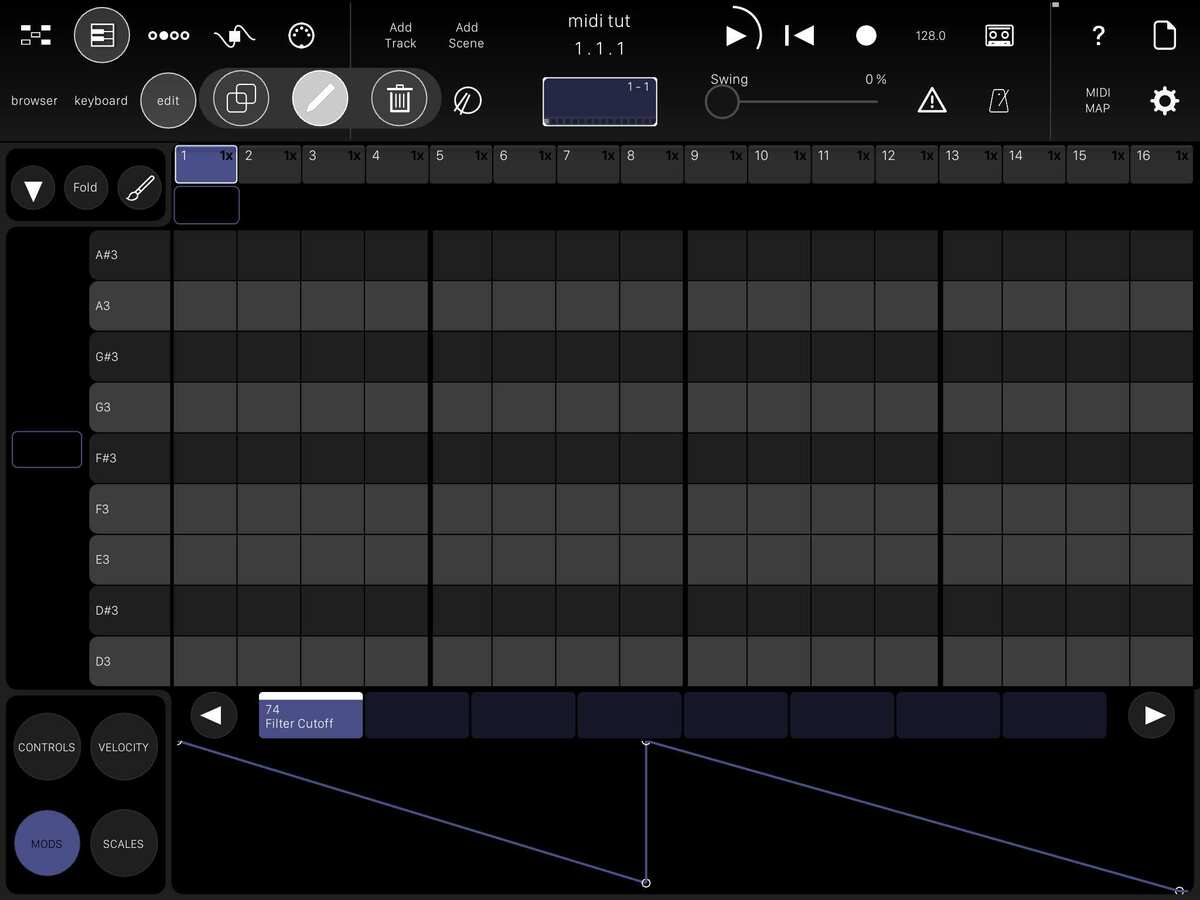
You are can do loads of interesting shapes this way:-
1) sidechain (assign to volume cc for fake sidechain aka volume ducking effect)
2)square wave

3) dubsteppy pointy wobble

TLDR. 1) draw shape, 2) delete unnecessary points with tool 3) use pencil tool to move existing points. 4) disable tools and use single taps to add more points where required.



Comments
much appreciated!
You're welcome