Loopy Pro: Create music, your way.
What is Loopy Pro? — Loopy Pro is a powerful, flexible, and intuitive live looper, sampler, clip launcher and DAW for iPhone and iPad. At its core, it allows you to record and layer sounds in real-time to create complex musical arrangements. But it doesn’t stop there—Loopy Pro offers advanced tools to customize your workflow, build dynamic performance setups, and create a seamless connection between instruments, effects, and external gear.
Use it for live looping, sequencing, arranging, mixing, and much more. Whether you're a live performer, a producer, or just experimenting with sound, Loopy Pro helps you take control of your creative process.
Download on the App StoreLoopy Pro is your all-in-one musical toolkit. Try it for free today.
IMPC PRO and Animoog problem. ... Sampling animoog via IAA?
been sampling all night and my other synths are doing fine, animoog which has been fine in the past won't work for more than a couple of seconds during sampling, then there is kind of a pop, animoog freezes and the impc pro shuts down...... currently this is only while sampling into the impc pro via iaa, and using animoog... Anyone else encountering this?


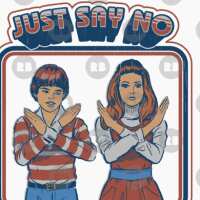
Comments
Sorry, can't help you, but I never had problems with animoog. I've been let down by IAA when using iMini for instance (some of my most inspired playing, and when I go to check the recording, there's only silence). This happened on more than one occasion, always when recording using IAA. So I believe IAA has issues apple never fixed (and probably never will). Never had problems like this with audiobus and other synths, coincidence or not it's only when I mix IAA and retronyms.
Maybe if you could sample using audiobus? oh wait...
been testing, and so far all of my apps including imini record like a dream via iaa, only animoog is doing this and it's only since the update so I'm wondering if that is the issue, it's driving me nuts though lol cause I use animoog allot!
keep those audiobus candles lit..
The problem I faced with iMini and IAA was intermitent. I recorded many times, but sometimes out of the blue, I got that annoying glitch... Now I try to resort to AB in this scenario (jamming and recording into audioshare).
Hopefully someone will give you some better advice than I'm able.
PS: I also love animoog, and prior to my recent infatuation with model 15, it was my most used synth. iMini has one heck of sound, though.
I just started playing with the 4-track recorder in Animoog for the first time last night! Have you tried recording there and mixing down to Audioshare? From there you should be able to copy/paste into iMPC. I know this would be a workaround rather than a solution, but if there's work needs doin' ...
Another work around is to open Audioshare as an IAA source within iMPC then open Animoog as a recording source in Audioshare. Once the sound is recorded in Audioshare switch back to iMPC and arm the track. Then when you play it from Audioshare it will be recorded into iMPC. Not ideal, but it works.
I had no problem recording Animoog directly into iMPC Pro but I do have a problem recording Sound Canvas into iMPC Pro. It is the only app. I am having a problem with. I sent an email to Roland's tech. support a few weeks ago about the problem.
I'm running IOS 9.3 BTW.
thanks guys I'm using both of those work-arounds, I know Geert is around quite a bit so I hope he takes a look at it, and I should have mentioned earlier I'm on an iPad mini 4, running os 9.2
everything has been working perfect on 9.2 I wonder if I updated if that would help.
well, updated to 9.3, and it didn't change anything, I would kind of like to turn this thread into a poll of sorts and see how many of you are experiencing this. These are the steps
it should take about a 10th of a second to pop, freeze, and shut down.
I did those exact steps and was able to sample from Animoog into iMPC Pro. My machine specs. are nearly identical to yours. I also forgot to mention that I am running the latest Beta (Build 20251) of iMPC Pro. Maybe that is the difference.
Crashes on a 12.9 Pro @9.3.1
Air 1****IOS 9.3.1 iMPC PRO build 19640
Loaded EDM Anthem Demo project followed steps above, and was able to record Animoog. Did it 3 times to make sure.
Enabled Ableton link but disabled in app notifications.
Interesting. Maybe we are using different versions of Animoog. I'm using Ver.2.3.5 (in Setup/Configuration).
I'm using whatever latest Animoog version is.
Latest Animoog here.
Update to 9.3.1
i'm using the latest animoog and latest impc pro standard versions (non-betas) as well as latest iOS .
not sure if it matters but all of my attempts were done using the empty template.
My crash is with an empty template also?
just tried with the other templates.... same thing
if I'm not mistaken, it looks like Dham is using a beta and Tones looks like he might be using a beta , you and I are not using betas hmmm?
thanks Pedro
I updated my iMPC Pro when the update showed up on the App store. I wish i had the Betas. I don't get it, my version should be the very latest version released. I think you should do a backup of all your files in iMPC pro and reinstall it. That will fix it.
let me give that a try..
man, no luck.... this is terrible; I sent an email to moog support, hopefully they can reproduce it.
Try the EDM anthem template see if it works.
Oddest thing or maybe ironic, I can't get a peep out of Model 15 as IAA in iMPC Pro but Animoog works perfectly.
Reinstall Animoog but backup patches see I that helps.
ok will will try that.
I have the same problem with Model 15 as IAA in iMPC Pro.
I loaded Model 15 as an IAA in Cubasis. It works fine. The mystery deepens....
Maybe it's worth to try the AUM route? Ie. load Animoog or any other synth into AUM and then use AUM as IAA Input in iMPC Pro? (I deleted iMPC Pro from my iPad and it will stay away from there until proper input monitoring is in place). Another way is to simply do the sampling using other apps and the 'AudioCopy' the stuff over to iMPC Pro...
I weirdly it's happening with audioshare, but I will try it with Aum,
strangely the impc pro has always had great iaa implementation. I hope this gets fixed soon as possible
this is so weird... Nave works so well it's stunning