Loopy Pro: Create music, your way.
What is Loopy Pro? — Loopy Pro is a powerful, flexible, and intuitive live looper, sampler, clip launcher and DAW for iPhone and iPad. At its core, it allows you to record and layer sounds in real-time to create complex musical arrangements. But it doesn’t stop there—Loopy Pro offers advanced tools to customize your workflow, build dynamic performance setups, and create a seamless connection between instruments, effects, and external gear.
Use it for live looping, sequencing, arranging, mixing, and much more. Whether you're a live performer, a producer, or just experimenting with sound, Loopy Pro helps you take control of your creative process.
Download on the App StoreLoopy Pro is your all-in-one musical toolkit. Try it for free today.
I want to use my MIDI controller as old-style step-sequencer
Hello folks,
I have Modstep, but I don't think it will allow me to control note values for individual steps with my Döpfer Pocket Dial, which would send up to 64 different MIDI Controller values, first one for step #1, second for step #2, and so on, to use it as an analog-style hardware sequencer replacement, without bothering with the touchscreen at any time.
16 steps would be fine for starters.
Are you aware of an app that can do this? B-Step maybe?
Thank you,
Marcus


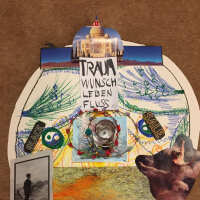
Comments
does it have an internal sequencer ? or does it need an external app to do it ? technically this should work with modstep if it does. Looks like an older beatstep pro to me.
No internal sequencer, and I don't want to buy (and carry around) extra hardware. I could probably patch something up in Puredata for using it in MobMuPlat, but I would prefer something ready-made. I see no knobs in Modsteps for individual step note values. Just the keyboard roll. To what should I then map my MIDI CC?
I should have written "control note values for individual steps of a sequence from my MIDI controller". sorry.
i vaguely remember there being a step sequencer that had sliders for each step. not sure if its midi mappable..... but for some wierd reason i cant seem to find the app itself. was called mini midi box or something... it was a free app.
midiSequencerLite, my CC guru.
@Max_Free pads is what I could map in modstep with a d p control, but only with the same cc from all the knobs, can you confirm, please? Would the editor software enable to tweak its presets?
oh yeah. thats the one you should give it a try op. it might be what you're looking for.
you should give it a try op. it might be what you're looking for.
As loathe as i am to say it, as it has caused a lot of frustration, but I'm pretty sure you can midi learn Thesys step notes as well. The weird thing is there is no default midi CC mapping, or a way to make the midi learning you do global, but you can save the midi learn settings in a patch, so, one could make a template, and keep starting with that when you start a new song. Probably save a couple backups in case the blank template gets saved over accidentally...
I'm pretty sure you can set the range of notes, which is nice for midi control, so the knobs aren't super touchy.
The midisequencer app looks perfect for what you had in mind, though. Looks deep in the MIDI dept and more finger friendly.
Just saw this:
Rubycon by Roger Mann
https://appsto.re/us/tuBaY.i
8 steps, but it looks like the MIDI is there for external controllers.
+1 for midiSequencer. Or just get a used BeatStep.
Heart-felt thanks for your suggestions! I will try MidiSequencerLite the next days with my setup.
Regarding Rubycon, 8 steps is maybe a little too old-school for me.
I am also considering midiSTEPS for a different approach.
Regarding the Dœpfer Pocket Dial/Control 16, the editor software of course allows you to map knobs to different controller numbers for all presets.
First time I did ask a question here on the forum, hope it has been appropriate.
Thanks again!