Loopy Pro: Create music, your way.
What is Loopy Pro? — Loopy Pro is a powerful, flexible, and intuitive live looper, sampler, clip launcher and DAW for iPhone and iPad. At its core, it allows you to record and layer sounds in real-time to create complex musical arrangements. But it doesn’t stop there—Loopy Pro offers advanced tools to customize your workflow, build dynamic performance setups, and create a seamless connection between instruments, effects, and external gear.
Use it for live looping, sequencing, arranging, mixing, and much more. Whether you're a live performer, a producer, or just experimenting with sound, Loopy Pro helps you take control of your creative process.
Download on the App StoreLoopy Pro is your all-in-one musical toolkit. Try it for free today.
Modstep Workflow issues–weird bugs??
Hey everyone...long time viewer first time poster ![]()
I was wondering if any other Modsteppers out there have been experiencing weird issues with the app during their music making sessions…
Here are some things i’m noticing:
IAA Issues:
. Load Moog Model 15 via IAA
. Lay down some notes via Notes Repeat in the Step Sequencer
. Hear your beautiful notes as you play and record them
. Now, go to Piano roll and play the sequence back
. The notes sound totally different
. Quit app and Moog Model 15
. Relaunch
. Now the notes sound right
IAA and AU Issues
. Load Moog Model 15 via IAA
. lay down some notes in Piano roll
. Add a new track and select Viking Synth via AU
. Copy sequence from Model 15 and paste it into Viking Track
. Cool–Viking Synth is playing now
. Select Viking Track
. Open Modstep Keyboard and select Presets
. Change Presets and fiddle around with them until you like the Viking Synth sound
. Huh…Moog Model 15 sequence stops–where did the sound go?
IAA + Effects Chain
. Load Moog Model 15 via Iaa
. lay down some notes in Piano Roll
. Initiate playback (looping)
. Select Browser and Effects and assign WOW from IAA
. WOW launches
. No effects present–it's not doing anything
. Restart Modstep and WOW and Moog
. Load Project in Modstep
. Chain seems to work now
Do i need to quit everything and relaunch before starting a new Modstep session?
I guess what i’m concluding is that there are still some issues with the AU, IAA implementation. It feels quite unstable, or leaky, or just not as solid as I experience in Cubasis and AUM.
Anyhow, let me know if you are encountering similar issues, or if it’s just me…but i have a feeling it isn’t ![]()
Cheers,
-policarpo
@ echoopera
soundcloud


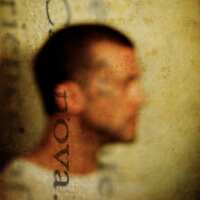
Comments
Re: the first issue. I constantly find Modstep completely alters recorded MIDI (or even notes painted in the piano roll) on playback. Completely unreliable. Sadly, I've pretty much given up on this app at this point.
All you described are how you play it. If you have no info how you set things up, how can we determine what went wrong. No photos, no setting page, no io, no M15 midi setting.
Wow is supposed more difficult to set up. Do you understand how WOW works in and out?
A video demo can show what you did wrong!
Have you checked your Scales on Modstep? That will change your recording back.
Yes, that's happening to me, too! I finally figured out how to record in, do so, and the playback is like a nightmare, twelve-tone version of what I played. I assumed it was user error. Then I went to Cubasis and made it work. Really regret purchasing Modstep.
Pretty often it likes to sleep in audiobus input.
However I can find it perfectly awake upon switching over.
Do the snapshots contain full saved projects, @ExAsperis99 for you ?
Yes. That's not the cause.
I have absolutely no problem with Fugue Machine. Perhaps all that tutorial is where starting point is! Then go on to other sequencers.
Me too. When I record the first 3 tracks, I have no problem. But after more than 3 tracks, I can load a synth(or internal sounds), but I cannot record any note data. Once in come out of Modstep, then reload, I can. But I I have to close down the app every time I want to record a new track. Then sometimes a track I recorded is playing(& loaded) but no sound coming out. I've reset the iPad(just in case of memory issues?) but nothing. Cannot take my project much further than 4 tracks to be reliable. I assume it's a bug? Running latest IOS, Air 1.
I really love the concept of the app, but I am finding that when i have a lot of IAA and AU coursing through it, it just becomes unpredictable. I find myself quitting everything and rebooting things to clear everything...it's like the app gets confused or loses focus on what it's doing, and just starts drifting and doing things you don't want it to do.
I'm running on iPad Pro (12"). I really don't encounter any of these weird issues with other apps i'm using.
AUM is solid
Cubasis is solid
Gadget is solid
They do what i expect them to be doing.
Modstep is sometimes like a forgetful professor in the classroom. Sure, he's very smart...a genius in fact, but man he always forgets where he put the graded exams.
Would> @Kaikoo2 said:
Would that happen immediately on playback? I record a midi loop in. Push stop and listen. What comes back is VERY strange.
I'm not a piano player, so when Modstep defaults to the Gypsy scale (why??), I change it to something that, you know, has black keys. Could that be the problem?
You guys are naming Modstep a trash!
Maybe that is for you. But for me, it is the only app I have hope on iOS. It is fine whatever you said. Good night!
I'm not trashing it...i'm just trying to find out why it wigs out at times...if something is acting off isn't it a good idea to bring it up to see if you're doing something wrong, or if it's the app?
Jakob's great vids opened up a lot of the app to me and that's why i'm finally using it to create music...and i want to use because i love what it has to offer conceptually.
https://forum.audiob.us/discussion/13492/midilfos-the-lfo-king-modulating-modstep-tutorial-animoog-example#latest
Down there, lots of tutorial info. Then show everyone a video how you do things, then we can help! Good luck!
Cool. will do. Thx
Yeah, I am hopeful for modstep also, of course.
No regrets, touchable and where it came from, being all slippery territory to program.
Midi and ab here (mini2).
I agree Modstep still has some serious issue I known, but should be ok soon!
I am not a beta tester, If I do I will shout!
@ExAsperis99 'Would that happen immediately on playback? I record a midi loop in. Push stop and listen. What comes back is VERY strange.
I'm not a piano player, so when Modstep defaults to the Gypsy scale (why??), I change it to something that, you know, has black keys. Could that be the problem?
... defaulting to init on a new project;
@cblomert ... on midi import, altered recordings, and what @echoopera said, please?
I really want it to work, but it is not totally intuitive. I assumed this was some weird user error — and it probably is. But when echoopera mentioned a similar hangup, I thought I'd speak up.
@echoopera welcome, policarpo ...it's like the forum gets confused or loses focus on what it's doing, and just starts drifting and doing things you don't want it to do.
...it's like the forum gets confused or loses focus on what it's doing, and just starts drifting and doing things you don't want it to do.
What i'm doing is part of the standard flow...if it wasn't i wouldn't be getting sound and harmony out of it ya know. There is a particular workflow for the app and you have to model after it...so it baffles me when it drops what it was just doing...
Hahaha...love it!
@Kaikoo2 I am not trashing MS.... I absolutely want it to work. In fact, I was initially refunded for it but bought it again based on the thinking that the dev would not improve it without sales. That said, even for very basic MIDI sequencing it still has some way to go, and there's only so far goodwill can go before I find performing said sequencing tasks simply too unpredictable and cumbersome.
I'll give it another run upon each update, and I eagerly await the day it's the iOS sequencer it has the potential to be.
My suggestion would be if you are having problems when you are hosting IAA in MS then try using AUM to host the IAA apps (and/or Audiobus) and just use MS to sequence and record MIDI. I think the whole IAA design has been discredited by most devs! That IAA works so well in AUM is just incredible, magical and a little unbelievable. But most apps have at least IAA, AB or Midi implemented well so we just need to work out what combination works best. Its still a bit of a stuggle to get a stable multi-app setup but its getting better and definitely helped by all the great tutorials comig out. Thanks tute makers
That's the thing ... it's trying to be a hell of a lot more than just a midi sequencer. It's trying to be a stable AU and IAA host, an audio routing / mixing / recording platform, with it's own synth and sampler to boot. I get the motivation to be an all inclusive platform for music creation, but it sure seems like a lot to bite off while not losing the focus of being a flexible and powerful midi sequencer and performance / composition tool. I can understand why the developers feel that's the best direction, but can't help wondering how much more awesome this last update could have been if the time spent on all was spent on the rest instead.
That's not a complaint about the last upgrade! I love and appreciate it.
ModStep is one of my top 5 favorite apps. I've had few complaints about ModStep when I've just used it as a midi sequencer and left the heavy-lifting to the two apps that really shine at being audio hosts: AUM and AudioBus. Oh and Auria Pro for spit-and-polish once ideas are developed.
I would like to chip in and say that I'm using Modstep with Gadget loaded as an IAA, and not only loving it but finding it pretty stable. Modstep's built in scaled keyboard is awesome and I find myself recording from there and editing via the piano roll mostly.
I load Gadget into track 1 and then have around 8 midi tracks in Modstep sending to the various Gadget instruments. For me Modstep's sequencer is far faster than Gadgets.
I'm not sure whats happening with the OP, but I'm not experiencing any errant notes in the piano roll post recording.
Maybe make sure the global vs local scale per track setup isn't mucking you up?
My creativity (post Modstep's learning curve) for midi tracks is approaching Ableton levels now with all the advantages that the mobile platform has.
I've spent what seems like years to get to this point on the ipad. I bought the larger iPad Pro recently which may explain my stability. With a Modstep/Gadget instance loaded with 8 tracks, tons of clips and scenes, and effects I'm only at about 30% CPU and have around a gig of ram to spare.
Also I'm using Loopy to record vocal and guitar lines (also via IAA) so naturally I'd love to see Modstep get some audio capability per track. The current record to sampler is a bit of a creativity killer.
Personally I'd also really like to be able to freeze IAA tracks (a la Cubase/Auria) as it would help stability, CPU etc
Congrats to the dev for this app - for me its a total winner and is becoming the center of my iOS music platform.
Cheers
Jed
Send videos to the devs of any midi recording errors or anything else. That'll help them solve any bugs.
I never host in Modstep, only in AUM, much better to do it in that if you have it. . I can't say I've noticed any major midi recording errors so far although I've been mainly using the sequencer by hand and not doing that much midi recording until recently. Did some tonight and all notes came out much as expected.
For those that have this bug, is it every time? And is it IAA midi recording or just midi in?
And does it happen if you do not host anything in Modstep.?
Not sure if it helps you here to know this, but I am a tester, and I tried each of these scenarios without issue on the latest beta. I actually piggy-backed #2 onto #3 and had a blast fooling around with WOW presets live, changing Viking presets live etc.
Sounds encouraging!
The midi in is fine. It's only when I listen back that things have gone haywire.
The AUM setup: briefly, say, how would I bring in an iSem, Synthmaster Player, say, and DM1?