Loopy Pro: Create music, your way.
What is Loopy Pro? — Loopy Pro is a powerful, flexible, and intuitive live looper, sampler, clip launcher and DAW for iPhone and iPad. At its core, it allows you to record and layer sounds in real-time to create complex musical arrangements. But it doesn’t stop there—Loopy Pro offers advanced tools to customize your workflow, build dynamic performance setups, and create a seamless connection between instruments, effects, and external gear.
Use it for live looping, sequencing, arranging, mixing, and much more. Whether you're a live performer, a producer, or just experimenting with sound, Loopy Pro helps you take control of your creative process.
Download on the App StoreLoopy Pro is your all-in-one musical toolkit. Try it for free today.
Need guitar players advice
Using Bs16i's built-in soundfont for clean guitar patch, I created this clip. If you have a minute, would love to hear feedback on how realistic does the patch sounds to you. So far, this is the only soundfont I found to feel kind of right. It was played using Guitarism app as the controller and Bs16i hosting the internal soundfont. The effects were by Tonestack.
Thnks in advance.
Listen to awesome sounds from SoundCloud on Audiocloud for Windows Phone!


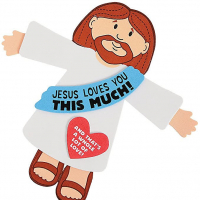
Comments
The guitar arpeggios sound quite realistic. (You've even got what sounds like a little clam while changing chords around :59!) I wonder if there's a sample of fret squeak you could drop in here and there. Nicely done. Everything I hear on Guitarism has sounded like the amp room on a Saturday afternoon at Sam Ash. This is really nice sounding.
Your drums, on the other hand are mixed, obviously, by a drummer!
Good job. Guitar playing is very hard to replicate but this sounds very good. Perhaps the only thing missing is a little bit of very subtle string scratching on a few of the chord changes. It's a very rare guitar player that can avoid any of that. I doubt anyone would notice that missing unless they were consciously trying to figure out if the playing was real, though.
Sorry I'm not a guitar player but it sounds very good/real to my untrained ears. Pleasant, jangly, clear tone. Guitarism is also my weapon of choice & seems a lot easier than learning the real thing. Good stuff.
Good point sir & if you leave your finger in contact with the screen while changing chords in Guitarism, it gives that scratching effect. But then you already knew that I suspect. Sorry if you did.
Thanks guys, i appreciate the ideas and the input. My goal is to try to get something as realistic sounding as possible without using anything else but only the iPad. So far, Garageband was the only thing that I could use, but you guys know it's a closed ballpark. So I turned to Guitarism. But the included sound in Guitarism didn't really jive with me also. No matter how much effects I tried, something doesn't click. So I loaded up Bs16i soundfont player and loaded up the built in soundfont clean guitar patch. Suddenly it brought a smile to my face.
But i had to really tweak my patch in Tonestack to get it to shine, sparkle, shimmer sort of speak. It is still work in progress, but I appreciate the input.
Regarding the fret noise, the way i have it setup, Guitarism built in sound is turned off in the Settings menu. It is only outputting MIDI notes and this is being sent to Bs16i, which is hosting the aforementioned soundfont. So that is what you hear. You guys gave me an idea, i'll load it all up in AUM and turn back on the built in sound in Guitarism, then have it do all the fret noises, even mix in the built in sound with that of Bs16i and see what happens. Great idea! That would add even more realism.
The drums came from Rock Drum Machine. I was going to use, Funk Drummer, but maybe next time as I already had that custome pattern made in there and RDM kept improvising. All in all, I really appreciate your input guys and maybe for leads i'll look into using ThumJam as it has a really nice couple of Electric Guitar patches in there. I love that app too.
Questions, anyone know if the Guitarism developer is still planning any updates? I love this app so much and if it had Ableton Link, it would put it over the top for me.
You don't need to use the sounds in Guitarism. Just do another track moving through the chords. You get the string scatching even without playing the strings. Personally, I've always preferred the guitar samples in Thumbjam.
Maybe i'll give it another try now that i got this Tonestack patch as close to what i like. I like lots of delays and stuff, but couldn't get something decent going. Tweaking and tweaking different effects and cabinets and amps got the sound to where it is at. Pretty fun doing it though.
I spoke with the lovely Adil late last year & he said he had to work on some code changes before updating to iOS 9. Would still work standalone but not in AB so haven't updated myself yet. Tried to contact this year but as yet nothing heard. I do hope he's ok.
Used Audiobus and it does work with Guitarim, so within Guitarism, i'm able to start AUM which is hosting RDM, Bs16i and effects. Pretty awesome!
Thank you. That's great news.
I'm giggling over here because as a guitar player I've spent most of my life working to eliminate as much string scratching as possible, and now here I am recommending someone go to the trouble to put it in.
Think rolling some of the high off the drums will help the bright parts of the guitar jump out.
Thnks! Any EQ settings you recommend in AUM? I'm using Rock Drum Machine.
@syrupcore said:
I'd just experiment with a gentle low pass filter or high shelving EQ. Not a lot—like -3db at maybe 5k to start.
I get confused with those low pass and high pass filters. So the Low pass means the more I increase it, more bass sound I should get right. Sorry, I'm not so great at mixing.
Yeah, it can be kind of confusing. High-pass means frequencies higher than the threshold are let through. So, it's filtering the low end out. Focus on the two words high and pass and it'll help you remember.
Low pass is the opposite. Everything below the threshold is let through, so it's filtering out the high frequencies. Low frequencies pass through the filter.
Not exactly. You're not boosting low frequencies. You're cutting high frequencies. That can have the the effect of making the bass easier to hear, but it's not increasing the bass sound really.
So, you don't really "increase" a low pass. You pick a frequency (ex. 5k) where the highs begin to be rolled off and then you set the amount (ex. 3db) of decrease you want.
Yeah. A little confusing.
Start with the "High Shelf" in aum. Tap it, set the FREQ to 6k and the gain to -3db.
You can answer you question by just trying it.
Much simpler advice!
I really like how Audiobus recalled the entire AUM setup. Awesome!