Loopy Pro: Create music, your way.
What is Loopy Pro? — Loopy Pro is a powerful, flexible, and intuitive live looper, sampler, clip launcher and DAW for iPhone and iPad. At its core, it allows you to record and layer sounds in real-time to create complex musical arrangements. But it doesn’t stop there—Loopy Pro offers advanced tools to customize your workflow, build dynamic performance setups, and create a seamless connection between instruments, effects, and external gear.
Use it for live looping, sequencing, arranging, mixing, and much more. Whether you're a live performer, a producer, or just experimenting with sound, Loopy Pro helps you take control of your creative process.
Download on the App StoreLoopy Pro is your all-in-one musical toolkit. Try it for free today.
Modstep, ChordPolyPad and StepPolyArp tutorial (Animoog example)
You will be glad that you click on this entry again for song writing, oh, easy and sophisticated!
Chord?
Arp?
Coming soon........Stay tune....... ![]()


Comments
coming soon: my comments on your tutorial! stay tuned!
Opening now...welcome!
Hi,
Many of you are song writers and most of us are just fun players. With few years of experiences, StepPolyArp may be one of your favorite. I guess some of you already have ChordPolyPad, others may just cast best random shots and bought at least few chord suggesters.
Very often, ChordPolyPad was ignored in a toy box. Why this hidden gem has no proper use at all? My guess is that because in iOS world, there was no powerful Ableton type sequencers to drive it letting it write chord properly for you. Also there is no progression of chords inside ChordPolyPad (CPP), it is obvious, it does not needing a clock for sync. There is excellent drag and drop feature for chord selection to the grid! Gosh, this app is boring and you got bored if you pad a few line of chord, then only found it dancing with fingers touch!
StepPolyArp (SPA) on the other hand, is simple to set up an arpeggiation, very stable working engine. However, the keyboard needs you to understand what or which keys to play. If you have no prior knowledge, one can still have good fun on it. Obvious again, it needs you to key in good chord melody for it to drive the lines. Such is this imperfect world for most of us, only seen SoundPrism Pro/Link does the trick most of time.
Be honest, I have no idea what CHORD is about except some little circle of fifth knowledge to play SoundPrism. Does that lacking of deeper knowledges put rest of us like a random dots shooter without a chance to make a satisfaction on chord progression and melody? You will see for yourself that you can write a song from now on with the new Modstep. You do not need Odesi Chord, iSongwriter, YouCompose, or any suggesters. Those apps will tilt you without you really give yourself a good chord progression. What you really need is a page of SoundPrism Link for C major, then change it to F,G and some minor chord in between for selection to progress those chord up and down!
Anyway, my goal here is to help you set up the Modstep to play chord melody. It is unimaginable how to go on the chord and melody in Modstep. Generally, you probably think Modstep has that cold bloody scales with nothing else. How can you play Modstep to put it and make yourself a proudly person you own/share this powerful tool? Well, I will always help you if I have time with iOS music. No secret at all.
Let's begin,
1.
To set up the chord melody arp play, we need to understand the flowing/route first. We need Modstep -> ChordPloyPad -> StepPolyArp -> Animoog (all on channel 1).
SPA and Animoog needs a clock so Modstep provides for each app individually.
SPA then send midi notes (and velocity and cc modulation) back to Modstep.
2.
If you prefer pure chord play without melody arpeggiation, the your route is Modstep -> ChordPloyPad -> Animoog (all on channel 1).
CPP then send midi notes and velocity back to Modstep.
3
Objective: Learn ChorPolyPad setup to Modstep.
I assume you are doing with CPP for the first part on this tutorial
, then CPP to SPA and SPA to Animoog on next tutorial part.
So now we have directional flowing, we proceed to turn Modstep on, then insert 2 empty tracks.
The 1st track is an empty track needed for chord progression.
The 2nd track you put Animoog on IAA. Give it a clock and notes (music icon) and CC icon for destination on setting page.
Now, let's turn on ChordPolyPad (CPP). Do follow these 13 photos here to complete the setup for ChordPolyPad with Animoog. Once the sound is right, we proceed to Set SPA.
3-1
Select group C1 here and it correspond to Modstep key C0.
3-2
Notice here on 'Midi In', we select only channel 1. I don't tick a name here! Why? Because in Modstep, ChordPolyArp itself has a name provided for Modstep.
3-3

ChordPolyPad name out on ch1 for Animoog
3-4

'Pads setup' page, you must have 'Retrig' on, because if on legato, you can only manually off the key after recording. Velocity can be adjusted by you. But if you send velocity info to SPA, this velocity can not be recorded by Mod, only SPA velocity be recorded to Mod.
3-5

If you have done the drag and drop for chord on grid, you can not adjust the transpose on 2-3-4 button. Here this window provide you a chance to edit the pads info. disperse and undo also useful.
3-6
Track 1 scene for chord preparation, does not have IAA instrument. You see the 'midi in' grey out, this is because I only need to give track 2 'midi in' to let ChordPolyPad write data back in on track 2. I am not recording CPP info back to track 1.
Track2 'midi out' to Animoog, this is because after the recording, track 2 data will be sending to Animoog to play music.

3-7
CPP does not need a clock, so no clock for destination. You need to send track 1 data to CPP. Track 1 c0 for pad 1, track 1 c# for pad 2 and on and on....so tick music icon to send to.
Now, we do not have SPA, so we need CPP send data back by recording it to Modstep, so you need to tick the source 'CPP' to let it in.

3-8

Can you see the circle C0 ticked!
3-9

And provide individual scale for none! It means Chomatic scale.
3-10
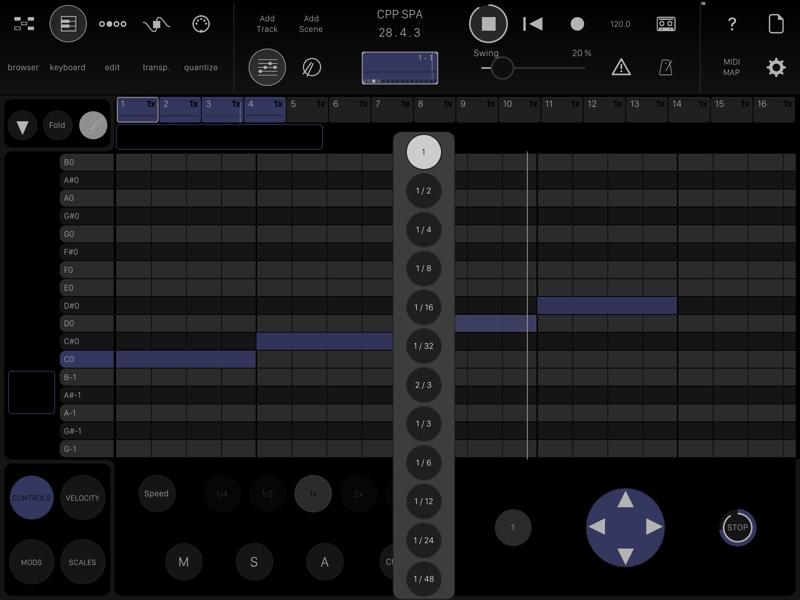
Provide 4 clips on track1 accroding to 1-4 pads on ChordPolyPad. And a whole note for each clip.
3-11

You can play the track and CPP before recording to Animoog
3-12

Let's using track 2 for Animoog recording the data back. So align the right hand play button with top level play button. Arming red A and red circle on top. Then press right hand play button to record 4 clips or more repeating clip back to track 2.
3-13

The first 4 pads correspond to C Major top 4 lists. You can verify it here.
So we have finishing the first part by learning how to record ChordPolyPad data back to Modstep and We allow Animoog seated on track 2 to have the CPP chord recorded back. We are using track 1 to CPP to let CPP knowing chord pads midi notes info to sending back to track2. Feel free to play around any Animoog preset on them. Basically, Modstep acts like a Chord Progression sequencer, it drives the CPP pads by Its 'piano editor' keys. This is what actually needed for CPP. CPP is a very complex chord designing app, which is so powerful on the fly. Not like so many quirky chord apps. CPP is a well thoughtful app for song writer. As you seen here, Modstep provides flexibilities that no other DAWs can have this speedy clip based window functions. The problem is how users can gain techniques by connecting them together ? Now it is yours.
Next follow-on, we begin to touch issue to connect StepPolyArp, to allow further tweaking melody lines by arpeggiation it to make it a chord arping melody tool. So it all in all give very unique method that other chord apps can not do!
Stay tuned....
Btw, now you can have a 3rd track by bringing internal additive synth to track3. Following track 2 process procedures, provide setting page a 'modstep' destination, give it a clock icon and music icon with cc icon. On source, just a music icon. Keep going to practice...
4.
Objective: learn how to set up ChordPolyPad to StepPolyArp then through Animoog back to Modstep.
Once you have basic understanding on how to work with ChordPolyPad, you can now move on to melody making. You can use SPA randomizer on steps, the ChordPolyPad give chord key layout to the SPA keyboard. So all in all is automation on probability selection to suit the track tunes. You only need to concentrate on patterns and pattens changes for sound. SPA velocity is being used and recorded back to Modstep, you should not tweak CPP velocity on this stage, because there is velocity info from CPP to Modstep, only use SPA velocity to express its utility.
4-1
As you can see, no clock for ChordPolyPad, only providing clock to StepPolyArp and Animoog. This clock present a direct communication to these two apps, which the tempo is needed.
Animoog has CC on it, because you might have modulations data to Animoog.
SPA can send modulations info back to Modstep just in case you need it, so on source side tick CC for it.
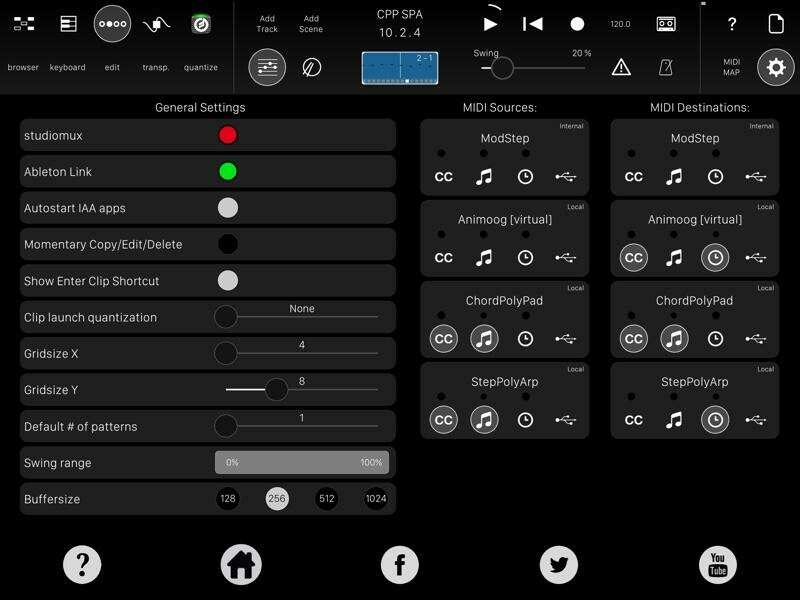
4-2

This photo presenting you that once the clock on Modstep for StepPolyArp being ticked, you do not need to tick any app for sync. When modestep is playing, you will see the clock being sync on SPA main theme (yellow color on clock).
4-3

ChordPolyPad provides data to StepPolyArp.
4-4

SPA midi out, better tick it instead of targeting it to Animoog because you can have multiple 'SPA midi out' target to apps.
4-5

On Animoog, tick 'SPA midi out' on 'midi in'.
4-6

This is where you provide info to SPA
4-7

Same here, without naming the app, because in Modstep you have given it a music icon on destination.
4-8
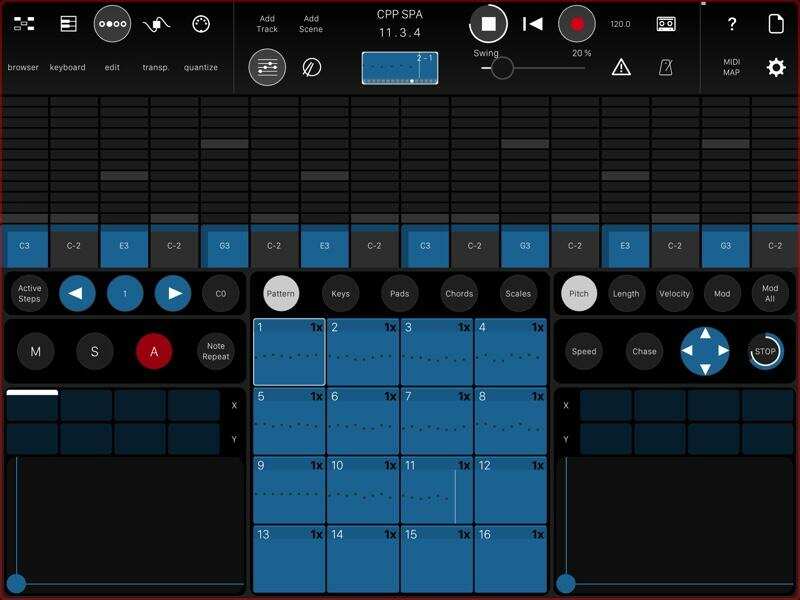
This photo shows Animoog track being recorded by SPA sending data back to it.
4-9

On 'io' page, data being recorded back photo. Midi in on Animoog lighted on, that is correct evidence.
4-10
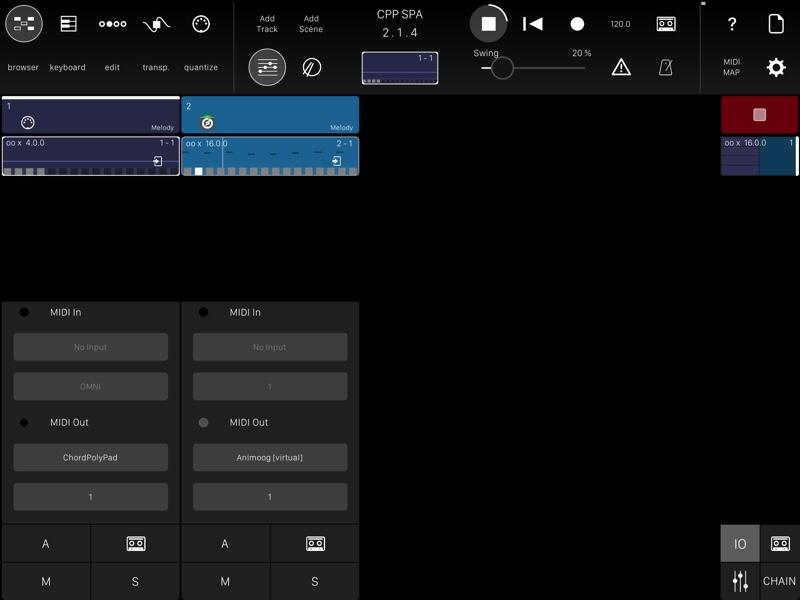
When finished, only midi out to Animoog is necessary.
4-11
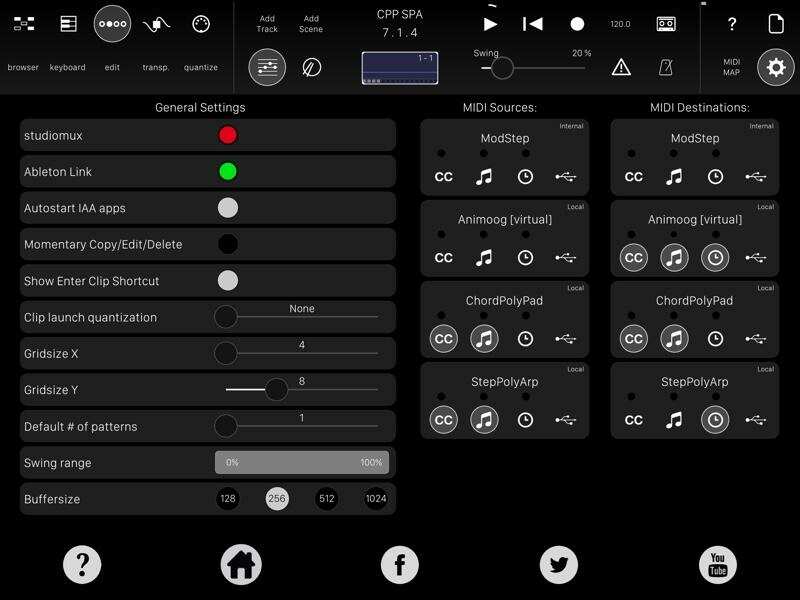
When playback the recorded data on track2, you give Animoog a 'music icon' on destination. This is to tell Animoog to play notes data. You can totally off the SPA and CPP. We don't need it anymore.
There is an automatically disconnection between Modstep and ChordPolyPad. When no sound coming out after you back to your work, you need to revive CPP on Modstep by touch the CPP name on 'io' page. At that time, you also need to touch the CPP pads to give midi a shot to send info again. Sometimes, even SPA has disconnection problem in between, I think you can have plenty experiences if you really want to work with CPP and SPA on Modstep. It simply means all the hard work on midi data can be saved to Modstep for editing at any time you want to come back again!
What's the point for this setup?
Chord selection is a tedious maneuvers, you might want to change a thing but hardly anything can be changed for further facilitating on it. Well, Modstep is so quick with clips, plus CPP drag and drop features on real time progression. There is no duplication to cover to unwanted data on Modstep grid (double layered midi data). There is repeated loop recording without harmful side effect to other midi data being recorded. Clips recorded will not kill your whole song by unsatisfied chord and melody lines in between. Plus you have SPA randomizer ability to test flight your new ideas by just one click randomizer. Of course, SPA has chord function (arp direction) button. All in all, there is no restriction on how you want to add apps to your sounds.
I have come to this far to realized the CPP power, all the tutorial lessons based upon previous understanding applied here. Now is the turn for ChordPolyPad, hoping you give it a shot to Modstep, that would makes Modstep a complex chordy machine. Then more advanced tracks will come out of Modstep. Or, maybe a Gadget on it back to Korg Gadget! You just don't know that track is a by-product of Modstep?
Cheers!
Holy noodle Captain that's a BOOK! Very well done. I hope the Modstep people are sending you young girls to stand by and peel your grapes whenever you feel the need for one etc.
Hi, I just waking up myself to check for spelling. Crzycrs is helping me a lot. Sometimes auto correction by iPad made mistake. And Sebastian said I use translator. I have never use one to express. LOL.
That was awesome. If I only had Modstep. I like Tutorials like that a bit more than videos. I can read them anytime, and don't need to play a video. Good job mate!
ChordPolyPad is in many good use by users. Happily leashing its power here. Thank you, High5denied!
Thank you for the huge work you have put into this, and it's rally very useful.
However, I have to stress once more that, at least in my clumsy hands, Modstep has an unpredictable behaviour. E.g., I have replicated what you have done with Navichord and Z3TA+, and all went more or less well... the first time. After closing and reopening the session, Modstep stubbornly refused to register MIDI data (apps open and working, setting verified, etc). For unknown reasons what worked (only once) with Navichord was not possible with Chordion. Last but not least, only MIDI ch1 proved reliable in that single instance. As I have said elsewhere, I love Modstep, and I think it has unsurpassed possibilities, but I've almost given up to use it on a regular workflow.
Thank you Kaikoo2 for all your time and effort. Great tutorials.
@zarv being clumsy myself, I rather like to route all iaa to aum; dragging an aum port to a modstep track, just for quickly flipping back, and adding (what I tested the above with) thumbjam on an aum track plus cpp on another.
Now, what I can verify, is that modstep won't recall the midi out send, ('modstep') that I selected in the IO ('modstep virtual' to 'thumbjam@ch2 or virtual' in aum midi routing in that case) - although the project had been saved properly.
Further I feel most comfortable with additionally having modstep and any other apps in audiobus (aum as output, ab port for aum's track input) because, you know, state saving, easy switching, and: global start/stop.
Wow @Kaikoo2, you are the absolute tutorial ninja!
Thank you all for praising.
One of our member ask how to save the work, because after reopening previous work, we have no way to automatically bring up synth app preset with.
So here is a way (photos) to work pure melody line with ChordPolyPad on Modstep with preset saving on Audiobus State Saving feature, and mixing the audio on AUM. So this may help you gain more understanding the work flow. So files on AB, AUM and Modstep all can be saved now!
When opening the saved from fresh start, turn Audiobus on first, then AUM. After that, calling the AB state saving preset, then other apps.
ChordPolyPad is too awesome for Modstep to progress. I love it!
this is great
Yes. I miss @Kaikoo2. He is/was the original boffin. Like to think of him in his noodle shop somewhere, being gruff with the children and slurping his way through ever-more arcane tutorials to someone's benefit, if not ours...
I truly miss this guy. Infinite patience, incredibly enthusiastic. He lost me a little with his wonky devotion to Kirnu Cream — I could never understand a word being said there....
Kaikoo, if you're reading this, please forgive whoever drove you away and come back and save us all!
Seems easier just to learn to play a little piano.
I would even be happy with a, say, monthly visit, 500 words of blog/updating us as to his life and a few thoughts/tips for the month...