Loopy Pro: Create music, your way.
What is Loopy Pro? — Loopy Pro is a powerful, flexible, and intuitive live looper, sampler, clip launcher and DAW for iPhone and iPad. At its core, it allows you to record and layer sounds in real-time to create complex musical arrangements. But it doesn’t stop there—Loopy Pro offers advanced tools to customize your workflow, build dynamic performance setups, and create a seamless connection between instruments, effects, and external gear.
Use it for live looping, sequencing, arranging, mixing, and much more. Whether you're a live performer, a producer, or just experimenting with sound, Loopy Pro helps you take control of your creative process.
Download on the App StoreLoopy Pro is your all-in-one musical toolkit. Try it for free today.
The Midiot: Modstep Chronicles, Part One
You all are in a different league than I am.
I am trying to learn, but it's hard to come by the basic concepts of midi. Apps move so fast, any published book/magazine on the subject would be outdated immediately. So I humbly ask you all for help.
My problems are not esoteric.
I figured out how to record some loops in Modstep. Yay, and thanks to all who helped. But I was dismayed to hear my tracks a day later sounded nothing like what I recorded. I realized that the patches I had chosen had changed in the various apps -- I assumed Modstep would remember them. I thought, F'ing hell, I'm not organized to keep track of all this!
The it struck me: THIS is what Audiobus and/or AUM are for. State saving, correct?
And yet I can't find a single tutorial or manual that tells me what to do. Been struggling with Audiobus all night to get things into Modstep. Is there a preferred order for opening input and output apps? Should I create empty tracks in Modstep in anticipation of the channels I'll make in Audiobus? Modstep doesn't seem to recognize the incoming Audiobus apps, so I drag them from the Modstep browser into the track. MS tells me there's already an iSem being used, but at least now the channel has the app and I can use the keyboard. Except there's no sound. Sometimes. (Sound returned when I deleted DM-1, which must be illegal?) Not sure what the IO should read. (iSem is midi out? Yes?)
So** let's say I want to use iSem, Poseidon and Sunrizer.** How do I do this and not lose the presets every time I reopen Modstep? I've read the Modstep manual; read the Audiobus manual. Is there some more basic manual I should read?
Yours truly, the Midiot.


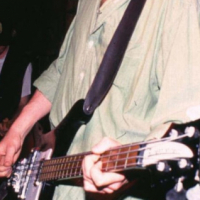
Comments
You load your synths in AB plus modstep on a separate pipeline for quick switching; open AUM as output node in your synth pipeline. Route your midi tracks to your synths.
Yup, that is the only way to save preset. IAA has no state saving, so you can not save preset for synth apps with Modstep and AUM. Only Audiobus at this moment.
Something like this?
I know I'm asking you to teach me how to boil water...
No Modstep inside AB. Modstep only for managing midi sequences. route your synth only to AUM from AB.
Wrong.

The only reason why I load modstep into AB is for fast switch via AB sidebar
Yeah that looked insane.
So this in AB
Aha got it.
Then in Modstep, drag different ports of AUM into the tracks?
Nope. You'll have to route ms midi out to your separate synths, AUM will only manage audio recording while ms will only manage midi
In three terse posts you have basically talked me off the ledge.
Almost there. Was able to record but for some reason, even though I see the midi notes, no sound on playback. But that's a problem for tomorrow.
THANK YOU. wow.
I'm elated. I would have taken me weeks to get there.
Grouping synths to 1 AUM AB output or Each synth on different (8) AUM AB outputs is a decision for mixing. Then manage your midi route on AUM with Modstep. That is how everything done. I don't give this kind of tutorial for Modstep. It will confuse new buyers of Modstep.
Wow, really? I thought I was asking for the most basic way to make Modstep functional for me. I guess I'm trying to replicate Gadget's environment. I want to build a song with several instruments. I want to be able to come back to it later, without having to consult a notebook to tell me what patches I used.
I really am very appreciative for all your help. Please, please let me know if I'm being a pest.
I don't think there's a dumb question ever asked here that isn't appreciated my many, many others and in turn the 'knowledge base' of the repository that is the forum is further filled in. Now if only there was a killer way or sorting/searching (beyond the google workaround
I don't bother with state saving! Just name your patches the same as your AUM file and reopen your apps every time. Not a big deal, have to do that with hardware all the time, at least I am not loading samples off floppies anymore right!
A more light-weight approach is if your apps support program change, I believe you can embed that in ModStep.
to cumbersome for my taste ...
use state saving!
its not 1995 anymore
just use audiobus to save the state of now and be able to return to now in a sec without having to look around for files (what sound went from what synth to what fx with what preset ... omfg ) ...
) ... 
I used to have a little book were wrote down all that stuff including the patchbay patchpoints and what went where,
today I just press save in audiobus and I am done - more time for stuff that matters, less time reconstructing yourself
I haven't played with MS yet. I read these threads to get a head start. Basic questions are useful.
Modstep is addictive, be careful.
My 2¢: I use Modstep without AUM, or AB, using IAA midi, sync, and audio. Hosting favorite iOS synths and instruments, (CMP Grand, ZedSynth, Beathawk, SynthQ etc) sequencing midi inside Modstep and/or laying live play over sequenced clips, launching clips live, recording clip launch and live instrumental performance, then shipping the stems to DAW-of-choice for further mischief.
yes. I think that's The right approach. I wanted MS to be the total package. It frustrating but fascinating. It like a video game of making music. You feel great when you get to the next level. Sometimes you get stuck and have to ask for help.
Except my apps crash a lot when I do that and constantly have to restart them, otherwise I really want to use it more
What's crashing on you? (Wondering too: what device...)
It's because of the crashing that I personally only use modstep for midi. Aum is a lot more stable with IAA and AU.
In my workflow the AB as container, MS as controller and AUM as a fx rack( and I plan to add Auria at the and of the chain as a fine mixing/eqing/mastering deck) is a good way to keep things working at their best, besides some occasional freezes.
Ditto, https://forum.audiob.us/discussion/13591/demonstration-of-a-usecase-experimental#latest
... seems like it could benefit from your opinion ...
Ielectribe, nave, Thor, AUFX devices, you name it
They don't completely crash but constantly stop making sound even though modstep is still playing. So they need to be restarted. It's kinda unpredictable and happens often enough that I can't really use modstep.
I've had more luck with apps being sequenced in modstep and mixed in AUM, but still for me the iPad is a fantastic synth/ fx processor but not there for sequencing. I have an mpc 1000 and push tho so I am spoiled!
I know everyone gushes over modstep here, I have even been called ignorant for not using it more (wtf?) but I would rather use apps like patterning thesis and fugue machine that work constantly and reliably then to sample the audio in live or my mpc.
Yeah, me too. Poseidon, no reason, no sound. Quit Poseidon, restart. There is the sound! Then it goes silent again once it's in the ModStep track. Then, just as inexplicably, it worked.
ModStep, I love you, but you're bringing me down.
Bub Jbvdb: how do you sequence in MS and mix in AUM? Like, um, exactly how?
2 cents about apps crashing: in my experience most of the time isn't the apps that are crashing but rather the audio connection. Eg: have a few things loaded into AB, controlled by MS and mixed in AUM and when I load some other app into ab something get stuck. Without having to reboot the app, I just reverse engineer where the chain broke up, which most likely is in one of the hosts, unload the app and reload. This could mean you can retain some fine tweak you just made to the froze app.
Excellent advice, thank you.
I had audio cutouts like this when I was using (pre-update) Seekbeats with other synths in tracks, the device audio would crash and could hear nothing. It usually would occur when I was live tweaking one of Seekbeats envelopes (playing 4 synths at once while playing with Seekbeats params). This hasn't happened since the Seakbeats update, but it made me wary of tweaking while everything was going at once. I don't use Thor, but Nave with iElectribe has been stable, along with Elastic Drums, since that update (fooling around with params on that one while running multiple tracks would also crash system audio).
I haven't had system audio crash at all on the current beta of Modstep, using all kinds of combinations of AU, and internal and IAA stuff including AUFX inserts. This is with current iOS, on air 2. You didn't mention what device and iOS, I'm just assuming you've got the same setup as I've got...