Loopy Pro: Create music, your way.
What is Loopy Pro? — Loopy Pro is a powerful, flexible, and intuitive live looper, sampler, clip launcher and DAW for iPhone and iPad. At its core, it allows you to record and layer sounds in real-time to create complex musical arrangements. But it doesn’t stop there—Loopy Pro offers advanced tools to customize your workflow, build dynamic performance setups, and create a seamless connection between instruments, effects, and external gear.
Use it for live looping, sequencing, arranging, mixing, and much more. Whether you're a live performer, a producer, or just experimenting with sound, Loopy Pro helps you take control of your creative process.
Download on the App StoreLoopy Pro is your all-in-one musical toolkit. Try it for free today.
Midiot Chronicles: Auria Pro Edition
So I've had Auria Pro on my iPad for several weeks, but it has been almost too intimidating to open up. There's ModStep to fiddle with, Blocs Wave, Cubasis, etc.
But I know that Auria Pro is the future.
Here's my dumb question:
Unless an instrument is an AU instrument (like iSem or Animoog), it must be "played" within Auria Pro.
For those other synths — Nanologue, Sunrizer, etc.
Do I have to use the sideways keyboard??


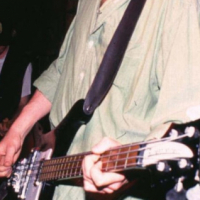
Comments
The sideways keyboard isn't meant to be played, it's just there as a notation reference.
The way to record MIDI into Auria is to use an app that supports MIDI out, unfortunately not all iOS synths can do that, but many do. If you are tryingto record a synth that doesn't have MIDI out, then the solution os to use another app as a controller, such as MIDI Studio Pro, or Firo, or SoundPRism, Geo Synth, ChordPolyPad etc
Of course. Thank you. Doh!
And...how will I know if an app supports midi out? I told you these were dumb questions.
Which midi controller do you recommend? I was looking at ChordPolyPad; is that very flexible? And does that mean I can use ChordPolyPad in several tracks in Auria Pro, each one attached to a different synth that doesn't support midi out on its own?
App must have core midi"virtual" midi.
You can use any app if it is MIDI ready.
It is based on that and the channel number more than the names of the app.
If you want a traditional "piano" style that will work. Many will.
However, if you are looking for a chord player, look at Navichord as well.
You know you can use the keyboard of the actual apps you are using?
You just need to adjust ---say Isem or ANimoog's MIDI IN source and channel along with the reciprocal setting adjustments of the desired outcome app.
ChordPolyPad is very flexible, however I don't know if you can play multiple synths with it at once - I only ever play one synth at a time.
I thought I wasn't able to use those app keyboards?
I used the iSem keyboard fine, but I thought it was because it was an AU extension? > @richardyot said:
I'm so in the weeds here I can't tell if you're being droll or I'm just being dense. I mean can several tracks in Auria Pro have ChordPolyPad as the instrument, if each track is CPP playing a different synth. And not at the same time....
Holy cow you just chose my new tattoo.
This helps immensely. Thank you.
Not to hijack the thread further but yes you can have each pad in CPP set up to send out on a different MIDI channel.
It would be impossible to hijack such an unfocused thread!
I really wanted to solve this myself, but I'm incapable, it seems.
So I have Navichord open. I want to use it to control Nanologue.
So in a midi track in Auria Pro, I choose NAVICHORD as the instrument.
In the PORT menu in the channel strip, I've chose Channel 3; the input is NAVICHORD VIRTUAL OUT.
The output is NANOLOGUE.
Is this correct so far?
In Navichord, the Midi in is AURIA PRO. The output is NANOLOGUE (or should it be Navichord Virtual Out?). In Navichord I can also choose output channels for chord voices and Keyboard. (Chose channel 3 for Keyboard.)
Nanologue's only option is Enable Midi In, which I have done.
I should be able to hit record in Auria, jump to Navichord and play.
I can hear sound, but no midi notes record. Should I just quit?
Auria's lack of a proper midi controller is the reason I use Cubasis. App switching is a real pain while recording on ios, and a lack of controller in the daw completely breaks my workflow. It makes no sense why they they didn't include one.
So maybe you're just meant to always use an external midi keyboard? How else do you manipulate the TINY TINY keys of the FabFilter Twin?
You did a bunch of stuff up there that you didn't need to, but I think the thing you might have missed is you also have to hit "Play" in Auria Pro after you hit Record.
Not at all. You can use other apps like Navichord. Here's a simplified example:
1 Open up Navichord. It does not need to be loaded into AuriaPro.
2 In settings, disable Audio
3 In the MIDI settings
Set Output to Navichord Virtual Out
4 Open up Auria Pro and start a new project (so we don't have anything else confusing things)
5 Add a MIDI track and set the instrument to a FabFilter Twin preset
6 In the FX settings for the channel under PORT:
Channel = 1
7 Arm the Track
8 Switch over to Navichord and play something to verify that you hear FabFilter Twin playing.
9 In Auria Pro, hit record then play
10 Flip over to NaviChord and play
11 Flip back to Auria Pro and hit stop. You should now have recorded notes in the FabFilter Twin channel.
If that works out for you then there are ways to make flipping back and forth and starting and stopping recording easier. But things got so jumbled in your first attempt with Nanolog, it's probably best to try it this way and then add on top of that.
Hope it helps...
That does it, thank you helping the fumble in the dark. It is the process similar for using A external synthesizer? Can I use Navichord to play Animoog? Or even Nanologue? (I love that dopey synth.)
Great instructions @wim, thanks.
Yes, any synth that can be background audio enabled or can be loaded into another host like AudioBus, AUM, or Auria Pro can be controlled this way.
You can load NaviChord into the host if it makes it simpler to switch over to it. For instance, load NaviChord and Auria Pro both into AudioBus, so that you can make use of AudioBus's app switching and transport controls. In that way you can do what I described without flipping back and forth. You can enable record and hit play for Auria Pro directly from the AudioBus sidebar in Navichord. You just need to remember to arm the track in Auria Pro
100% sure, yes. Or I pay refund to you by Paypal.
ChordPolyPad can be sequenced and recorded on Auria's multi midi channels at the same time. Feel free to purchase it. The best chord playing midi app in iOS.
Heh. If @Kaikoo2 did it, it would have screenshots.
Nope, only my guesswork. I am lurking here to see the traffic .
Just waiting for the Memorial Day sale, comrade. With fingers crossed.
Hardly a sale on CPP. Should email dev to see how that going.
This is my first "holiday" as an iPad musicmaker. Don't ruin, uh, "Christmas"! Everything on sale and all Moog apps bundled for free.
All Gods bless you on CPP Christmas sale. But probabilities are on low side.
Every day is Christmas at these price guv'nor.....
You come back to see meeting here, Mr. Audiobus Forum president!
Yeah. I need to just fumble around a bit. I tried to get navichord to drive Sunrizer. No sound. Did all configurations -- midi in and midi out just don't make sense in my bones yet, so I tried everything. Nothing. Then I put Synthmaster in navichord's midi out and it worked. Oh. Ok!
So then I load navichord into AB with Auria as the AB destination.
But then what?
I'll figure it out. I at least see the shape of how things are supposed to look. I truly am in awe of you all who know this stuff inside out -- and then are willing to explain to people like me. Someday I hope to repay the favor to neophytes who come after me. And if any of you ever need a professional editor to read or proof anything at all, I'm your guy.
A) Fumbling is the key. B ) You have the gift of willingness, don't ever sell the value of that short
Fumbling is the essential tool in the iOS musician's box....
It can be really confusing because so many different concepts are jumbled together. And MIDI implementations and needed settings vary from app to app. Then add that to all the different ways you can host apps (stand alone, in AUM, in AudioBus, in AUM within AudioBus. In Auria Pro, in Auria Pro within AudioBus, in Modstep, in Modstep within AudioBus, outside of Modstep but controlled by it ... It's endless and multi layered.
It'll help if you separate your thinking about Audio from your thinking about MIDI.
The best way I can put it is MIDI is a lot more "independent" than Audio. It doesn't usually matter where you load a MIDI app, as long as you set up the input and output ports correctly, the data should be able to get there.
The setup would be the same as before. You would set up Fab Twin (or whatever) in Auria Pro just like you did in my example before. The only reason you would load NaviChord into AudioBus is to take advantage of the app switching, start stop buttons, state saving, etc.
Sorry, can't help you there. I don't have Sunrizer.
As mentioned above. Midi is separate from audio. Doesn't matter if one app is loaded in modstep. Another in AUM and another in audiobus. As long as the ports are correct midi will pass from one to the other. For example. I open thumbjam standalone. Say I load an IAA in modstep. I want to drive this synth via thumbjam that is by itself outside modstep.
So in modstep I set input channel as thumbjam port 1. Output to modstep channel 1. Now I open the synth eg lorentz. Set its input to modstep channel 1. So now our midi route is thumbjam=>modstep=>Lorentz.
Arm the channel in modstep doing the route. Say track 1. Click record. Now whatever you press in thumbjam will trigger the synth and also record into modsteps piano roll.
P.s:- I usually mute thumbjams internal insturments by clicking the menu bottom left =>controls=>fixed volume=>minimum possible.