Loopy Pro: Create music, your way.
What is Loopy Pro? — Loopy Pro is a powerful, flexible, and intuitive live looper, sampler, clip launcher and DAW for iPhone and iPad. At its core, it allows you to record and layer sounds in real-time to create complex musical arrangements. But it doesn’t stop there—Loopy Pro offers advanced tools to customize your workflow, build dynamic performance setups, and create a seamless connection between instruments, effects, and external gear.
Use it for live looping, sequencing, arranging, mixing, and much more. Whether you're a live performer, a producer, or just experimenting with sound, Loopy Pro helps you take control of your creative process.
Download on the App StoreLoopy Pro is your all-in-one musical toolkit. Try it for free today.
What am I doing wrong?
I am trying to stream audio between two devices:
I have Bebot loaded in IAA in Sidecar Mini on my IPhone 6s+
attempting to send to
Apollo Sound injector loaded into the input slot of Audiobus on my ipad2
My WIFI is high speed internet
No luck. What am I doing wrong?
Note: I have also tried routing in the reverse direction ( iPad to iPhone) and no success.
Any help would be greatly appreciated. Thanks.


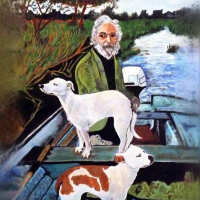
Comments
You did not mention routig Bebot audio out through Appollo Remote Recorder.
SBD no longer makes Apollo Remote Recorder available.
Their current documentation suggests that Sidecar and Sidecar mini fulfill that aspect of its function.
Interesting I have Sidecar midi according to the app store. I"ll get the other app and try it.
Works for me iphone 6+ and ipad 3 recorded addictive and bebop into loopy on the ipad via the apollo app.
I had to open the audio Midi setup on my Mac then click on the Network icon and connect both the ipad and phone . Then an ip address should show up in Sidecar. The audio should now start streaming to the apollo app.
Thanks. I will have to try that in the morning; I am currently away from WIFI.
@hacked_to_pieces - So to stream music from my iPhone to my iPad wirelessly, one would need Apollo Sound Imjector on the phone and Sidecar on the iPad to receive, is this correct? And audio quality is not degraded?
Not trying to threadjack, just seeking clarification on the process for the OP's solution. I'm quite interested in recording iPhone output into iPad input myself
I think you may have it backward @eustressor
The sound injector App Store description says
"Use the app sidecar with the device that is sending audio and sound injector on the device that needs to receive the audio"
Ah. It IS Sound Injector rather than Sound Receiver, after all. Thank you, @BiancaNeve - helpful as always
What does SIDECAR do exactly?
Its a new version of MIDI over WIFI/BLUETOOTH with a dash of MIDI BUS?
Sorry other way around I recorded the apps running in Sidecar on the ipad 3 into apollo and into loopy on the iphone6+.
says
The Sidecar app sends the audio over wifi to the Apollo Sound Injector, which will be in the input slot in audiobus
on the idevice your recording to. To set this up you have to use the "audio Midi setup" on your Mac.
So the ipad which is sending the audio over wifi needs to be connected to the network . It does not matter which device sends or receives it's up to you.
After you configure the wifi go Apollo Sound Injector and press "Browse" then the ip address will appear then press connect to start streaming the audio.
Yep, just had a go with it and it worked nicely, thanks! Just needed to grab Sidecar Mini for my phone and now, as you mentioned, I can go either way