Loopy Pro: Create music, your way.
What is Loopy Pro? — Loopy Pro is a powerful, flexible, and intuitive live looper, sampler, clip launcher and DAW for iPhone and iPad. At its core, it allows you to record and layer sounds in real-time to create complex musical arrangements. But it doesn’t stop there—Loopy Pro offers advanced tools to customize your workflow, build dynamic performance setups, and create a seamless connection between instruments, effects, and external gear.
Use it for live looping, sequencing, arranging, mixing, and much more. Whether you're a live performer, a producer, or just experimenting with sound, Loopy Pro helps you take control of your creative process.
Download on the App StoreLoopy Pro is your all-in-one musical toolkit. Try it for free today.



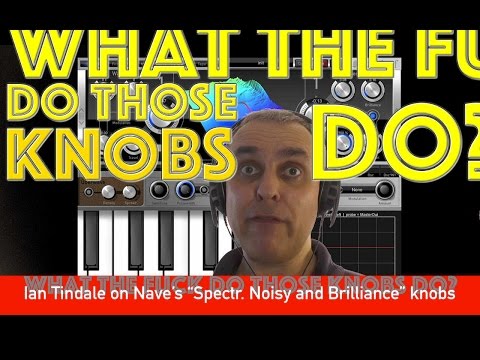
Comments
cool title for a series
have to watch later
Please do a series. At least monthly. It could be your thing. We've all wondered it from time to time. Your series could be the answer.
"What the fuck do those knobs do? With your host, Ian Tindale".
@u0421793 Wonderfully nerdy, well done!
Series, eh? Okay, I’ll put material together (and find a way of standards converting the iPad, which seems to insist on outputting totally uselessly foreign 60Hz despite the fact that I’m sitting here in London and we use PAL 50Hz and the iPad is location aware so it knows it and insists on using a frequency that none of my video cameras can work at as they’re all PAL (and my Blackmagic ATEM can’t use the iPad as iPad HDMI output is exactly 60Hz, which isn’t even a pro video standard even in america, where it is actually technically 59.98!) . All bloody day faffing around with the equipment, lighting, mic, everything, only to find I can’t use any of it together (which I’d realised last year, but forgot) (as you can see I still had the chromakey background up, although by then I only left one 5000K 135W CFL light running and the other side of my face is lit by daylight from the back window). I’ll lash something together, as long as it’s not the Elgato HD60 again.
You seem to have something going on there. The new kid on the videoblock. A series would be great. If you've got time then you've got it!
+1
I really enjoyed watching it
FYI
Double tapping the Waldorf logo in the right upper corner launches an oscilloscope. Very useful. Couldn't find it in the manual.
Although, I’d have to be careful to differentiate, as people may be expecting it to be a political analysis of David Cameron and Jeremy Corbyn (whoops, little bit of politics, there).
@u0421793 ,
Scientific approach...