Loopy Pro: Create music, your way.
What is Loopy Pro? — Loopy Pro is a powerful, flexible, and intuitive live looper, sampler, clip launcher and DAW for iPhone and iPad. At its core, it allows you to record and layer sounds in real-time to create complex musical arrangements. But it doesn’t stop there—Loopy Pro offers advanced tools to customize your workflow, build dynamic performance setups, and create a seamless connection between instruments, effects, and external gear.
Use it for live looping, sequencing, arranging, mixing, and much more. Whether you're a live performer, a producer, or just experimenting with sound, Loopy Pro helps you take control of your creative process.
Download on the App StoreLoopy Pro is your all-in-one musical toolkit. Try it for free today.
Modstep quick noob questions...
I don't know what's the correct touch way to open the midi notes into a pattern...
The most sure method : click on keyboard, works 100%.
But if you click on the pattern, sometimes it start/stop at the end of the cycle, sometimes it opens the keyboard view...
Can I move an entire track from row 8 to row 1 ? If I press edit, I move the entire ro and replace on top of a previous one, midi included...
Maybe a way to confirm that it will erase the track should be cool ?
But can I manage to move in between two rows ???
One last thing, I can't record midi in, from an external keyboard !!!...I see there's midi in coming, I push record, but no midi recorded...
Why ???
Thanks ![]()


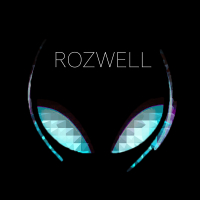
Comments
Turn off the Show enter clip icon in settings.
Edit - I got this one reversed, turn it on, not off, then click the little icon bottom right of clip to go to the notes.
No way to replace, you can copy , using edit, and then delete the original
Yes this is normal select edit, and then the pencil
Have you got the track armed ?
Yw
OMG...I need some sleep...Thanks @AndyPlankton
I'm a ModStep n00b too. Me got frustrated when doing simple copy&paste operations...
I managed to 'drag-copy' a pattern from one place to another (the small icons) but dragging selected notes from one place to another is far from successful making sh*t load of copies because every time the selection is moved it copies the previous selection...
Guess I need more practice, but normal cut, copy, paste operations seem to be absent?!?!(I know there's a trash, select etc under the edit menu)
Also there seems to be no way to show two patters on the screen at the same time (like more than 1 bar).
Need to 'get the grips' on the difference between melody and drum edit too, at first glance they are pretty similar.
Also I noticed that wen re-opening ModStep Ruismaker is 'silent' until opened (bring up the AU UI) at least once while Viking starts to play without needing top open it first.
I'll do some more RTFM until I 'get it' but some parts seem less than logical for now...
theres actually 2 ways to use the edit menu. to move without copying use the pencil tool. to copy use that 2 linked box tool. basically pencil=move. boxes is copy.
Another noob question:
Did anyone try to sequence SeekBeats in ModStep?
Strange thing is, it is not recognised (doesn't show in setup) as a midi input instrument and to trigger notes I had to change midi channel to ch.1!! In SB it is set to ch.10.
Otherwise there is no communication....
Any thoughts on that?
Is there a midi control possible for anything besides notes and patterns in SB?
If you select "virtual in" in Seekbeats, Seekbeats will appear in the I/O selections in Modstep, and channel 10 will work...
THANKS
No worries. As for CC control of Seekbeats inside Modstep, that would be very cool, it's definitely the next nut to crack
Yeah agreed copy paste etc does not seem intuitive, but is fine once you get used to it
If you put 2 fingers on the horizontal scroll bar and drag them apart you can zoom out, if you do this while playing be sure to turn off 'chase' otherwise it will snap back to single pattern view when changing pattern.
They are similar but separate, notes are not shared
Here's another ModStep-n00b question...
Is there any way to on per-track basis adjust the time-offset either positive or negative??
I ask this because when 'tape-recording' an app such as iOS SoundCanvas (It unfortunately only acts as an IAA-Generator not IAA-Instrument arghhhhh) there is a slight delay before the app actually produces sound meaning there is some empty space in the beginning of the recording and as such the end of the last note can sometimes be 'cut-off' because it's outside of the 'recording cycle' and sometimes when recording live the transient of first kick of a looped beat is actually at the end of the recording due to the timing offset.
Now if there was a way to 'rotate' the sample on the time-axis the so that the end of the sample could be 'rotated' so it would be in the beginning this would be fine as I have no doubt that the app calculates the correct length for the recording but the sound-producing apps might be a little off when it comes to timing.
This even happens when recording AU instruments (tested with Ruismaker and Viking) so when starting a recording when stuff is already playing the recording starts at the down-beat but since the notes are already playing the transient of the downbeats ends up at the end of the loop.
These two images should clarify what I mean...
This is simple 4/4 kick using RuisMaker AU 'tape-recorded' in ModStep and viewed in Twisted Wave, one is the whole loop and the other is at the end of the loop, the recording was started when the loop was already playing to illustrate the timing-offset 'problem'.