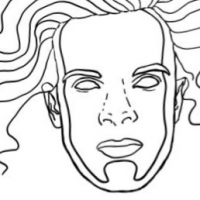Loopy Pro: Create music, your way.
What is Loopy Pro? — Loopy Pro is a powerful, flexible, and intuitive live looper, sampler, clip launcher and DAW for iPhone and iPad. At its core, it allows you to record and layer sounds in real-time to create complex musical arrangements. But it doesn’t stop there—Loopy Pro offers advanced tools to customize your workflow, build dynamic performance setups, and create a seamless connection between instruments, effects, and external gear.
Use it for live looping, sequencing, arranging, mixing, and much more. Whether you're a live performer, a producer, or just experimenting with sound, Loopy Pro helps you take control of your creative process.
Download on the App StoreLoopy Pro is your all-in-one musical toolkit. Try it for free today.
Any way to Fine Tune Modstep's synth? (or separately, to send exact values via Modstep modulations)
A lot of the work that I do with iOS is working with performance of ethnic instruments ('Khomus') that are not tunable nor tuned to a 'standard' note (and can vary from one divergence from 440 to another inside one composition). I use Viking Synth's fine tune with Modstep's MIDI modulating ability in order to get things to the correct pitches, and use Tonal Energy's 'custom temperaments' to get my live instruments in tune with everything else.
I love Modstep's synth although I haven't been using it in performance as yet. Have had a play around this afternoon and I can't find a fine tune control anywhere or any setting to adjust the reference tempo. Modstep is pretty deep so maybe I'm missing it. Is there any facility in Modstep to make fine adjustments to the pitch in this way? If so, is it modulatable inside Modstep?
Additionally, it can be hard to fine tune Modstep's modulations (jumping in increments, for example between 0.97 to 1.02). Is there any way to input a precise figure?
If these things are impossible, then this is a feature request thread ![]()
Thanks to anyone that has any suggestions!
Oscar