Loopy Pro: Create music, your way.
What is Loopy Pro? — Loopy Pro is a powerful, flexible, and intuitive live looper, sampler, clip launcher and DAW for iPhone and iPad. At its core, it allows you to record and layer sounds in real-time to create complex musical arrangements. But it doesn’t stop there—Loopy Pro offers advanced tools to customize your workflow, build dynamic performance setups, and create a seamless connection between instruments, effects, and external gear.
Use it for live looping, sequencing, arranging, mixing, and much more. Whether you're a live performer, a producer, or just experimenting with sound, Loopy Pro helps you take control of your creative process.
Download on the App StoreLoopy Pro is your all-in-one musical toolkit. Try it for free today.
9/8 Time in Modstep
I'm sequencing for an Irish group, a lot of their music is in slipjig (9/8 = 3,3,3) meter. This kind of 9/8 is one of the most common times signatures in Trad music, the world over.
Anyone got any suggestions for how to achieve this (while keeping in sync with other instruments) other than selecting 1/48 and approximating '5.33' beats per quaver?
If not, then this is a feature request ![]()
@cblomert @Nerk_
Oscar


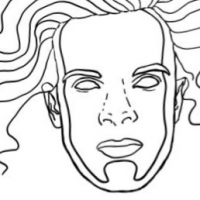
Comments
I'm yet to attempt all my planned time-signature experiments in modstep, but I was going to achieve unusual time sigs by removing (de-activating) beats from patterns.
To expand some on what @markk said. Don't have MS in front of me but can't you achieve odd time sigs by "deactivating" appropriate # of steps from right to left? i.e. shortening the sequence length to what ever you need it to be. Is the default in MS 32 steps of 16th notes? If so, you could just decrease the # steps to 18.
Maybe try downloading the app Metronome enable link set the time signature to 9/8
open modstep and see if it follows 9/8. I have both app but have not personally tried it myself.
https://itunes.apple.com/us/app/metronome-by-soundbrenner/id1048954353?mt=8
Thanks for the suggestions guys, appreciated.
I did try that, but it makes it impossible to get it playing with other apps as it will go out of phase with Link in a polyrhythmic manner. I'm basically doing what you said however in setting the number of guidelines to maximum and using that as a rough guide to note placement. Modstep allows you to be quite free in note placement, even with lots of meter lines.
I actually have their hardware wearable metronome that goes with the app, I donated on their original Indiegogo campaign. It's pretty good but not the one for this use case. I am using Pattering with a 9 step pattern in 'Divide' mode however. Sounds nice and tight when you get the notes lined up but you've got no guidance so just need to tweak until it sounds right.
Thanks for the tip and link on The Metronome @OscarSouth ! I see that it can set the tempo without even starting the metronome. Nice light weight Link master!
Can you split it up into three 3/8 measures at a higher BPM? Or 3/4 faster, if you like.
It works great with Modstep, as you can also control tempo changes on the wearable with Modsteps scenes.
Just had it running on my phone and controlling tempo on an iPad app. Very nice!
This was my first thought when I read the OP.
oh ... and you can double the speed of patterns too in ModStep. So you wouldn't have to set the whole project tempo higher I think. Can't try that out right now, but seems like it would work.
Ah, yeah. This is something I didn't consider. Thanks guys, I'll explore more.
Cool. Honestly, I don't know a lot about the ins and outs of iOS music apps, but it seems to me that some basic music tropes ought to be part & parcel of any music app that deals with such... I'd like to think that the vast majority of devs already know what they need to implement.
6/8, 9/8 and 12/8 are called compound signatures for a reason: inside each beat there are entire 3/4 measures. It more often than not helps to think 6/8 as a binary signature, a "march of waltzes", like ONE-two-three TWO-two-three. Conversely, 9/8 would be a "waltz of waltzes", like "ONE-two-three TWO-two-three THREE-two-three".
So you simply set a 3/4 signature for your 9/8 song, and if you want the strong beat of the metronome to act every first beat of the 9/8 measures, you made the click slow and subdivide each click in triplets - these triplets would be the actual beats, but think as the metronome is clicking each three beats. Or you can go the other way around: you can make each beat of the metronome correspond to a beat ("quaver") of the 9/8 measure; in this case the strong beat of the metronome will click at the first, fourth and seventh beat of the measure, and you'll want a fast tempo. Use the approach that suits better your workflow.
Of course, the approach above won't work every time: sometimes a 9/8 is a disguise for complex time signature arrangements such as 4/8+5/8, or 2/8+2/8+2/8+3/8 (this one is "Blue Rondo Ala Turk"), so if Modstep allows for alternating signatures (like Auria Pro does), by all means go for it.
All the best,
Dimitri.
Thanks for the thoughts, the more 'formal' music knowledge floating around here the better!
If you've not got Modstep to test, the way it works (to the best of my knowledge) is that it doesn't have a time signature as such but just provides you with a selectable reference grid with very minimal locking, so whatever time signature you get is just based on where you choose to put the notes. You can use any grid at any given moment to get the desired effect. After trying the different workarounds discussed, the most simple effective and effective solution that I found was just putting the grid to maximum and using what guidance it gave in order to get things in time.
In this use case there are a few additional considerations such as making sure that one functional 'bar' in Modstep's sequencer will equal one 'bar' in Ableton Link terms, in order to synch with other apps. I'm using Patterning in this case to provide rhythm.
I originally wanted to keep a beat's length constant in this project, so that I could move between Jig, Reel, Slipjig and other forms while keeping a constant kick, but unfortunately that results in the meter of the drums going 'out of phase' with link. Instead I'm using Divide mode in Patterning, which allows me to keep the bar length constant regardless of number of beats. The tempo is a bit changeable and awkward between time signatures, but can be controlled using Modstep's scenes.
Here's an example of some sequencing that I did in this manner, just pushing buttons in Modstep while it goes round a few times:
Modstep Synth
Viking Synth
Thumbjam
Patterning
Zero Reverb
DC-1
Keeping bar length constant is exactly what you're doing in Modstep when you truncate the active steps by "deactivating" steps beginning at the right (i.e. by shortening the default bar length). By doing this you're controlling pattern length (i.e. length of bar). Combinations in Modstep that will yield 9/8 time sig:
9 steps of 8th notes
18 steps of 16th notes
One thing that may be messing you up, is that if you're using this method to set a time signature, every single clip in the project has to be set in one of these two ways. Obviously more of a PITA than setting a global time signature for the whole project. A global time signature setting in Modstep would be an awesome addition.
I'm sure you've done something similar already but in case you haven't... and following on to @theconnactic 's suggestions - it can be helpful to make click tracks that highlight key downbeats and accents.
Thanks for the suggestions, all useful to consider.
I don't believe this to be the case. This was the first method that I tried and it results in a shortened bar that will go out of and back into phase with Link's bar length on a circular basis (ie. with 9 quavers, each subsequent bar will start one quaver later than the previous one, with regards to Ableton Link's downbeat). Of course, I could perform the same time polyrhythmic effect in Patterning at the same time in order to keep them in sync, but it wouldn't be viable in a live situation because I need new elements to come in and drop out on the 'one'.
I'm using 3 different time signatures inside this project so far (9/8, 6/8 and 4/4) in order to host multiple compositions inside one 'project' (controlled from various preset 'scenes' on my MPD). The only method that I've found viable to do this so far with regards to live performance is to keep bar lengths constant and change the beat values and tempo's inside them. I'm entirely open to suggestions however, as I'm eager to continue to master this software at a deeper and deeper level.
Thanks again for the help!
Oscar
Weird, but it also sounds like a very complex project with 3 different time signatures. Also potentially sounds like a bug in Modstep then because doing something like setting all patterns in a project to be a length of 9 8th notes should result in 9/8 time. If it doesn't, there's something wrong.
And I should have qualified what I wrote saying that I have not specifically tested 9/8 time in Modstep. Obviously you've done a lot of trial and error @OscarSouth
Do you use Ableton Live? If so, time signature and tempo changes are very easily accomplished via scene naming in session view. From Live's manual:
Scene names can be both descriptive and functional; if Live detects a viable tempo and/or time signature as part of a scene name, the project will automatically adjust to these parameters when the scene is launched. To assign a tempo to a scene, select the scene and rename it with a viable tempo (e.g., “96 BPM“). Any tempo can be used, as long as it is within the range allowed by Live’s Tempo control (20-999 BPM). To assign a time signature to a scene, rename the scene with a meter in the form of “x/y“ (e.g., “4/4“). Any time signature can be used, provided it has a numerator between 1 and 99 and a denominator with a beat value of 1, 2, 4, 8 or 16.
Tempo and time signature changes can coexist within a single scene name, and can appear in any position as long as they are separated from each other by at least one character. For example, “2/4+108 BPM“, “72 BPM;7/8“ and “60 BPM Chorus 3/4“ are all scene names that will cause simultaneous meter and tempo changes.