Loopy Pro: Create music, your way.
What is Loopy Pro? — Loopy Pro is a powerful, flexible, and intuitive live looper, sampler, clip launcher and DAW for iPhone and iPad. At its core, it allows you to record and layer sounds in real-time to create complex musical arrangements. But it doesn’t stop there—Loopy Pro offers advanced tools to customize your workflow, build dynamic performance setups, and create a seamless connection between instruments, effects, and external gear.
Use it for live looping, sequencing, arranging, mixing, and much more. Whether you're a live performer, a producer, or just experimenting with sound, Loopy Pro helps you take control of your creative process.
Download on the App StoreLoopy Pro is your all-in-one musical toolkit. Try it for free today.
Isem, where is midi learn used as AUX ? Also lost the keyboard with scales...
Hello,
I see as IAA how to change scales on the keyboard on the bottom, also you may activate midi learn but inserted as AUX with AUM, I just can't see how to keep doing that...


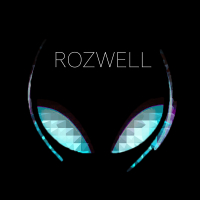
Comments
Hmm, think I've got my answer here
http://forum.arturia.com/index.php?topic=86387.0
9 months, not even an answer from support...
Don't forget the polyphony settings as well
I may be wrong here, but I was under the impression that AUx's leave it to the host to handle the keyboard and any MIDI learn, by design. Unfortunately, that means that if the host (ex. AUM) doesn't offer scales on its keyboard then you're out of luck.
With AUM, you need to get to the MIDI controls section in settings, then to the parameters, where you can then map controls. In ModStep, I couldn't see any way Midi learn for parameters, but it does provide a template for the iSEM AU. In GarageBand you click the little mixer-like icon on the keyboard and then expand the panel at the right to get to all the parameters - but I don't see any way to control them except from the UI. In Cubase I can't say - don't have it.
Please go easy on me if most of this is wrong. I'm too sleep deprived ATM to research carefully.