Loopy Pro: Create music, your way.
What is Loopy Pro? — Loopy Pro is a powerful, flexible, and intuitive live looper, sampler, clip launcher and DAW for iPhone and iPad. At its core, it allows you to record and layer sounds in real-time to create complex musical arrangements. But it doesn’t stop there—Loopy Pro offers advanced tools to customize your workflow, build dynamic performance setups, and create a seamless connection between instruments, effects, and external gear.
Use it for live looping, sequencing, arranging, mixing, and much more. Whether you're a live performer, a producer, or just experimenting with sound, Loopy Pro helps you take control of your creative process.
Download on the App StoreLoopy Pro is your all-in-one musical toolkit. Try it for free today.
Navichord is on sale
Navichord - intuitive chord sequencer and MIDI controller by Denis Kutuzov
https://appsto.re/dk/mw_N2
Summer sale $4.99



Comments
Amazing app!
Can't wait for an iPhone version
Thanks for the info about the sale.
Got hold of Navichord a while ago as it looked like such an interesting concept (I'm a music theory head) but never really got into it properly. Anyone got any tips on interesting ways to use it?
As a non-keyboardist, I found Navichord a great tool to understand the connections of notes. Its GUI is not as attractive as ChordPolyPad, but the musical connections are invaluable. (I don't have CPP, but I held off because it seems to lack this ability. Chordion has it, but that seems to be a truncated version of Navichord.)
Also, I once had a question about the app when I first started, and the dev responded immediately. Strong feelings for Navichord!
A side question: does anyone have a concise primer on how to use what seems to be pretty extensive midi out on Navichord? There are five chord voices? That can be linked?
Thank you all!
@OscarSouth I can recommend this scenario: start with the grid view and find interesting chords (touch up/down trangles to play min maj triads, combine triads with surrounding notes for tension). Close chords sounds good together. You can also control harmonic distance by picking chords closer or further away from each other. Generally it is best to use chords sharing notes for continuous movement useful for verses. Make bigger chord jumps and avoid sharing notes for a more contrasting movement, best for choruses.
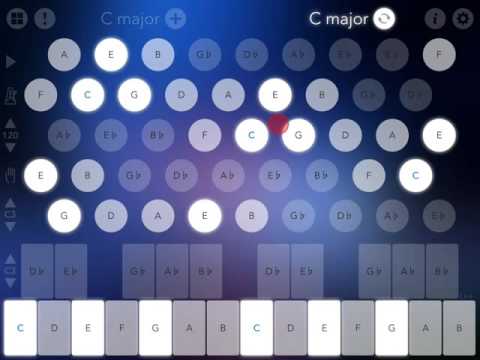
Once you have something you like, save them to pads and tweak voicing. Then press play button and it will start playing the progression you've made and start improvisation with your favourite instrument on top of it
You can also drive other midi synths with Navichord. There is a demo clip, check it out -
@ExAsperis99 chord voicing channels are made for driving different synths with one chord. For example, Animoog plays bass, Gadget plays all notes with arpeggiation, other pad synth plays all continuously. Voice linking is a UI concept, if enabled you can't set individual voices.
@Navichord It's great to see the dev so responsive to the community. Thanks for the tips. I picked up the app today. Keep up the great work!
I would love to see a video tutorial of of midi connections as well as the chord voicing. Couldn't find any, actually.
Yeah he's a awesome Dev!
I just loaded Navichord up yesterday to test out running MIDI from my iPad Pro to a microKORG XL+, both recent acquisitions (it's been a good summer ). Navichord really is a nice app - I think it deserves a lot more attention than it gets, but only doesn't because ChordPolyPad (among others) was already a thing long before it came out. I didn't realize how well the basic sequencing features on there worked for chord progressions, and the keyboard is very playable (especially on a big iPad). It doesn't beat you over the head with theory, but does some nice stuff to help with both performance and songwriting, such as lighting up the notes of a chord on the keyboard as you play along with chords.
). Navichord really is a nice app - I think it deserves a lot more attention than it gets, but only doesn't because ChordPolyPad (among others) was already a thing long before it came out. I didn't realize how well the basic sequencing features on there worked for chord progressions, and the keyboard is very playable (especially on a big iPad). It doesn't beat you over the head with theory, but does some nice stuff to help with both performance and songwriting, such as lighting up the notes of a chord on the keyboard as you play along with chords.
@StormJH1 thank you! Can I ask you to repeat your post as AppStore review? Reviews and rating is a big deal for app ranking.
@ExAsperis99 thanks for the idea, I'll make new videos in near future.