Loopy Pro: Create music, your way.
What is Loopy Pro? — Loopy Pro is a powerful, flexible, and intuitive live looper, sampler, clip launcher and DAW for iPhone and iPad. At its core, it allows you to record and layer sounds in real-time to create complex musical arrangements. But it doesn’t stop there—Loopy Pro offers advanced tools to customize your workflow, build dynamic performance setups, and create a seamless connection between instruments, effects, and external gear.
Use it for live looping, sequencing, arranging, mixing, and much more. Whether you're a live performer, a producer, or just experimenting with sound, Loopy Pro helps you take control of your creative process.
Download on the App StoreLoopy Pro is your all-in-one musical toolkit. Try it for free today.
Testing out Korg ODYSSEi synth today in Gadget using FugueMachine
5 instances of Lexington running in Gadget with a couple additional synths and drums on this hypnotic track:
https://soundcloud.com/policarpo-wood/lexington-in-fives


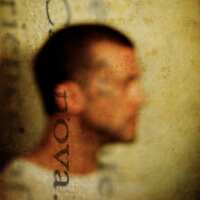
Comments
Really great, particularly the sudden addition of the bass tones around 2:30. (Unnerving how it matches the illustration, too.)
What's the workflow now? I wish there was an agreed-upon transcription system a la guitar tablature for iOS apps, which might tell us the signal flow.
Thanks for listening ExAsperis99...i wasn't sure what FugueMachine was going to give me...but once I found the right sounds in the ODYSSEi synths it all just came together and felt right. I think i'm really going to love this addition to my Gadget tools. Korg is doing great things on iOS these days!
As far as workflow:
. Fugue Machine for my sequences
. 5 instances of ODYSSEi in Gadget with different Midi channel assignments
. London for the minimal beat
. Kiev for some noisy bits being driven by Fugue
. Mounted in AUM and recorded
. Mastered (well...bumped up anyway) in Final Touch
OK now. Something more like that should be Korg's demo track. The one they put out there did nothing to sell me. This is more like it. Nice job.
Well done, sounds like a hardware oddy to me
That sounds great, much better than the demo.
Even better though, is that I now know you can assign separate channels of MIDI to Gadget via fugue. Awesome.
Nice one! Great sounds
Very nice sounding work there. Your explanation of your process has not gone unnoticed here either, thanks for that as well.
This is great! How do you achieve the width across the stereo field? Is there any panning going on?
Nice track.I love the organic meditative nature of it.
You inspired me to try I a similar technique. 4 Lexington tracks and a drum track. 3 powered by fugue machine. I have to say, I t's a nice sounding synth that is fun to tweak.
https://soundcloud.com/iamrobert/lexington-test-001
Thanks for this- demonstrates the sound quality really well, something that the demo fails to do.
A bit like the Moog, hard to tell this is made on an iPad
@robertreynolds @echoopera Great examples Gentlemen. I think that The Forum should become a Demo Agency for new apps....
Interesting! How did you mount these in AUM? via Fugue or Gadget? Any possibility of a screenshot?
I don't think you can split the sound coming out from Gadget, but you can assign separate MIDI channels going into Gadget (Settings > Midi Indput > Advanced, then bottom left selector in the channel strip), e.g. channel 1,2,3 and 4 for the first four tracks, and then output to channels 1,2,3 and 4 from Fugue via the Fugue Midi settings.
I just loaded Gadget into AUM in order to record the session.
Very cool Robert...thanks for sharing. I really love the growly bit in this piece. Nice work!
cool, thanks!
Did you double-up instruments on one of the channels?
P.S. Awesome. This is just what Fugue Machine is for. Have you Songs For Fugue Machine? Here:
Thanks @echoopera - that was nice...& a million times improved on korg's own demo effort which was meh to the nth degree.
What he said.