Loopy Pro: Create music, your way.
What is Loopy Pro? — Loopy Pro is a powerful, flexible, and intuitive live looper, sampler, clip launcher and DAW for iPhone and iPad. At its core, it allows you to record and layer sounds in real-time to create complex musical arrangements. But it doesn’t stop there—Loopy Pro offers advanced tools to customize your workflow, build dynamic performance setups, and create a seamless connection between instruments, effects, and external gear.
Use it for live looping, sequencing, arranging, mixing, and much more. Whether you're a live performer, a producer, or just experimenting with sound, Loopy Pro helps you take control of your creative process.
Download on the App StoreLoopy Pro is your all-in-one musical toolkit. Try it for free today.
I'm a solo Midi guy.. Do I need Auria Pro?
Or is Cubasis enough? I would never be tracking live drums or more than one input at a time, via Auria Pro.. . I don't need all of those inputs but I DO like the idea of those fab filter plug ins. Cubasis seems so much simpler. I dunno.. Thoughts? I've seen this question asked before it seems but not quite this way, to my recollection. LOVE Auria Pro though, I must say.. Cubasis seems so streamlined.


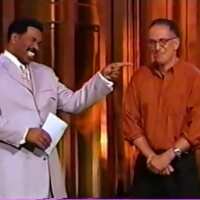
Comments
One option to find out is to download Cubasis LE from the AppStore, and run the app in its 30 minute free demo mode (simply follow the on screen guide, that appears when launching the app).
Please note that LE includes a reduced feature set compared to Cubasis.
Here is a link to the feature comparison chart between both apps: https://www.steinberg.net/en/products/mobile_apps/cubasis/resources.html
Best,
Lars
If you need the mixer routing, aux sends, plugins or other features that Auria has then yes, but if you don't feel the need for those kinds of features then no. Auria 's main strength is the more advanced mixing, but for many people that isn't a big deal. For me it is, because I find Cubasis limiting, especially the lack of fader grouping, aux sends, or any kind of parallel processing. Depends what's important to you.
i think it depends on your final workflow. I have Auria Pro, Cubasis and Multitrack studio. They are all really good with different strengths.
I'd say if you were going to stay on the ipad only go for Auria Pro. If you finish your tracks in a desktop Daw then go for Cubasis. Having both is also good
Auria Pro vs Cubasis, season 5, episode 17. Sorry
roflcopter
This.
Cubasis midi is more straightforward - and simpler, advanced features like humanize are missing. try Cubasis 2 LE in demo mode like i did...
Auria Pro has some nice MIDI track settings that apply to the whole track like transpose, quantize (and quantize strength), velocity and note length compression/expansion, MIDI delay... ironically the very sorts of things Cubase helped make famous. Talking Cubase since the Atari and Amiga days!
Edit: Not to take away from Cubasis. It's a solid and, as of 2.0 anyway, very smooth MIDI editor. I use it and enjoy it. There are just some features that Rim implemented that are classic, desirable track-based MIDI features. For instance, in case it's not clear, that Quantize in the screenshot is non-destructive. You can just fiddle with it until you like what you hear. Or change your mind in a week. Beyond Undo or making a backup, you can't roll back a quantize operation when you decide it's too mechanical. Undo wont work in a week. Or after 10 other operations.... Indeed, all of those things in that Auria window (transpose, scale velocity, randomize...) are non-destructive. Cubasis has some of those features but as far as I know they're all destructive. I'd love to see all of those things in Cubasis. Particularly because some one at Steinberg implemented all of those features before Rim had even heard of MIDI.
Sorry for the sidebar but a review Cubase on Atari ST from 1989. http://www.muzines.co.uk/articles/steinberg-cubase/121 Think it's the 1.0 of Cubase and sort of incredible just how advanced it was. In black and white!
I used to run Cubase in the good old 'Mac Classic' days.

(The integration with the Yamaha SW1000XG+PLG-150AN was amazing with mixer-maps and everything else!).
I'm hoping that @LFS and his team keeps up with the increased customer demands and I know this forum and it's users are is quite demanding
If you want to work with MIDI only, @Telstar5, the question you should be making, besides working with an iPad-only environment as opposed as an iPad+PC setup, is what you expect from your DAW: if you want it to be just able to record your MIDI and do simper operations (quantize etc) without much hassle, you can consider Garageband as well: it's pretty simple to use and its MIDI editing has perhaps the best usability in iOS, and you can always do the heavy lifting with Logic Pro X if you are a Mac user. It can do Audio, and have very decent amp simulators plus a great tuner if you are a guitar player. Garageband has arguabily the best virtual instruments out of the box, has a clip laucher if you are into this thing, and it's free if you bought a new iPad recently.
Obviously you don't need Auria Pro, or any other specific tool: as @mrufino1 correctly pointed in another topic, the Beatles recorded most of their hits with far less capable recording machines than the ones we have available for our iPads now, and the early EDM musicians usually resorted to very basic (for today's standards) drum machines and samplers, and then to barebones computer MIDI studios such as Cakewalk and Fruity Loops. If you want the full feature set Auria Pro can provide, as well as the amazing plug-ins and synths and audio editing goodies it has, by all means go for it - but because you want it, not need it, because you really don't. I have been listening to good music made from the ground up with Gadget only, or BM2 only! Just research the options that might fit your needs and budget. If you go with Auria Pro, though, you'll be impressed with its power. I myself, like @DerekBuddemeyer, seldom fire Logic Pro X these days, unless for really large orchestral work. In this aspect, Auria Pro was liberating.
TLDR: any of the major iOS DAWs will be a sensible choice, specially for a MIDI-only workflow.
Thanks so much guys esp syrupcore and iconnactic.
This pretty much answers my question being that I'm iOS only (iPad Pro and iPhone ). The answer is that Auria Pro contains some things I don't need but what with all the plug ins and Midi quantization options, it also contains things I do need so , I should stick with that. I actually have both.. I simply have opened Cubasis yet. Thanks for your time and your detailed concise answers.
Just an OT aside: I was in a Goodwill resale shop a while ago and found an ancient (early 90's ?) manual for a Steinberg product called Cubasis, I skimmed it (shoulda bought it!) and it looked like an entry level iteration of the Cubase of that day...seems iOS is not the first time the model name saw the light of day.
That was my first DAW, midi and 8 audio tracks on my os8 mac laptop. I didn't know you could even record audio to a computer at that point - I plugged my fostex 4 track into the 1/8" stereo input to do it! And I couldn't install it for a week or two after I bought it because I had to install more ram- the 16mb I bought brought the Mac up to 24mb, just enough to run it.... A lot has changed in 19 years!
another thing to consider: Auria does NO looped recording while Cubasis can do that.
Cubasis also has a very user friendly user interface and doesn't crash every few minutes like AP does using iOS 10. I just start playing with AP since last week and it crashed about 20 times already while Cubasis runs fine using same setup. I'm a bit disappointed with AP.
I'm having same issues with AP.
Which iPad are you using? I never experience crashes with AP here. iPad Pro 9'7".