Loopy Pro: Create music, your way.
What is Loopy Pro? — Loopy Pro is a powerful, flexible, and intuitive live looper, sampler, clip launcher and DAW for iPhone and iPad. At its core, it allows you to record and layer sounds in real-time to create complex musical arrangements. But it doesn’t stop there—Loopy Pro offers advanced tools to customize your workflow, build dynamic performance setups, and create a seamless connection between instruments, effects, and external gear.
Use it for live looping, sequencing, arranging, mixing, and much more. Whether you're a live performer, a producer, or just experimenting with sound, Loopy Pro helps you take control of your creative process.
Download on the App StoreLoopy Pro is your all-in-one musical toolkit. Try it for free today.


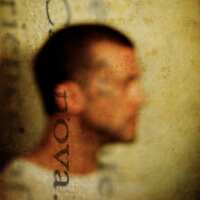
Comments
Love it.
For those who aren't aware of the Hosting Apps in AUM trick, what exactly do you do in the routing in Modstep? Do you select AUM Channel 1 in the Modstep track? Or just Moog Model 15?
Asking for a friend....
If only m15's arp would be in there in the real machine of moog to spit midi ...
Thanks for listening ;^)
In Modstep I route midi to AUM with channel# and in AUM I select it as the Midi host on a per instrument with the appropriate channel#
That's the plan this evening. And I really did dig that crunchiness you got going in that track.
Thanks. Here is how I route things in ModStep and AUM.