Loopy Pro: Create music, your way.
What is Loopy Pro? — Loopy Pro is a powerful, flexible, and intuitive live looper, sampler, clip launcher and DAW for iPhone and iPad. At its core, it allows you to record and layer sounds in real-time to create complex musical arrangements. But it doesn’t stop there—Loopy Pro offers advanced tools to customize your workflow, build dynamic performance setups, and create a seamless connection between instruments, effects, and external gear.
Use it for live looping, sequencing, arranging, mixing, and much more. Whether you're a live performer, a producer, or just experimenting with sound, Loopy Pro helps you take control of your creative process.
Download on the App StoreLoopy Pro is your all-in-one musical toolkit. Try it for free today.
Mobile Audio Capture/Sample Possible?
Using nothing but my iphone 6SPlus, are there any apps/methods/resources/etc that would allow me to find and save audio samples/clips for use in my recordings, which are done on the same device?
For example, suppose I've recorded a song in GarageBand IOS on my iphone. I want to add some audio such as a particular quote from a movie or something. Can this be done using only my phone? If so, how? Which apps/websites/converters/etc can be used to accomplish this?
I already have audioshare, so I assume if I had an audio clip/file saved on my phone I could easily import/convert it in Audioshare and then into a track on GarageBand, but where/how do I go about saving those types of audio clips to my phone to begin with? Assume my phone is the only device available to me.
Thanks!


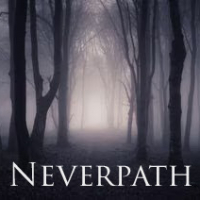
Comments
Since AudioShare no longer has an integrated Web-Browser you'll need another file-manager to download the files and send to AudioShare. Documents 5 and iFiles 2 both have integrated browser that can download files.
(I really hope AudioShare get's back it's integrated web-browser since it's not really a 'technical' issue but just a 'Apple Problem' since AudioShare is in the 'Music' category and not in the 'Utilities' category like the other two apps).
For YouTube conversion there are plenty of web-services that can be used...
@Samu This has inadvertently helped me. I completely forgot about Documents 5 when it came to a file manager with a built-in browser since AudioShare basically overshadowed that. Not only can Documents 5 grab the sonic textures I'm looking for when I build an ambient track, it can also zip them up to import them all at once to AudioShare (which has an unzipping feature!). Thanks mate.
+1 for documents 5 for file browser. Really great app
Thanks for the Doc 5 tip, this is a big help!
Mind sharing where you grab your sonic textures, or a similar resource?
Exactly why I still have not updated audioshare. I still am able to use the web browser for download directly in. Hoping I can update soon also.
www.freesound.org is where I grab them. It requires a free sign-up, but once you're signed up, you have unlimited access to a freakton of royalty free sounds. Just be cognisant of the array of file types freesound may have. .wav is the best. I don't think .aiff works in many apps, and .mp3 may be compatible with most apps but is a compressed audio format (meaning lowered-quality, unless that's what you're going for).
Awesome, thanks a lot.
@AnalogCortex No problem mate.
So I'm using the Documents app on my iPhone, trying to download a wav file from freesounds.org. I open the desired sound on freesounds.org and hit the download icon at the bottom of the app's browser window. The app says "transfers will appear here", but nothing ever appears to be happening. What am I doing wrong?
Thanks for the Documents 5 heads up @Samu