Loopy Pro: Create music, your way.
What is Loopy Pro? — Loopy Pro is a powerful, flexible, and intuitive live looper, sampler, clip launcher and DAW for iPhone and iPad. At its core, it allows you to record and layer sounds in real-time to create complex musical arrangements. But it doesn’t stop there—Loopy Pro offers advanced tools to customize your workflow, build dynamic performance setups, and create a seamless connection between instruments, effects, and external gear.
Use it for live looping, sequencing, arranging, mixing, and much more. Whether you're a live performer, a producer, or just experimenting with sound, Loopy Pro helps you take control of your creative process.
Download on the App StoreLoopy Pro is your all-in-one musical toolkit. Try it for free today.
Device Advice- Recording on Iphone 6SPlus vs Ipad?
I currently have an iPhone 6SPlus, and we have a "family" iPad mainly for the kids. I do almost all of my recording on the road and/or at unplanned times using my phone, as I don't have access to the iPad at those times. I record in parking lots, waiting for appointments, etc. I also take a few random breaks throughout the day to record for a few minutes when convenient. I've become proficient at recording on my iphone (128G), having upgraded from an iphone 5. I'm currently using Synthmaster, Minimoog, Sampletank, Crystalline, Garageband, and various looos/samples from Loopmaster. I do all the recording and mixing on my iPhone, then transfer via Dropbox and master on our "family" Ipad (when the opportunity arises) using Final Touch.
I'm satisfied with my results, and feel they are either at or quickly approaching professional/radio quality. However, I'm concerned that I may be missing out on some Ipad-only tools during the recording/mixing phase that could be potential difference makers.
My question is, since the display surface area is not an issue for me, would it be worth purchasing my own iPad for the entire recording process in order to take advantage of those tools/apps currently unavailable on Iphone? The only downside I can think of is it woukd be less practical/convenient. I always have my iphone with me everywhere I go. It's just there in my pocket, so when opportunity/inspiration strikes I've got my recording studio with me. Switching to an iPad would mean I'd have to awkwardly carry it around everywhere I go just in case a recording opportunity arises, or run out to the car to get it, etc. This seems fairly impractical and a bit of a nuisance, but if the results of doing so would lead to significant improvements in my music it may be worth it.
I suppose I could do the majority of my recording on my phone, then when opportunity allows continue on the family iPad and make use of those iPad-only apps, but this could negatively impact workflow and stunt progress.
Are the benefits of iPad-only apps worth the sacrifice in convenience of recording on iPhone?


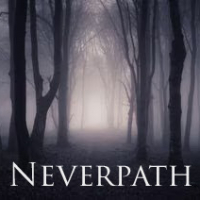
Comments
In a word: no.
If you are making the music you want to make with what you have, keep doing it! I'm convinced that the well documented older age profile here on the forum is because many of us put up with the limitations of iOS music tools to gain the "always with me when I have those precious five minutes" advantage.
Well... you're basically answering you're own question, I don't even know what to say...
you don't want an iPad, You wanna keep working on the iPhone. You lay down everything perfectly, why an iPad it's not good for you and why the iPhone it's perfect. You already know the pros and the cons of not having those iPad-only apps vs the ultra mobility of an iPhone...
You're choice it's basically taken already (keeping the iPhone only workflow and willing to sacrifice the lack of some iPad-only apps) and you're satisfied with the results so...
i don't get the point of this...
Edit:
(I came up with an advice)
Regarding iPad-only apps: For what's worth you're not missing much, other than the big DAWs (cubasis, Auria Pro) everything else has an iPhone equivalent of roughly the same quality, just have to look for it.
The bigger screen is great but i still prefer my iOS things via iPhone (also 6S plus) which has a very usable 3D touch as big extra.
I wish more developers would bring their iPad apps to iPhone but the GUI might be the hardest part.
Also since there are so much tools available on iPads it can be a good thing to be limited to iPhone apps (of course there is enough stuff to explore and learn for years).
I find that some apps which are universal works even better there.
As long as you are happy...stay with it!
Mate, it seems like you have figured out a successful working method, so in short - no. You really don't need that extra iPad. Good luck.
Not only that, but the iPhone music market is minuscule compared to the iPad music market. If you know you're only going to sell a handful of copies it's often not worth the hassle of dealing with the small screen and its annoying size fragmentation issues.
I can understand that!
But isn't the iPad market also minuscule compared to the desktop plug-in market f.e. (or maybe not anymore?) and still we have all this great little unique apps.
I also wonder why there are no more mac apps in the store. As customer i have no clue about the market and work needed.
So i'm thankful for every insight about it! Thx.
However, i appreciate all the iPhone versions i can get.
Also i could imagine it's not easy to create a perfect GUI for all the different iPad sizes...more to come maybe in the future.
Dreaming of the day where a developer can create a tool and a clever program could automatic (or with very few tweaks) emulate that for every size and OS.
I know, i'm a dreamer.
"But isn't the iPad market also minuscule compared to the desktop plug-in market f.e. "
Indeed it is, but the desktop plugin market has a lot of dross to sort through when it comes to budget/free plugins, and the high-quality plugin bundles often cost more than the latest model of a new iPad. Quality over quantity at a fraction of the cost is what the iPad is all about, even if it still has its limitations vs a desktop environment.
In general yes, but not always from my experience in the last few years using and buying them side by side.
Some apps might cheap but with all IAP and extras presets an so on you get nearly at desktop plug-in level.
Also you have mostly better integration of plug-ins via automation, you can demo and sell licences and get often very big discounts or upgrade offers. And some plug-ins might look expensive but offer you options from 10 apps or so.
In general i would say these days you get what you pay for. There are some outstanding apps of course i have value since years and payed just 5-10 bucks like ThumbJam f.e.
I see iOS apps also rising up slowly and using IAP to get a fluid income which i can understand.
Totally different markets and both have pro and contra for sure. I hope both markets will go still hand by hand because neither could replace the other and both offer unique things you won´t get on the other side yet.
Is it in any way possible in iOS programming to split a screen across two nearby (near enough for airdrop to work) devices?
Yeah, I realize I sorta answered my own question. I guess it was just a long-winded way of asking if the iPad-only apps are worth sacrificing the convenience of recording on iPhone.
Embrace the power of "and".
I'm looking for a reason to do just that. Which iPad-only apps would make the inconvenience of spreading my workflow across two separate devices worthwhile?
I have an iPhone SE and an iPad Air2. In my opinion the easiness of screen space alone is worth it, it's just massively easier for me to make fine adjustments on a so much bigger screen.
I consider iPhone best for being on the move, iPad best for when there's time to sit/recline/slob out comfortably at home.
I consider any specific app choices to be matters of personal taste and particulars of workflow, e.g. I do a lot of field recording of object interaction sounds in live physical environments, you record in midi apps, those require different approaches & different apps so my recommendations are unlikely to work well for you, I think.