Loopy Pro: Create music, your way.
What is Loopy Pro? — Loopy Pro is a powerful, flexible, and intuitive live looper, sampler, clip launcher and DAW for iPhone and iPad. At its core, it allows you to record and layer sounds in real-time to create complex musical arrangements. But it doesn’t stop there—Loopy Pro offers advanced tools to customize your workflow, build dynamic performance setups, and create a seamless connection between instruments, effects, and external gear.
Use it for live looping, sequencing, arranging, mixing, and much more. Whether you're a live performer, a producer, or just experimenting with sound, Loopy Pro helps you take control of your creative process.
Download on the App StoreLoopy Pro is your all-in-one musical toolkit. Try it for free today.
"Inserting" Measures into a GarageBand IOS Song
The issue at hand is having a song in which it becomes necessary to add X number of measures into the song, somewhere during the song, not at the beginning or end. In other words, suppose I need to extend the bridge by 4 measures, or something like that.
I understand the option of "select all", and highlighting/deselecting certain parts of entire tracks for the sake of moving pieces around. But when working with a project that has dozens of tracks, some of which contain strategically placed small parts which may not be visible onscreen at the time of surgery, these methods often lead to misplaced parts, and sometimes a complete mess requiring a lot of time spent fixing things/realigning.
Is there any way in which a given number of measures can be "inserted" at a specific point in the song? For example, insert 4 empty measures after measure 21? The desired outcome would be for those 4 empty measures to appear after measure 21, and everything that was already recorded after that point would be bumped ahead 4 measures.


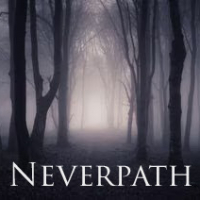
Comments
Are you working in the GarageBand sections?
Unfortunately, no, but it appears as though perhaps I should.
This is the nub of your core I'm afraid...
Ok, thanks for the replies. I guess I'll have to start using sections.