Loopy Pro: Create music, your way.
What is Loopy Pro? — Loopy Pro is a powerful, flexible, and intuitive live looper, sampler, clip launcher and DAW for iPhone and iPad. At its core, it allows you to record and layer sounds in real-time to create complex musical arrangements. But it doesn’t stop there—Loopy Pro offers advanced tools to customize your workflow, build dynamic performance setups, and create a seamless connection between instruments, effects, and external gear.
Use it for live looping, sequencing, arranging, mixing, and much more. Whether you're a live performer, a producer, or just experimenting with sound, Loopy Pro helps you take control of your creative process.
Download on the App StoreLoopy Pro is your all-in-one musical toolkit. Try it for free today.
MODSTEP TUTORIAL - Template editor + Bonus automation tips.
Hey guys.
It seems a lot of people are baffled by Modstep's template editor. i have a video ready that hopefully will
clear whatever doubts you have. Make sure you enable captions to see the text.
Enjoy ![]()
If you guys have any further questions feel free to ask here!
EDIT:- just realised that the annotations do not work on mobiles. so will just paste all the annotations here for those that do not have access to a laptop/desktop.
1) We start with sending midi to a synth APP or AUx.
2) In this scenario we are using Gadget as the IAA.
3) Create a Separate track for automation. (i will explain why in a moment.)
4) Route Midi as required. (in this case to gadget port 1)
5) Find out the CC of the parameter you are trying to automate.
6) For this Tutorial i want to automate the VCF frequency.
7) As you can see it is CC#74
8) Open the Template editor and press the '+' sign at the bottom right.
9) Enter 74. Name it whatever you want.
10) Drag the newly created CC into a bank. activate it by tapping on it.
11) click on Mods to enter automation. Draw whatever shape you desire.
12) The advantage of having your midi notes in a separate clip from automation is that you can copy automation between segments.
13) you can quickly create rhythmic loops this way.
14) Another advantage is you can have the automation have completely different time signatures from the midi notes.
15) You can also have different clips having different speeds without affecting the notes.
16) That's pretty much it for this tutorial. don't be scared of the template editor. just make your own automation clips as and when you see fit!




Comments
Fantastic.
Printing up another batch of "DON'T BLAME ME, I VOTED FOR GONEKRAZY3000" bumper stickers....
@gonekrazy3000 really helpful, clear. Perfect ! Huge thanks !!!
Glad i could help!
thanks so much, haven't had time to check it out but will get to it tonight!!
great video! really appreciate it.
Thx Great Video, and nice Tutorial
Brilliant thank you, I'll have a look at this later and prepare to be un-baffled.
Modstep's modulation potential is unbelievably powerful. However the ability to input modulation info, while quick and easy, is sadly very limited in accuracy. For example as you move a node, the CC value will skip like '14-17-21-24' etc (9.7 screen). More precision is not possible (as far as I can tell). I contacted the developers with my own suggestions for the simplest ways I can think of to remedy the problem:
I'm not sure if you can import CC data but as a potential temporary work around I guess it may be possible to make precise curves in Auria (or other app) and import them. Will have to try it out!
you can just make midiLFOs send cc automation to modstep to record it. while i haven't done it myself i remember Kaikoo2 having done so. his tutorial is probably still on this site.
Hmm...I'm trying to send a PC to load a sound from Model 15, but I can't make it work at the moment. )
)
I've tested some modulation and it works...
Don't know if it's related to Modstep, Model 15, or me (it's me obviously, but I won't never admit it
I've tested with a PC 00, then draw a curve to send multiple values to test...Nothing is moving in Modstep...
Any clue ?...
I also tested with iMidipatchbay, same result, I just can't remember how I make it work with a Sysex I've miraculously converted from a CC from the minilaunchpad using midiflow, then going to imidipatchpay...
But now, I don't know...Dumb me...
OK. so let me see if i understand your request. you want:-
Pc Midi=>Modstep=>model 15 ?
whats is your setup ? midi interface ? usb midi ?
@gonekrazy3000
Thanks much for the roadmap! Modstep is the hub hub of my iOS stuff (and out board stuff too) but custom cc templates had been a mystery to me til now
Glad i could help! If you ever need help with something just feel free to ask. will try and get it sorted to the best of my ability
@gonekrazy3000 yes, thanks for your help
So Modstep should send a PC to Model 15, it's direct on the same ipad...Very simple setup here...
The Model 15 send back midi values to the midi controller BCR2000, no problem with that, so I think the midi is correctly handled everywhere, except for that PC problem...
do you mean cc ?
whats the specific cc you need ? i uploaded a custom template for the model 15 here along with modified cc file for it in the app. you can find it here:- https://forum.audiob.us/discussion/13332/modstep-midi-cc-templates-new-moog-model-15-template-every-single-knob#latest
make sure you look at the images since i used my own names for some of the knobs.
I mean Program Change, not Control Change.
It should be like this : PC 0 , select the bank, then 1->127 select the sound.
I've seen that Animoog allows this also, didn't test...
oh. i have no idea about program change. i'm not really versed in it
maybe someone else can help you there ?
We'll find out, I'm sure
Model 15 is changing presets but crashing, having dragged 'program change' pad to the x slot and touching the xy-pad in ModStep, or drawing touchpoints.
SecretBaseDesign apps like SideCar and recently Apollo Midi Over Bluetooth have a more precise implementation for program changing, where additionally to selecting the program, you can define Bank Select and LSB, with cc0 (value 0,1,2 etc. for banks) and cc32 (values 1-127 for presets).
Also https://forum.audiob.us/discussion/15741/issues-with-apps-and-modsteps-programme-change)
Having thought about this more, I think that the problem is that MIDI CCs are just too low res
If you own the Lemur app LFOSTudio and CCsequencer are amazing. Lemur accepts clock from modstep so works wonderfully with it.
Just to let you know, after begging Modstep support, I had an answer:
To use program change, just long press on a pattern, then activate program change, then choose the number...
Then it works perfectly with Model 15, at least...
Only problem I see is that you can't use MSB/LSB, to select the bank, but I've done that with a dedicated PC with the method explained here...
@gonekrazy3000 - just discovered this--extremely helpful! I can't figure out how to make it work with an au synth (mood, for instance) hosted in AUM however. Any hints?
It's quite simple actually. Choose any random cc.in my case I chose cc 73 and named it filter cutoff. Send it to say aum channel 16.

Inside aum go to midi control. Click on midi sources.
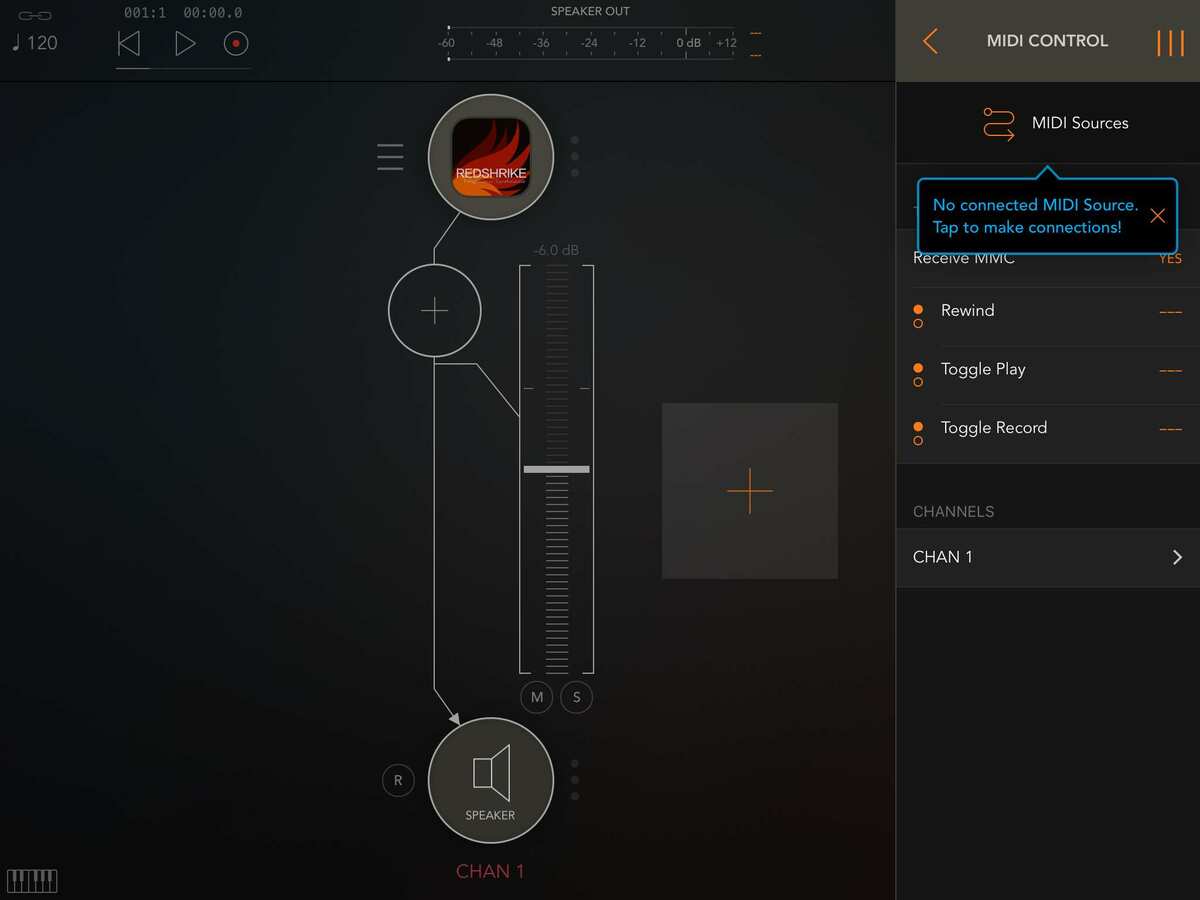
Enable Aums port.
Go back and select the channel the au is on, in this case its channel 1.
Select the device you want to automate. In this case it's Redshrike.
Scroll down till you find the parameter you want controlled.

Enter the relevant cc number and channel. In this case it's channel 16 and cc 73.
You now have Aux parameter automation! You can automate any AUx that exposes its parameters to Aum. Even AUx effects. Have fun
Just wish the rest of society was as Amazing as people in this forum... smart and helpful.
Let's be proud.
And thanx for the Modstep guide.
You're welcome you should checkout some of my other threads. The multichannel Ruismaker is my favourite experiment so far. And it has ready made ab3 presets so that you use the drumrack I built immediately
you should checkout some of my other threads. The multichannel Ruismaker is my favourite experiment so far. And it has ready made ab3 presets so that you use the drumrack I built immediately 
your (multi-thread) r &d and advice is much appreciated!
Glad I could help
That's awesome, thanks! So the channel and cc numbers are arbitrary as long as they match in modstep and aum?? I think that was tripping me up.
This is the last frontier for me in Modstep, these modulations. (I know. It's the whole point of the app.)
This can't be easily done hosting an AU or IAA within Modstep, can it?