Loopy Pro: Create music, your way.
What is Loopy Pro? — Loopy Pro is a powerful, flexible, and intuitive live looper, sampler, clip launcher and DAW for iPhone and iPad. At its core, it allows you to record and layer sounds in real-time to create complex musical arrangements. But it doesn’t stop there—Loopy Pro offers advanced tools to customize your workflow, build dynamic performance setups, and create a seamless connection between instruments, effects, and external gear.
Use it for live looping, sequencing, arranging, mixing, and much more. Whether you're a live performer, a producer, or just experimenting with sound, Loopy Pro helps you take control of your creative process.
Download on the App StoreLoopy Pro is your all-in-one musical toolkit. Try it for free today.
Garageband MIDI question
Apologies if this is obvious (it feels like it should be).
GarageBand for iPhone has got it's hooks into me with its new update.. Very quick workflow, well featured and fun to use too! AU effects make everything better.
However, I can't work out how to do one of two things:
A: [preferable] Move MIDI from a 'guitar' instrument track to a keyboard or 'other' track.
B: Change the instrument of a a 'guitar' or other instrument track to another kind of track.
Or are we just dealing with Apple Limitations [TM] here?
Cheers!


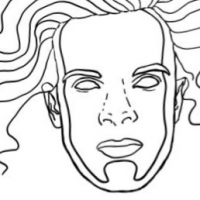
Comments
some instruments contain additional data like different articulations and I think those instruments' midi tracks are not changeable against other instruments
There are some other 'limitations' as well.
Garageband does many things right but giving the user full control of what is going on ain't one of them.
basically, if you play "regular" guitar, bass or strings from the keyboards instruments (grouped under other), then those can be moved to other keyboard tracks, but if you use smart instruments with their extra information in them ("mute", "staccato" etc) then you can't