Loopy Pro: Create music, your way.
What is Loopy Pro? — Loopy Pro is a powerful, flexible, and intuitive live looper, sampler, clip launcher and DAW for iPhone and iPad. At its core, it allows you to record and layer sounds in real-time to create complex musical arrangements. But it doesn’t stop there—Loopy Pro offers advanced tools to customize your workflow, build dynamic performance setups, and create a seamless connection between instruments, effects, and external gear.
Use it for live looping, sequencing, arranging, mixing, and much more. Whether you're a live performer, a producer, or just experimenting with sound, Loopy Pro helps you take control of your creative process.
Download on the App StoreLoopy Pro is your all-in-one musical toolkit. Try it for free today.
Troublemaker + Modstep = NO ! :D
Hello,
@brambos ok I tried to export my midi pattern from TBM to Modstep, then, if I edit a note...I'm loosing all the swing...
I guess it's because by doing this I loose some midi datas.
But for instance, if you make a 4 bar loop with Modstep, you'll loose the slide between the last note and the first one.
Anyway, I'd like to understand, but I think the internal sequencer of TBM is far more easier to control. Just some additional midi controls to load patterns (I'll use a midi controller and/or Modstep for that...) and for the left bar, then it will be much better.
Hope my prayer will be heard ![]()


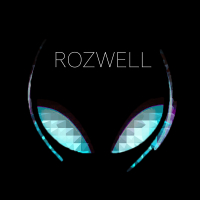
Comments
I was about to try moving TB midi into but Modstep but it started crashing on AS midi import, so I took a break before going back to solve the problem. I'll let you know how I get or with it myself when I have a proper play.
I've found TB to be fantastic as a free running synth operating from a performance controller though.
The export AS from TBM to import AS from Modstep was fine for me, but the problem is after...while editing a bit my pattern with Modstep...
There is no voodoo magic in the Troublemaker MIDI implementation. If you want to trigger a slide you have to overlap the two notes. For accent you simply use a velocity >100.
I'm no expert in Modstep, but I'm fairly certain it should be able to pull this off as it's plain midi note triggering without any fancy controllers. I don't know how Modstep handles MIDI file import, but I would be surprised if it didn't support overlapping notes and note velocities...
Ok, thanks for the explanation...I keep digging...
If you mean the slide between the last measure of the 4th bar and the first, that's easy to explain. Slides are triggered by overlapping notes. The last note of a pattern can't "stick out" past the end of the pattern. So, it can't overlap with the beginning when the pattern starts over. I can't think of anything that @brambos can do to overcome that basic behavior in ModStep - or any other sequencer, that I can think of.
I didn't have any problem importing MIDI files from Troublemaker into ModStep.
Maybe possible to 'cheat' by using a middle section (blocks 2-5 or such like) and leaving the same note overlapping at the end and the same note overhanging at the start. Not tested this so I'll give it a 1 in 5 chance of success.
I've never had issues importing into Modstep in the past but this time when I try to import from the load/save page of Modstep into scenes its an insta-crash for me. Will explore more later.
Those issues should have been fixed in the last update. Let me know if they're still there.
@OscarSouth you can handle that without any problem with Cubasis, as you've got the timeline, but in a pattern based sequencer, like Modstep, I don't know...
There should be some kind of half ghost pattern system at the end and the beginning of each pattern...Maybe one day...
I don't know how Ableton Live deals with that...
That device hadn't updated (it's my 'never connects to the internet - no notifications allowed whatsoever' device). All working fine after updating.