Loopy Pro: Create music, your way.
What is Loopy Pro? — Loopy Pro is a powerful, flexible, and intuitive live looper, sampler, clip launcher and DAW for iPhone and iPad. At its core, it allows you to record and layer sounds in real-time to create complex musical arrangements. But it doesn’t stop there—Loopy Pro offers advanced tools to customize your workflow, build dynamic performance setups, and create a seamless connection between instruments, effects, and external gear.
Use it for live looping, sequencing, arranging, mixing, and much more. Whether you're a live performer, a producer, or just experimenting with sound, Loopy Pro helps you take control of your creative process.
Download on the App StoreLoopy Pro is your all-in-one musical toolkit. Try it for free today.


Comments
Thanks folks. I like @CracklePot’s idea of 1 to 1 conversion.
I asked about that; the possibility of an all/wildcard setting. I think the intent is that mfxConvert is a simple tool for quick remapping, for more general purpose conversions something like StreamByter should be used (or other apps like Midiflow).
I do hope that one thing can be changed: have mfxConvert default its converted value to the "learned" value. This way setting up a bunch of conversions would be quicker than scrolling the number list.
e.g. I learn note 60; when I select the event type I'm converting to (say continuous controller) it currently defaults to 0 (even if I already assigned 0). Ideally it would default to CC60 (or whatever the learned value was). Then, when you select note 61 and convert to CC it defaults to CC61, etc.
Is there any way i can midi cc the tempo/octave/pitch inside fm? Thank you
Currently Fugue Machine only responds to Program Change messages to select other patterns.
This works very well during playback, so you could setup variations of your pattern with different play speeds, transpositions, etc. and recall them during playback. Here's an example: https://forum.audiob.us/discussion/31224/demo-of-fugue-machine-midi-note-to-program-change-transposing/
However, this isn't realtime manipulation, it's just triggering alternate patterns. Perhaps if enough people beg, @Alexandernaut will expose the AU parameters to the hosts so realtime control could happen!
Appreciate your reply> @aplourde said:
Independent loop selection per playhead (like Addictive Pro) would be amazing.
Another question for the power users — is there some way of accessing the patterns in the AU that I’ve made in the standalone?
Thanks
There is a way to copy from standalone and paste into the AU. Sadly that's it for now
@espiegel123, could you explain how it's done? I just had a look at the standalone and the AU, and it's not obvious to me - there's a backup function for the pattern library as a whole in the standalone, and a copy/paste function for individual patterns in the AU, but how (or if) these work together isn't clear to me.
You can longpress a pattern name in the standalone app and then the Copy button shows, press that and paste in the AU.
Hey, I actually changed it to swipe right on the standalone app. Like so: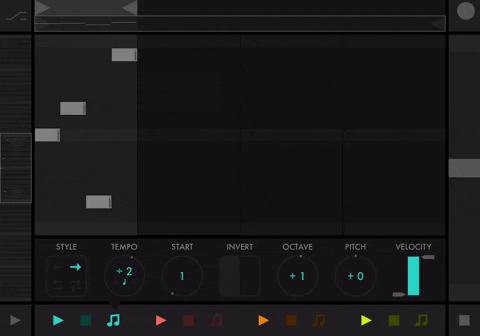
@Harro thanks for the reply, likewise @Alexandernaut - now you mention it I remember when you mentioned that on the forum before, sorry! I didn't try it out at the time so I evidently forgot. Now tested and confirmed, that's really handy, thanks.
While I'm not going to deny that setting the loop flags per playhead would be great, you can replicate this feature by just loading up another instance of the FM AU and setting a different loop range there. Then run one playhead in the first instance, another playhead in the second, etc. and you can have the same base pattern of notes played with different playheads and different loop ranges. Repeat for as many variations as you want!
New question though... so I copied one preset from standalone to AU, and then I just copied all presets from ipad to phone via airdrop - but is it possible to copy all presets in bulk from standalone to AU? Not a big deal but it would save a bit of time...